filmov
tv
Most FUNCTIONAL Workstation Laptop from 2023 // Lenovo ThinkPad P1 Gen 6 Review

Показать описание
The Lenovo ThinkPad P1 Gen 6 is the most functional 3D modeling laptop I have reviewed in the past few years. From the build quality to the trackpad and keyboard deck it simply provides a flawless workflow for those looking for a workstation that empowers them to get work done!
Timestamps:
00:00 Introduction: ThinkPad P1 Gen 6 Overview
00:27 Price and Current Sales Information
00:56 Usability Highlight: Fully Clickable Trackpad
01:23 Trackpad's Ergonomic Benefits and ThinkPad Nub Consideration
01:52 Speaker Design and Audio Sample
02:41 Special Discount Code for Lenovo Legion Laptops
03:08 Keyboard and Trackpad Audio Sample
03:48 Performance Settings and Control Overview
04:19 Battery Life Performance Analysis
05:04 Display Specifications and Quality Assessment
05:30 Build Quality and Laptop Assembly Review
05:59 Port Analysis and Upgrade Path Discussion
06:28 Laptop's Weight and Portability Consideration
06:46 Laptop's Flexible Screen Orientation
07:14 Touchscreen Feature and Compatibility Challenges
08:04 Performance Benchmarks Overview
08:23 Geekbench and Cinebench Performance Insights
08:53 Blender Classroom Performance Evaluation
09:22 After Effects, Autodesk, and SOLIDWORKS Performance
09:52 Premiere Pro Performance Analysis
10:16 BRAW and RED Footage Performance in Premiere Pro
10:44 4K and 6K Video Export Time Analysis
11:14 DaVinci Resolve Export Time Assessment
11:43 Export Times Comparison: 1080p, 4K, and 6K
12:09 Conclusion: Summary of Laptop Features and Recommendations
-----
DISCLAIMER: ALL LINKS IN DESCRIPTION ARE AFFILIATE LINKS if you make a purchase through the links provided, I will get a small commission but at no extra cost to you, but that is what keeps this channel alive and the helpful content coming your way. 🤘 😊
Комментарии
 0:12:21
0:12:21
 0:02:43
0:02:43
 0:04:53
0:04:53
 0:01:37
0:01:37
 0:06:59
0:06:59
 0:17:41
0:17:41
 0:05:06
0:05:06
 0:00:16
0:00:16
 0:06:00
0:06:00
 0:08:14
0:08:14
 0:05:39
0:05:39
 0:00:43
0:00:43
 0:01:07
0:01:07
 0:08:53
0:08:53
 0:00:38
0:00:38
 0:00:31
0:00:31
 0:00:28
0:00:28
 0:00:15
0:00:15
 0:00:17
0:00:17
 0:00:16
0:00:16
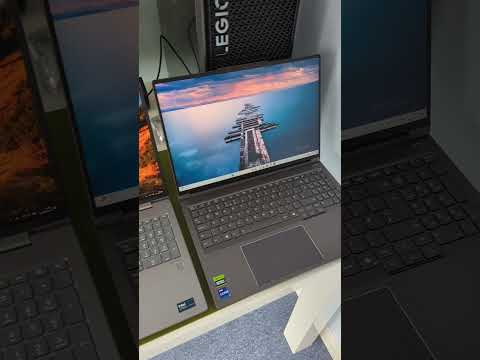 0:00:15
0:00:15
 0:09:46
0:09:46
 0:00:51
0:00:51
 0:00:18
0:00:18