filmov
tv
Editing Podcasts with Descript's Edit for Clarity Feature + AI Actions

Показать описание
Links Mentioned:
Description (created by Descript AI actions):
Enhancing Video Editing with AI: A Deep Dive into Descript's Edit for Clarity Feature + AI Actions
This video explores the use of AI in video editing, particularly focusing on the Descript tool, which the host has used extensively, including for editing a C Sharp course. It highlights Descript's 'Edit for Clarity' feature, designed to streamline videos by removing unnecessary filler words, repetitions, and tangents. The host demonstrates this feature by applying it to a podcast episode, showing before and after examples, and discussing its effectiveness and potential for creating clearer, more concise content. Additionally, the video covers Descript's AI features for transcribing, identifying speakers, and generating summaries and quiz questions, showcasing the tool's wide range of capabilities for enhancing video and podcast production.
Support Okay Content?
Follow me on Twitter:
GEAR I USE:
📼 ~$20 Capture Card (to record the cameras below):
📷 Sony A6000 (Main Camera):
📸 Sony 35mm Lens (Main Lens):
📷 GoPro Hero 11 (Vlog Camera):
🎤 DJI Wireless Mic (Main Vlog Mic):
🎤 Deity D4 Mini (Vlog Mic):
🎥 Switchpod (Vlogging Tripod):
📃 Complete List:
**Some of the links above may be affiliate links. This means that I used the product and I liked it, and they had an affiliate program, so I signed up for it.**
**For instance, I would never give you links to stuff that I don't like. As you can see AutoCAD isn't on the list above. 😜**
▬▬▬▬▬▬▬▬▬▬▬▬▬
Subscriber Watch 🔍:
- 3,178 -
Timestamps:
00:00 Intro
01:27 Transcribing Podcast
02:17 Detecting Speakers
03:49 Editing for Clarity
04:37 Reviewing Edits
06:42 Descript for Course Authoring
09:12 AI Actions Review
10:19 Wrapup
Description (created by Descript AI actions):
Enhancing Video Editing with AI: A Deep Dive into Descript's Edit for Clarity Feature + AI Actions
This video explores the use of AI in video editing, particularly focusing on the Descript tool, which the host has used extensively, including for editing a C Sharp course. It highlights Descript's 'Edit for Clarity' feature, designed to streamline videos by removing unnecessary filler words, repetitions, and tangents. The host demonstrates this feature by applying it to a podcast episode, showing before and after examples, and discussing its effectiveness and potential for creating clearer, more concise content. Additionally, the video covers Descript's AI features for transcribing, identifying speakers, and generating summaries and quiz questions, showcasing the tool's wide range of capabilities for enhancing video and podcast production.
Support Okay Content?
Follow me on Twitter:
GEAR I USE:
📼 ~$20 Capture Card (to record the cameras below):
📷 Sony A6000 (Main Camera):
📸 Sony 35mm Lens (Main Lens):
📷 GoPro Hero 11 (Vlog Camera):
🎤 DJI Wireless Mic (Main Vlog Mic):
🎤 Deity D4 Mini (Vlog Mic):
🎥 Switchpod (Vlogging Tripod):
📃 Complete List:
**Some of the links above may be affiliate links. This means that I used the product and I liked it, and they had an affiliate program, so I signed up for it.**
**For instance, I would never give you links to stuff that I don't like. As you can see AutoCAD isn't on the list above. 😜**
▬▬▬▬▬▬▬▬▬▬▬▬▬
Subscriber Watch 🔍:
- 3,178 -
Timestamps:
00:00 Intro
01:27 Transcribing Podcast
02:17 Detecting Speakers
03:49 Editing for Clarity
04:37 Reviewing Edits
06:42 Descript for Course Authoring
09:12 AI Actions Review
10:19 Wrapup
 0:17:32
0:17:32
 0:14:37
0:14:37
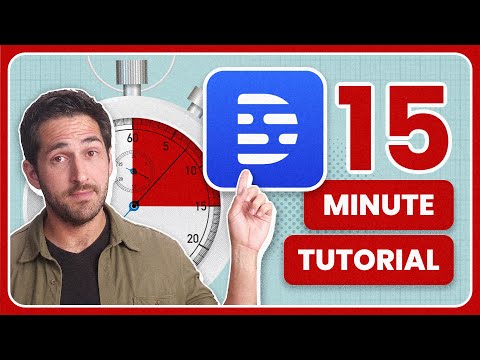 0:16:26
0:16:26
 0:18:37
0:18:37
 0:16:28
0:16:28
 0:03:36
0:03:36
 0:08:18
0:08:18
 0:24:11
0:24:11
 0:01:01
0:01:01
 1:00:35
1:00:35
 0:00:21
0:00:21
 0:26:17
0:26:17
 0:17:03
0:17:03
 0:01:00
0:01:00
 0:36:01
0:36:01
 0:07:14
0:07:14
 0:04:36
0:04:36
 0:14:40
0:14:40
 0:04:07
0:04:07
 0:08:54
0:08:54
 0:00:30
0:00:30
 0:56:02
0:56:02
 0:24:29
0:24:29
 0:16:29
0:16:29