filmov
tv
Docker how to fix - requested access to the resource is denied?
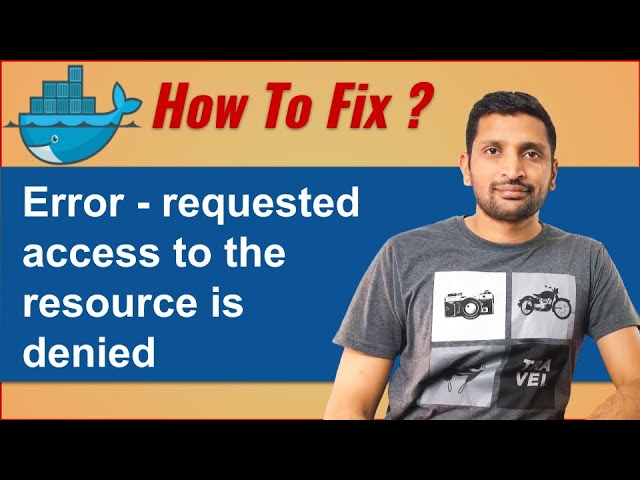
Показать описание
Docker how to fix - requested access to the resource is denied
▬▬▬▬▬▬ ⭐️ Instruction's Guides ⭐️ ▬▬▬▬▬▬
▬▬▬▬▬▬ ⭐️ Details ⭐️ ▬▬▬▬▬▬
Docker error "requested access to the resource is denied" can be caused by the following reasons -
1. Do not have access to docker hub repository
2. You are using invalid credentials for docker hub
How to fix?
The easiest way to fix the issue is -
1. First perform a docker logout using the command - docker logout
2. Build docker image as per your need - docker build -t your_image_name .
3. Tag your docker image as per your docker hub repository name - docker tag your_image_name docker_hub_user_name/your_image_name:your_image_name
4. Perform docker login - docker login
5. Enter your docker username and password
6. Now perform the docker push - docker push docker_hub_user_name/your_image_name:your_image_name
▬▬▬▬▬▬ ⭐️ 🕘Timestamps ⭐️ ▬▬▬▬▬▬
0:00 - Intro
00:40 - The root cause
01:24 - Reproduce the error "requested access to the resource is denied"
02:10 - docker logout to logout from all the docker session
03:03 - Build and tag docker image
04:05 - Tag docker image
05:11 - Perform docker push to reproduce the issue
05:54 - Docker login to fix the error
Disclaimer/Policy: All the content/instructions are solely mine. The source is completely open-source.
Video is copyrighted and can not be re-distributed on any platform.
#devops #docker #requesteaccessdenied
▬▬▬▬▬▬ ⭐️ Instruction's Guides ⭐️ ▬▬▬▬▬▬
▬▬▬▬▬▬ ⭐️ Details ⭐️ ▬▬▬▬▬▬
Docker error "requested access to the resource is denied" can be caused by the following reasons -
1. Do not have access to docker hub repository
2. You are using invalid credentials for docker hub
How to fix?
The easiest way to fix the issue is -
1. First perform a docker logout using the command - docker logout
2. Build docker image as per your need - docker build -t your_image_name .
3. Tag your docker image as per your docker hub repository name - docker tag your_image_name docker_hub_user_name/your_image_name:your_image_name
4. Perform docker login - docker login
5. Enter your docker username and password
6. Now perform the docker push - docker push docker_hub_user_name/your_image_name:your_image_name
▬▬▬▬▬▬ ⭐️ 🕘Timestamps ⭐️ ▬▬▬▬▬▬
0:00 - Intro
00:40 - The root cause
01:24 - Reproduce the error "requested access to the resource is denied"
02:10 - docker logout to logout from all the docker session
03:03 - Build and tag docker image
04:05 - Tag docker image
05:11 - Perform docker push to reproduce the issue
05:54 - Docker login to fix the error
Disclaimer/Policy: All the content/instructions are solely mine. The source is completely open-source.
Video is copyrighted and can not be re-distributed on any platform.
#devops #docker #requesteaccessdenied
Комментарии
 0:26:21
0:26:21
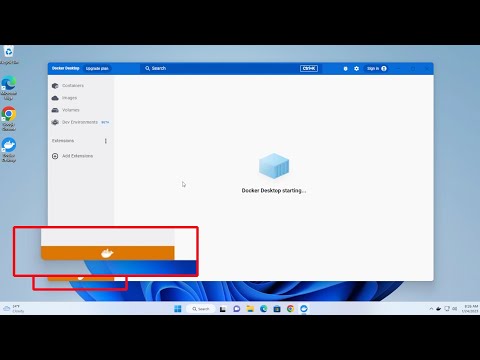 0:03:14
0:03:14
 0:08:28
0:08:28
 0:03:27
0:03:27
 0:01:53
0:01:53
 0:01:33
0:01:33
 0:19:13
0:19:13
 0:02:22
0:02:22
 0:31:38
0:31:38
 0:08:23
0:08:23
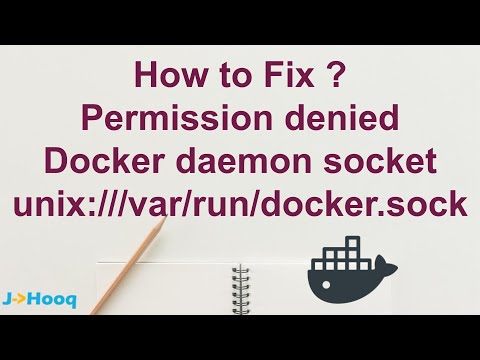 0:06:52
0:06:52
 0:07:44
0:07:44
 0:07:46
0:07:46
 0:04:27
0:04:27
 0:00:38
0:00:38
 0:02:45
0:02:45
![[Solved] Docker Container](https://i.ytimg.com/vi/0nzbeONEfNs/hqdefault.jpg) 0:02:50
0:02:50
 0:10:40
0:10:40
 0:04:46
0:04:46
![[Solved] How To](https://i.ytimg.com/vi/WUwjbzX-vR4/hqdefault.jpg) 0:04:38
0:04:38
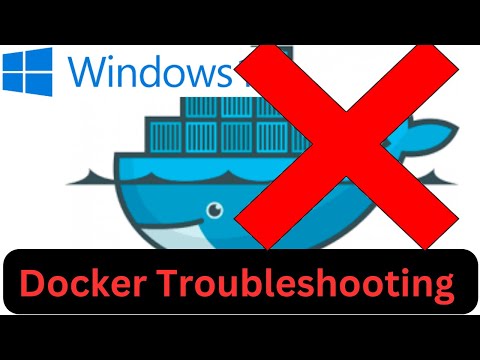 0:01:40
0:01:40
 0:03:06
0:03:06
 0:01:27
0:01:27
 0:08:51
0:08:51