filmov
tv
Canon Pixma MG3250: How to do Printhead Cleaning and Deep Cleaning Cycles to Improve Print Quality

Показать описание
In this short video, Matt shows you how to clean the printhead of the Canon Pixma MG3250, pulling fresh ink from the installed PG540 and CL541 ink cartridges. This is essential knowledge for resolving almost any print quality issue with your printer, from missing colours to striped prints, we recommend doing this first. Cleaning in this way does use up black, cyan, magenta and yellow ink within your ink cartridges, so be sure to use this function of your Canon Pixma MG3250 sparingly.
Whilst we have used a Canon Pixma MG3250 printer in this video, the process remains the same for other machines in the MG3200 series too.
How To Change or Install Canon MG3250 Ink Cartridges
Canon Pixma MG3250: How to do Printhead Cleaning and Deep Cleaning Cycles to Improve Print Quality
Canon Pixma MG3250 printer installation
Canon Pixma MG3250: How to Print a Nozzle Check Test Page
Canon PIXMA MG3250 review
Changing ink on Canon Mg 3250 printer
canon mg3250 driver
Canon Pixma MG3250 Unboxing Setup | How to Setup Canon Pixma MG3250 Printer?
Canon PIXMA MG3250 All-in-One Colour Printer with Wi-Fi and Auto Duplex
Canon MG3250 Printer - how to remove jammed paper
How to Fix Error E05 in Canon Inkjet Printers
Canon MG3250 Printer - Review
How to connect Canon Printer (mg3150) to WiFi router ( Virgin Hub) using just buttons ( No PC)
Refilling Canon CL541 PG540 ink cartridges for MX375, MG3150, MG3250, MG4150, MG4250 + others
Canon pixma MG3250 review
Unboxing of the Canon PIXMA MG3250
HOW TO CHECK CANON PIXMA CARTRIDGES & CHANGING INK CARTRIDGES
Canon PIXMA MG3620 Printer: How to Factory Reset
Canon PIXMA MG3250 Unboxing
Canon MP230 - Override Empty Cartridge Message [Reset Canon PIXMA Ink Cartridge]
Paper Won't Feed In Canon Pixma MG3220 Printer E2 Fix Error 2 MG3620 MG3520
Canon Pixma Reset To Factory Default Settings..
Canon MG3250 Color Printer Scanner Copier Wifi at
Fix Canon Printer Not Connecting to the WiFi
Комментарии
 0:03:01
0:03:01
 0:01:40
0:01:40
 0:06:34
0:06:34
 0:01:34
0:01:34
 0:01:39
0:01:39
 0:02:05
0:02:05
 0:00:39
0:00:39
 0:01:26
0:01:26
 0:00:49
0:00:49
 0:00:41
0:00:41
 0:05:40
0:05:40
 0:04:48
0:04:48
 0:01:24
0:01:24
 0:04:20
0:04:20
 0:02:22
0:02:22
 0:05:23
0:05:23
 0:12:54
0:12:54
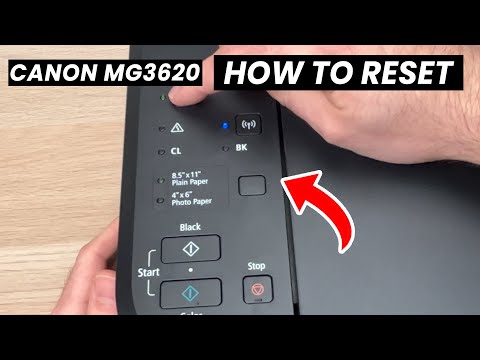 0:01:51
0:01:51
 0:08:49
0:08:49
 0:00:30
0:00:30
 0:08:21
0:08:21
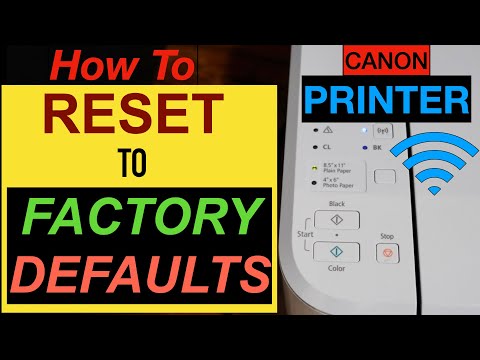 0:01:28
0:01:28
 0:01:16
0:01:16
 0:02:51
0:02:51