filmov
tv
Automating Your Front-End Workflow With Yeoman 1.0
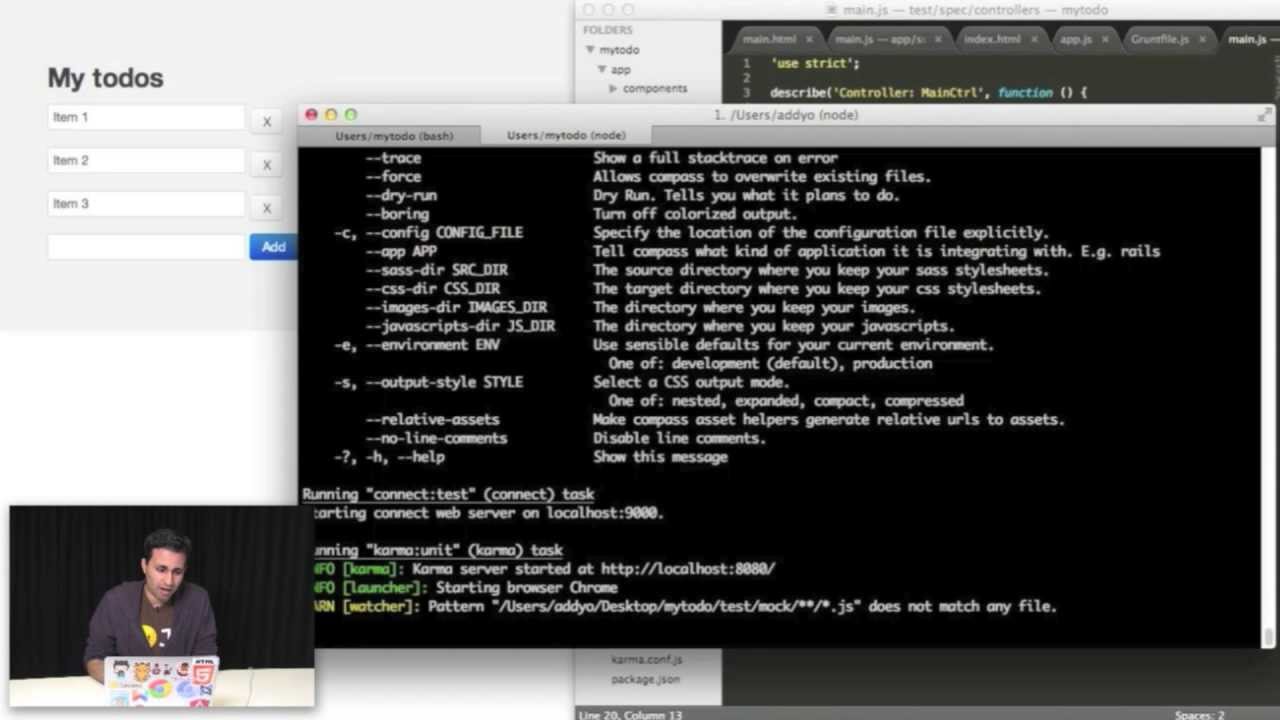
Показать описание
Writing a modern web app these days can sometimes feel like a tedious process; frameworks, boilerplates, abstractions, dependency management, build processes..the list of requirements for a front-end workflow appear to grow each year.
What if however, you could automate a lot of this?
This session introduces you to the Yeoman workflow, a combination of three tools working in harmony to keep you productive on the front-end. Whether you're using JavaScript or CoffeeScript, RequireJS or script tags, this workflow can help you spend less time on process and more time on what matters - building great web apps.
We will walk-through how to use Yo - a scaffolding tool for creating apps, Bower - a package manager for client-side dependency management and Grunt - a popular task-based build tool.
What if however, you could automate a lot of this?
This session introduces you to the Yeoman workflow, a combination of three tools working in harmony to keep you productive on the front-end. Whether you're using JavaScript or CoffeeScript, RequireJS or script tags, this workflow can help you spend less time on process and more time on what matters - building great web apps.
We will walk-through how to use Yo - a scaffolding tool for creating apps, Bower - a package manager for client-side dependency management and Grunt - a popular task-based build tool.
Automating Your Front-End Workflow With Yeoman 1.0
Automate your Front-end workflow with Gulp
Mr Frontend - Workflow Automation - How to automate
How to Automate your Front-end workflow with Gulp without using Artificial intelligence
Atmosphere 2014: Optimising and Automating your Front End Workflow - Szymon Przybylski (Allegro)
Automate your job with Python
Michelle Sanver Automating and optimizing the frontend workflow using Bower and Gulp
Gulp to Automate and enhance your front-end workflow
🚀 Tailwind CSS with Next.js - Simplify Your Styling🌟Build Stylish UI in Next.js with Tailwind CSS...
Elevating Your Front-end Workflow With Yeoman - Introduction
Jacek Tomaszewski — Gulp, as a better Grunt Automate your frontend development workflow fully!
Frontend Workflow #3: Sass Automation with GulpJS (2016)
Automating your HPC workflow with JUBE
Frontend Workflow #2: CSS Automation with GulpJS (2016)
Optimize Your Front-End Workflow
Milos Soskic - Front End Workflow Automation for Theme and Plugin Development - Jan 2015
My workflow: Sass Gulp frontend development workflow
Frontend Workflow #4: Automatic JavaScript Error checking with GulpJS (2016)
2012-07 WCB Developing an Automated Workflow for Front End Development
Automating Your Workflow with Akamai for DevOps Webinar
Nordic.js 2015 • Kate Hudson - Advanced front-end automation with npm scripts
3 PYTHON AUTOMATION PROJECTS FOR BEGINNERS
Frontend Workflow #1: NPM, NodeJS, GulpJS, Bower & Git (2016)
How I Use Gulp.js In My Web Development Workflow
Комментарии
 0:14:55
0:14:55
 0:38:03
0:38:03
 0:02:43
0:02:43
 0:03:14
0:03:14
 0:26:49
0:26:49
 0:06:07
0:06:07
 0:15:46
0:15:46
 0:28:42
0:28:42
 0:00:54
0:00:54
 0:22:52
0:22:52
 0:24:33
0:24:33
 0:10:02
0:10:02
 1:22:16
1:22:16
 0:27:48
0:27:48
 0:15:17
0:15:17
 0:24:43
0:24:43
 0:12:35
0:12:35
 0:09:38
0:09:38
 0:38:53
0:38:53
 1:04:23
1:04:23
 0:17:50
0:17:50
 0:17:00
0:17:00
 0:24:55
0:24:55
 0:40:42
0:40:42