filmov
tv
Huawei Mate 10 Pro Screen Replacement - Tutorial

Показать описание
This video shows you how to repair Huawei Mate 10 Pro LCD Screen.
Please follow this video to solve Huawei Mate 10 pro screen problems.
The display of your Huawei Mate 10 Pro can get broken or ineffective because of unsuitable operation and crash. It is difficult and complicated to repair the front glass. And it is also difficult to remove the screen from the metal frame. It is recommended that you buy a Huawei Mate 10 Pro screen replacement with metal frame.
The video shows you the best solution to replace the broken or ineffective screen of your Huawei Mate 10 Pro. Please watch the details in the video before you replace Huawei Mate 10 Pro screen.
Follow this video to replace the broken screen of your Huawei Mate 10 Pro in below conditions:
The screen of your Huawei Mate 10 Pro got broken, cracked;
Colored spots and lines keep showing on the screen;
There is an orange spot in the same area of the display screen;
Rainbow pattern or color-blocks shows on some areas of LCD screen;
The touchscreen is not sensitive enough to execute your orders.
We will upload other repair guides of Huawei Mate 10 Pro as soon as possible. Tell us which part of Huawei Mate 10 Pro you want to repair in the comments section.
Tools:
Steps:
Step1 Remove the battery cover
Step2 Remove the motherboard
Step3 Remove the charging port
Step3 Remove the battery
Step4 Remove the microphone board and the loudspeaker
Step5 Remove the broken screen
Step6 Test the new screen
Step7 Install the new screen
Step8 Install the motherboard
Step9 Install the battery
Step10 Install the loudspeaker and the microphone board
Step11 Install the charging port
Step12 Install the battery cover
Witrigs offers not only mobile repair tutorial including disassembly, assembly, and components replacement guide, but also phone accessories review video on YouTube.
If you are interested in DIY phone repair or latest phone accessories review,
Please follow this video to solve Huawei Mate 10 pro screen problems.
The display of your Huawei Mate 10 Pro can get broken or ineffective because of unsuitable operation and crash. It is difficult and complicated to repair the front glass. And it is also difficult to remove the screen from the metal frame. It is recommended that you buy a Huawei Mate 10 Pro screen replacement with metal frame.
The video shows you the best solution to replace the broken or ineffective screen of your Huawei Mate 10 Pro. Please watch the details in the video before you replace Huawei Mate 10 Pro screen.
Follow this video to replace the broken screen of your Huawei Mate 10 Pro in below conditions:
The screen of your Huawei Mate 10 Pro got broken, cracked;
Colored spots and lines keep showing on the screen;
There is an orange spot in the same area of the display screen;
Rainbow pattern or color-blocks shows on some areas of LCD screen;
The touchscreen is not sensitive enough to execute your orders.
We will upload other repair guides of Huawei Mate 10 Pro as soon as possible. Tell us which part of Huawei Mate 10 Pro you want to repair in the comments section.
Tools:
Steps:
Step1 Remove the battery cover
Step2 Remove the motherboard
Step3 Remove the charging port
Step3 Remove the battery
Step4 Remove the microphone board and the loudspeaker
Step5 Remove the broken screen
Step6 Test the new screen
Step7 Install the new screen
Step8 Install the motherboard
Step9 Install the battery
Step10 Install the loudspeaker and the microphone board
Step11 Install the charging port
Step12 Install the battery cover
Witrigs offers not only mobile repair tutorial including disassembly, assembly, and components replacement guide, but also phone accessories review video on YouTube.
If you are interested in DIY phone repair or latest phone accessories review,
Комментарии
 0:07:55
0:07:55
 0:10:18
0:10:18
 0:06:41
0:06:41
 0:05:01
0:05:01
 0:16:13
0:16:13
 0:11:45
0:11:45
 0:03:43
0:03:43
 0:31:50
0:31:50
 0:00:26
0:00:26
 0:06:30
0:06:30
 0:03:37
0:03:37
 0:10:06
0:10:06
 0:03:01
0:03:01
 0:00:10
0:00:10
 0:04:35
0:04:35
 0:06:14
0:06:14
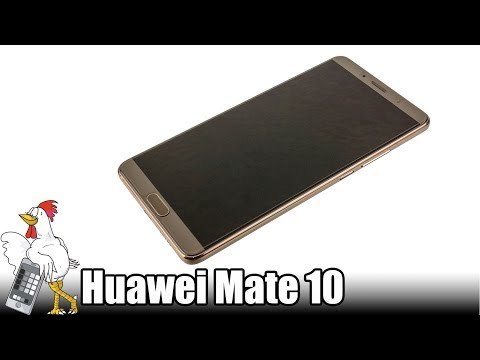 0:01:41
0:01:41
 0:00:09
0:00:09
 0:05:40
0:05:40
 0:02:06
0:02:06
 0:07:17
0:07:17
 0:02:21
0:02:21
 0:03:08
0:03:08
 0:06:46
0:06:46