filmov
tv
What is Column in FlutterFlow? | How to Use Column Widget (Beginner Guide)

Показать описание
In this beginner-friendly video, you'll learn what a Column widget is in FlutterFlow and how to use it effectively in your app UI design.
We’ll cover:
Basic concept of Column in FlutterFlow
Aligning widgets vertically
MainAxisAlignment and CrossAxisAlignment usage
Spacing elements using padding/margin
Real example: stacking text, buttons, and images
This tutorial is great for: ✅ Beginners just starting with FlutterFlow
✅ UI/UX enthusiasts
✅ Anyone building layouts using Flutter’s widget system
By the end of the video, you’ll confidently use Columns to structure your app's content vertically — cleanly and responsively!
📌 Subscribe for more FlutterFlow UI/UX videos
👍 Like the video if you find it helpful
🛎️ Hit the bell icon for updates!
#FlutterFlow #Flutter #NoCode #ColumnWidget #UIDesign #BeginnerTutorial #AppDevelopment #LayoutDesign #FlutterFlowTutorials #MobileAppDesign
 0:13:25
0:13:25
 0:00:00
0:00:00
 0:11:46
0:11:46
 0:11:43
0:11:43
 0:02:09
0:02:09
 0:05:37
0:05:37
 0:04:09
0:04:09
 0:02:20
0:02:20
 0:03:25
0:03:25
 0:00:23
0:00:23
 0:13:23
0:13:23
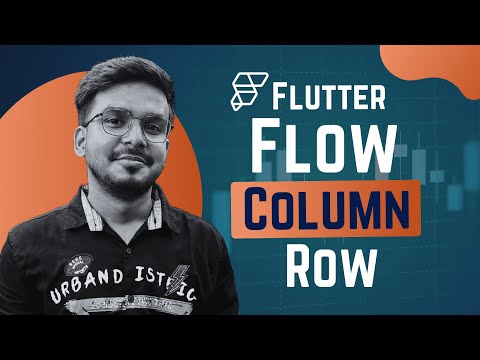 0:05:18
0:05:18
 0:18:19
0:18:19
 0:05:07
0:05:07
 0:00:56
0:00:56
 0:28:51
0:28:51
 0:00:35
0:00:35
 0:07:38
0:07:38
 0:08:49
0:08:49
 0:05:37
0:05:37
 0:00:38
0:00:38
 0:08:03
0:08:03
 0:10:58
0:10:58
 0:06:46
0:06:46