filmov
tv
SSIS Package||How to do Incremental Load by using ID in LookUp Transformation?

Показать описание
Steps to do Incremental Load using LookUp:
1. OLEDB Source and select your source table
2. LookUp and Write SQL Command with ID (Lookup column) from Target table and select Ignore Failure
3. Conditional Split - Write condition on ISNULL(ID) for INSERT and Default Output as UPDATE
4. OLEDB Destination for INSERTS and select your Target table
5. OLEDB Command for UPDATES and write your UPDATE Statement in your target table with all Question Marks.
6. Within the Column Mappings tab, we must assign the appropriate column name to the parameters.
First Question mark will be Parameter 0, Second Question mark will be Parameter 1, and so forth.
1. OLEDB Source and select your source table
2. LookUp and Write SQL Command with ID (Lookup column) from Target table and select Ignore Failure
3. Conditional Split - Write condition on ISNULL(ID) for INSERT and Default Output as UPDATE
4. OLEDB Destination for INSERTS and select your Target table
5. OLEDB Command for UPDATES and write your UPDATE Statement in your target table with all Question Marks.
6. Within the Column Mappings tab, we must assign the appropriate column name to the parameters.
First Question mark will be Parameter 0, Second Question mark will be Parameter 1, and so forth.
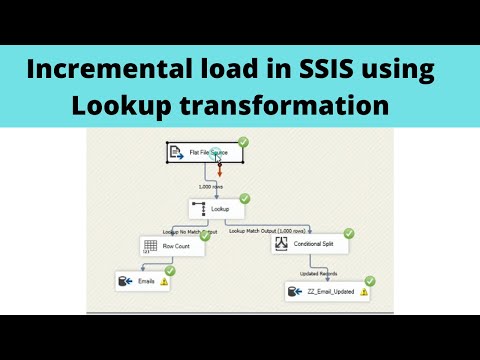 0:16:52
0:16:52
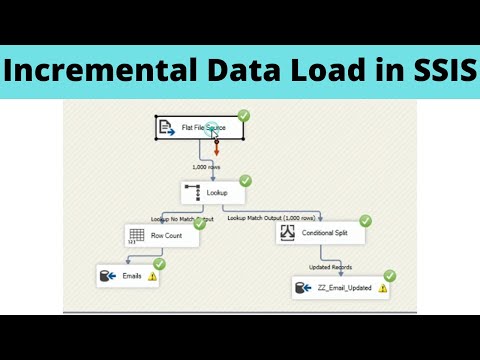 0:45:57
0:45:57
 0:56:08
0:56:08
 0:13:58
0:13:58
 0:10:44
0:10:44
 0:10:49
0:10:49
 0:10:16
0:10:16
 0:09:05
0:09:05
 0:22:50
0:22:50
 0:01:24
0:01:24
 0:24:27
0:24:27
 0:07:55
0:07:55
 0:11:58
0:11:58
 0:44:16
0:44:16
 0:04:11
0:04:11
 0:14:17
0:14:17
 0:02:21
0:02:21
 0:11:34
0:11:34
 0:25:12
0:25:12
 0:10:35
0:10:35
 0:47:30
0:47:30
 0:11:29
0:11:29
 0:22:18
0:22:18