filmov
tv
[03] Building the Design System

Показать описание
In this lesson we will build our design system for our website, to simplify the building process and guide us in styling our website's elements.
This lesson will cover:
✔︎ Configuring Site Settings
✔︎ Setting up Global Colors
✔︎ Setting up Global Global Fonts
✔︎ And much more!
Global Colors and Fonts used in this lesson:
COLORS:
Primary Color (rename: Grape) - 6759AA
Secondary Color (rename: Almond) - ffffff
Text Color (rename: Basil) - 3BBA97
Accent Color (rename: Raspberry) - EC465F
FONTS:
Primary Typography
Montserrat
Size: 65px
Weight: 800
Uppercase
Letter Spacing: -1
Secondary Typography
Montserrat
Size: 30px
Weight: 200
Transform: Uppercase
Line Height: 1
Letter Spacing: -1
Text Typography (rename - Body Text)
Montserrat
Size: 16px
Weight: 400
Accent Typography (rename: Button Text)
Montserrat
Size: 20px
Weight: 300
Transform: Uppercase
Letter Spacing: 0.8
+ Add Style
New Item #1 Typography (rename: Nav Menu)
Montserrat
Size: 16px
Weight: 400
Transform: Uppercase
+ Add Style
New Item #2 Typography (rename: Menu Titles)
Montserrat
Size: 25px
Weight: 800
Transform: Uppercase
Line Height: 1.2
Don’t forget to subscribe to our channel!
See also:
Everything you need to know about a Design System:
How To Create a Complete Web Design Style Guide (Plus Template)
Chapters:
00:00 - Intro
00:18 - Design System overview
3:04 - Set up Global Colors
3:55 - Set up Global Global Fonts
Комментарии
![[03] Building the](https://i.ytimg.com/vi/i7d9Pn1yZFs/hqdefault.jpg) 0:05:07
0:05:07
 0:26:32
0:26:32
 0:01:35
0:01:35
 0:55:27
0:55:27
 0:15:43
0:15:43
 1:06:27
1:06:27
 0:05:51
0:05:51
 0:14:57
0:14:57
 0:04:31
0:04:31
 0:00:43
0:00:43
 0:55:32
0:55:32
 0:05:11
0:05:11
 0:16:37
0:16:37
 0:00:21
0:00:21
 0:00:18
0:00:18
 0:13:09
0:13:09
 0:13:43
0:13:43
 0:00:26
0:00:26
 0:00:26
0:00:26
 0:12:33
0:12:33
 0:06:18
0:06:18
 0:06:40
0:06:40
 0:00:25
0:00:25
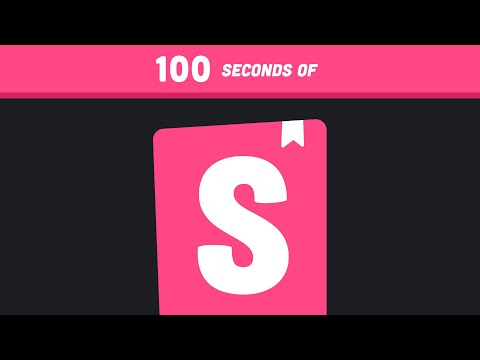 0:02:19
0:02:19