filmov
tv
Change Legend Labels of ggplot2 Plot in R (2 Examples) | Modify Item Text | scale_color_manual()

Показать описание
R code of this video:
y = 1,
data # Print example data
library("ggplot2") # Load ggplot2
ggp <- ggplot(data, aes(x, y, col = group)) + # Create default ggplot2 plot
geom_point()
ggp # Draw ggplot2 plot
ggp + # Modify labels and colors
scale_color_manual(labels = c("Group 1", "Group 2", "Group 3"),
values = c("red", "blue", "green"))
data_new <- data # Duplicate data
levels(data_new$group) <- list("Group 1" = "a", # Change factor levels
"Group 2" = "b",
"Group 3" = "c")
ggp_new <- ggplot(data_new, aes(x, y, col = group)) + # Recreate ggplot2 plot
geom_point()
ggp_new # Draw updated ggplot2 plot
Follow me on Social Media:
y = 1,
data # Print example data
library("ggplot2") # Load ggplot2
ggp <- ggplot(data, aes(x, y, col = group)) + # Create default ggplot2 plot
geom_point()
ggp # Draw ggplot2 plot
ggp + # Modify labels and colors
scale_color_manual(labels = c("Group 1", "Group 2", "Group 3"),
values = c("red", "blue", "green"))
data_new <- data # Duplicate data
levels(data_new$group) <- list("Group 1" = "a", # Change factor levels
"Group 2" = "b",
"Group 3" = "c")
ggp_new <- ggplot(data_new, aes(x, y, col = group)) + # Recreate ggplot2 plot
geom_point()
ggp_new # Draw updated ggplot2 plot
Follow me on Social Media:
Change Legend Labels of ggplot2 Plot in R (2 Examples) | Modify Item Text | scale_color_manual()
R : How to change ggplot legend labels and names with two layers?
How to Customize Legend Title and Labels in ggplot2
Change the position of the title and legend with ggplot2 in R (2 minutes)
How to Change Legend Title ggplot
Change Legend Title in ggplot2 in R (Example) | Modify Text of Plot Legends | scale_color_discrete
Remove your plot legend and colorize your title instead
How to Change Legend Title in ggplot2
Change Labels of Continuous ggplot2 Legend in R (Example) | Replace Numbers | scale_color_continuous
R programming - ggplot2 legend- examples of how to add, remove, alter the legend
How to Change Legend Place in ggplot2 Using RStudio
Change Title, Axis labels, legends, Scaling (ggplot2)
How to Change the Legend Title in ggplot2
R : How to change scientific notation on legend labels in ggplot2
R : How to change legend title in ggplot
Remove Legend in ggplot2 (3 Example Codes) | Delete One or All Legends | guides & show.legend Op...
Change Font Size of ggplot2 Plot in R (Examples) | Axis Text, Main Title & Legend
ggplot2 Legends and Labels - Data Communication / Data Visualization
R : How to change the size of legend text in ggplot2?
Remove Legend Title from ggplot2 Plot in R (Example) | Delete Text Above Legend | element_blank
R : In ggplot2, how to change the legend labels but leave the colors unchanged?
R : Change text/labels ggplot legend
How to Change or Remove the Title of the Legend in Rstudio:Using ggplot2
How to Adjust the Font Size of Legend Labels in ggplot2 after Using scale_fill_discrete()
Комментарии
 0:05:39
0:05:39
 0:01:05
0:01:05
 0:01:42
0:01:42
 0:01:53
0:01:53
 0:04:13
0:04:13
 0:04:20
0:04:20
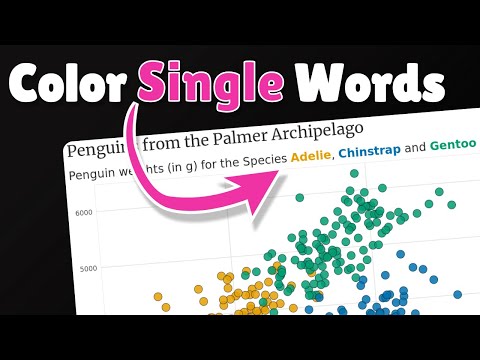 0:03:34
0:03:34
 0:01:23
0:01:23
 0:03:32
0:03:32
 0:09:24
0:09:24
 0:01:27
0:01:27
 0:12:52
0:12:52
 0:01:04
0:01:04
 0:01:03
0:01:03
 0:01:01
0:01:01
 0:06:42
0:06:42
 0:05:33
0:05:33
 0:03:18
0:03:18
 0:01:05
0:01:05
 0:03:23
0:03:23
 0:01:22
0:01:22
 0:01:29
0:01:29
 0:04:48
0:04:48
 0:01:57
0:01:57