filmov
tv
z/VM Education: How to Enable RACF

Показать описание
Before RACF can be used on z/VM it must be enabled and have it's databases prepared. This video demonstrates this process, which is documented in Program Directory for RACF Security Server for z/VM, Chapter 6: Installation Instructions.
0:00 - Introduction
Enable RACF to VMSES:
SERVICE RACF ENABLE
2:25 - Backup non-RACF CPLOAD MODULE:
CPREL A
LINK MAINT CF1 CF1 MR
ACC CF1 Z
RENAME CPLOAD MODULE Z CPNORACF MODULE Z
REL Z(DET
CPACC MAINT CF1 A SR
3:00 - Build RACF:
SERVICE RACF BUILD
3:12 - Place RACF into production:
PUT2PROD
5:44 - Link to the two RACF databases and utilities disk:
LINK RACFVM 200 200 MR
LINK RACFVM 300 300 MR
VMLINK RACFVM 305
6:09 - RACDSF utility
6:42 - RACALLOC utility
7:07 - RACINITD utility
8:27 - Access disk housing RPIDIRCT:
ACC 651 E
8:42 - Set screen clear time to one second:
CP TERM MORE 1 0
8:49 - RPIDIRCT utility:
RPIDIRCT fn_directory ft_directory fm_directory fm_out
Books referenced:
Recommended reading:
0:00 - Introduction
Enable RACF to VMSES:
SERVICE RACF ENABLE
2:25 - Backup non-RACF CPLOAD MODULE:
CPREL A
LINK MAINT CF1 CF1 MR
ACC CF1 Z
RENAME CPLOAD MODULE Z CPNORACF MODULE Z
REL Z(DET
CPACC MAINT CF1 A SR
3:00 - Build RACF:
SERVICE RACF BUILD
3:12 - Place RACF into production:
PUT2PROD
5:44 - Link to the two RACF databases and utilities disk:
LINK RACFVM 200 200 MR
LINK RACFVM 300 300 MR
VMLINK RACFVM 305
6:09 - RACDSF utility
6:42 - RACALLOC utility
7:07 - RACINITD utility
8:27 - Access disk housing RPIDIRCT:
ACC 651 E
8:42 - Set screen clear time to one second:
CP TERM MORE 1 0
8:49 - RPIDIRCT utility:
RPIDIRCT fn_directory ft_directory fm_directory fm_out
Books referenced:
Recommended reading:
 0:11:16
0:11:16
 0:06:53
0:06:53
 0:08:05
0:08:05
 0:49:14
0:49:14
 0:23:51
0:23:51
 0:15:18
0:15:18
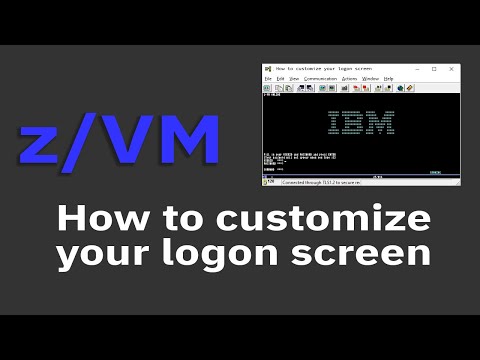 0:20:56
0:20:56
 0:22:09
0:22:09
 0:55:19
0:55:19
 0:06:30
0:06:30
 0:05:45
0:05:45
 0:43:58
0:43:58
 0:12:26
0:12:26
 0:10:18
0:10:18
 0:27:40
0:27:40
 0:33:14
0:33:14
 0:41:57
0:41:57
 0:22:00
0:22:00
 0:12:24
0:12:24
 0:49:28
0:49:28
 0:49:37
0:49:37
 0:41:27
0:41:27
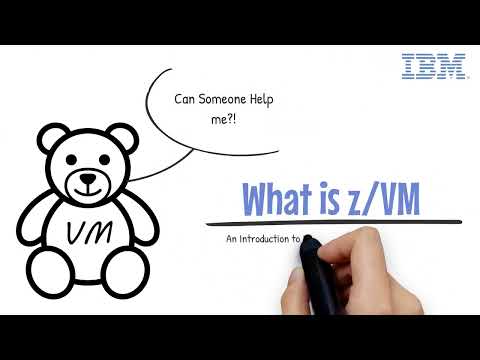 0:05:20
0:05:20
 0:04:42
0:04:42