filmov
tv
Building a Better Church Livestream with OBS

Показать описание
Many churches are continuing to look for ways to improve the production value of their new live-streamed services amid the worldwide quarantine. OBS, a free video streaming program, has the tools necessary to produce a professional look and feel. Today, let's talk about how to get the most out of the program and help you build a better church livestream.
Camera for OBS Studio Plugin
OBS Virtualcam
Fast and Cheap Ways to Livestream Your Church Service THIS SUNDAY
Have Questions? Need to Vent? Join the Blackbar Discord!
Dive deeper with our weekly Blackbar podcast, available now!
Like us on Facebook!
Follow us on Instagram!
Camera for OBS Studio Plugin
OBS Virtualcam
Fast and Cheap Ways to Livestream Your Church Service THIS SUNDAY
Have Questions? Need to Vent? Join the Blackbar Discord!
Dive deeper with our weekly Blackbar podcast, available now!
Like us on Facebook!
Follow us on Instagram!
Building a Better Church Livestream with OBS
Building a Church Livestream for UNDER $1000!
Church Live Streaming Setup 2022 | Best Cameras, Switcher, Software, and Multi-Streaming Platforms
Mix a Church Live Stream with Ableton Live (Worship Tech Makeover)
CHEAPEST Live Stream Setup For Churches (That Still Looks Awesome)
Upgrade your Church's Livestream: Editing and Directing
Our BEST Church Streaming Setup for 2023
THIS is why the Nuggets Mascot makes over $600K a year!🤯 #shorts
Playford Uniting Church Live Stream - October 6th, 2024
BETTER CHURCH LIVE STREAMING: 5 Powerful Online Church Ideas
OBS for Churches: The Ultimate Guide to Livestreaming Your Services
Church Live Streaming Review | Best Strategies and Mistakes to Avoid
#5: Common Mistakes – Church Livestream Example Shots – Camera + Production Training
How to Upgrade Video Quality for Church Live Streaming
Abandoned Roman Catholic Church
Church Live Stream Audio | Tips & Tricks to Make Your Broadcast Mix Better
He compared his legs to NFL players’ legs. 😅😳 #shorts
Church Live Streaming Video Rack MAKEOVER feat. Summit Integrated Systems
Using A PHONE For Church Live Stream & Recording Sermon ! PRO TIPS
The biggest mistake church sound volunteers make
Best Software for Church Live Stream | ft. Jake Gosselin @Churchfront
Easy Church Live Stream Setup with Evmux
Don't throw fastballs to a slowball hitter. 😅 (via br41bennett tiktok)
Live Stream Church w/ Audio from Soundboard! | A Guide to Webcam and Audio Interface Setup
Комментарии
 0:11:54
0:11:54
 0:11:02
0:11:02
 0:26:02
0:26:02
 0:09:09
0:09:09
 0:08:11
0:08:11
 0:10:38
0:10:38
 0:08:05
0:08:05
 0:00:11
0:00:11
 1:03:10
1:03:10
 0:12:12
0:12:12
 0:25:35
0:25:35
 0:20:45
0:20:45
 0:07:51
0:07:51
 0:22:53
0:22:53
 0:00:22
0:00:22
 0:12:21
0:12:21
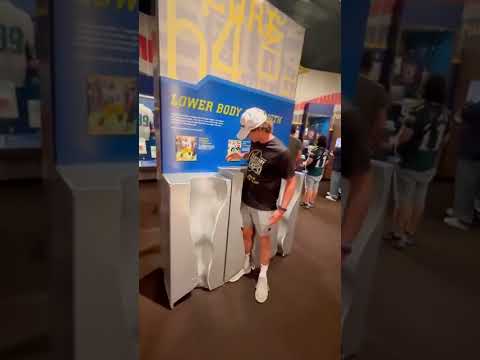 0:00:13
0:00:13
 0:16:02
0:16:02
 0:11:19
0:11:19
 0:00:56
0:00:56
 0:06:22
0:06:22
 0:07:19
0:07:19
 0:00:16
0:00:16
 0:16:15
0:16:15