filmov
tv
Inkscape: How to Trace Bitmap
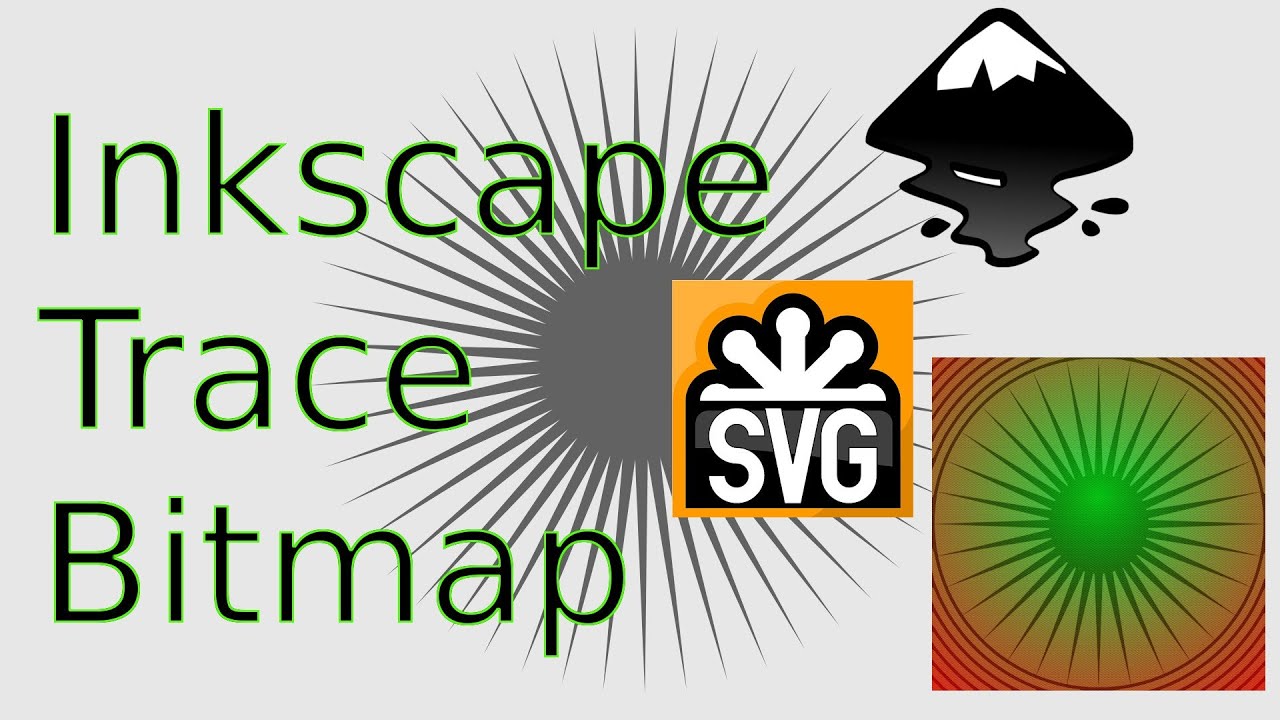
Показать описание
Inkscape is a Vector Graphics program which allows you to create infinitely zoomable images using paths. Programs like PhotoShop or GIMP are Raster Graphic (also called bitmap) programs which create images using pixels (colored dots on the screen). The main advantage to Vectors over Bitmaps is that they can be zoomed without loosing quality.
You could manually trace over a bitmap, but Inkscape has a built-in method to convert Bitmaps to Paths. It is the "Trace Bitmap" option in the "Path" menu (or Shift+Alt+B). Trace Bitmap does not work well for complex images.
To use a bitmap in Inkscape, drag and drop it into Inkscape from the containing folder. Choose "Embed" or "Link" (link means you need the original image file in tact, so choose Embed) and click OK.
Click the bitmap, click the "Path" menu and choose "Trace Bitmap"
Single-scan is best for black and white images (1 path)
-Brightness Cutoff: change Threshold to select what part of the image to trace
-Edge Detection: traces around your image leaving the center empty
-Color Quantization: isn't very helpful, similar to Brightness Cutoff
Multiple Scans is best for colored images (grouped paths)
-Brightness Steps: doesn't seem to work for colored images
-Colors: traces with colors, change # of scans and add one to # of colors in the image
-Grays: almost same as Colors, just does grayscale rendition
You could manually trace over a bitmap, but Inkscape has a built-in method to convert Bitmaps to Paths. It is the "Trace Bitmap" option in the "Path" menu (or Shift+Alt+B). Trace Bitmap does not work well for complex images.
To use a bitmap in Inkscape, drag and drop it into Inkscape from the containing folder. Choose "Embed" or "Link" (link means you need the original image file in tact, so choose Embed) and click OK.
Click the bitmap, click the "Path" menu and choose "Trace Bitmap"
Single-scan is best for black and white images (1 path)
-Brightness Cutoff: change Threshold to select what part of the image to trace
-Edge Detection: traces around your image leaving the center empty
-Color Quantization: isn't very helpful, similar to Brightness Cutoff
Multiple Scans is best for colored images (grouped paths)
-Brightness Steps: doesn't seem to work for colored images
-Colors: traces with colors, change # of scans and add one to # of colors in the image
-Grays: almost same as Colors, just does grayscale rendition
Комментарии
 0:10:12
0:10:12
 0:07:10
0:07:10
 0:11:02
0:11:02
 0:09:35
0:09:35
 0:24:24
0:24:24
 0:28:37
0:28:37
 0:11:01
0:11:01
 0:02:01
0:02:01
 0:10:29
0:10:29
 0:06:57
0:06:57
 0:03:46
0:03:46
 0:13:55
0:13:55
 0:21:02
0:21:02
 0:10:42
0:10:42
 0:05:59
0:05:59
 0:08:03
0:08:03
 0:04:57
0:04:57
 0:01:10
0:01:10
 0:04:53
0:04:53
 0:04:38
0:04:38
 0:06:38
0:06:38
 0:09:25
0:09:25
 0:10:49
0:10:49
 0:13:29
0:13:29