filmov
tv
How to Show Past Events In #WordPress Event Website
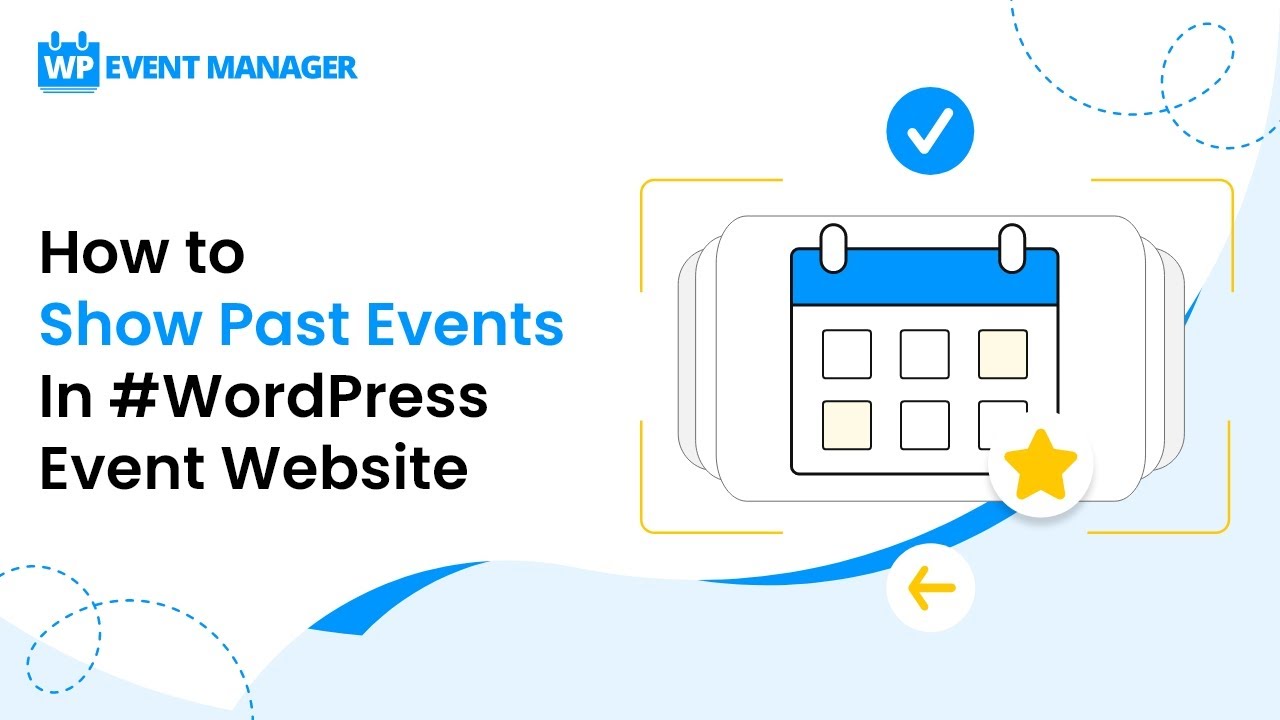
Показать описание
In case the users want to access all the past events, a completely new page needs to be created from the admin panel. The past event page enables a user to visualize and get details of the events that had taken place (occurred) in the past.
To add shortcodes for Past Events
1. Log in to the Admin panel.
2. Add a new page under the pages menu on the Dashboard.
3. Mention the Page Title(Past Event).
4. Mention the shortcode on the content section of the dashboard.
[past_events]
5. Preview and publish it on the website.
1. log in to the Admin Panel.
3. Save it and you are good to go.
The Past Event Listings Shortcode Attributes
The following are the different attributes that are associated with the past event listings
• per_page: Defaults to the ‘per page’ option in settings. This controls how many events get listed per page.
• order by: Supports title, ID, name, modified, parent, rand,event_start_date.
• order: Defaults to ‘ASC’. Can be set to ‘ASC’ or ‘DESC’ to choose the sorting direction.
• show_pagination: Defaults to false. Enable this to show numbered pagination instead of the ‘load more events’ link
• location: Enter a location keyword to search by default.
• keywords: Enter a keyword to search by default.
• selected_datetime: Select the range of date & time to showcase a particular event happening in that time frame.
• selected_event_type: Comma separate slugs to select by default.
• selected_categories: Use Comma to separate slugs(categories) to select by default.
🙋♂️ Have a question? Leave a comment below and I’ll do my best to respond.
To add shortcodes for Past Events
1. Log in to the Admin panel.
2. Add a new page under the pages menu on the Dashboard.
3. Mention the Page Title(Past Event).
4. Mention the shortcode on the content section of the dashboard.
[past_events]
5. Preview and publish it on the website.
1. log in to the Admin Panel.
3. Save it and you are good to go.
The Past Event Listings Shortcode Attributes
The following are the different attributes that are associated with the past event listings
• per_page: Defaults to the ‘per page’ option in settings. This controls how many events get listed per page.
• order by: Supports title, ID, name, modified, parent, rand,event_start_date.
• order: Defaults to ‘ASC’. Can be set to ‘ASC’ or ‘DESC’ to choose the sorting direction.
• show_pagination: Defaults to false. Enable this to show numbered pagination instead of the ‘load more events’ link
• location: Enter a location keyword to search by default.
• keywords: Enter a keyword to search by default.
• selected_datetime: Select the range of date & time to showcase a particular event happening in that time frame.
• selected_event_type: Comma separate slugs to select by default.
• selected_categories: Use Comma to separate slugs(categories) to select by default.
🙋♂️ Have a question? Leave a comment below and I’ll do my best to respond.
Комментарии
 0:02:30
0:02:30
 0:02:41
0:02:41
 0:01:42
0:01:42
 0:04:22
0:04:22
 0:00:33
0:00:33
 0:08:37
0:08:37
 0:01:32
0:01:32
 0:01:51
0:01:51
 0:00:48
0:00:48
 0:06:58
0:06:58
 0:01:52
0:01:52
 0:02:59
0:02:59
 0:10:57
0:10:57
 0:01:35
0:01:35
 0:08:48
0:08:48
 0:01:19
0:01:19
 0:01:20
0:01:20
 0:00:59
0:00:59
 0:01:11
0:01:11
 0:05:22
0:05:22
 0:01:01
0:01:01
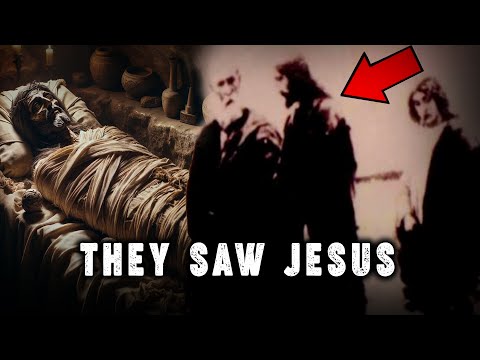 0:22:59
0:22:59
 0:00:38
0:00:38
 0:01:13
0:01:13