filmov
tv
Code-first Playwright intro tutorial on macOS (install to first script)
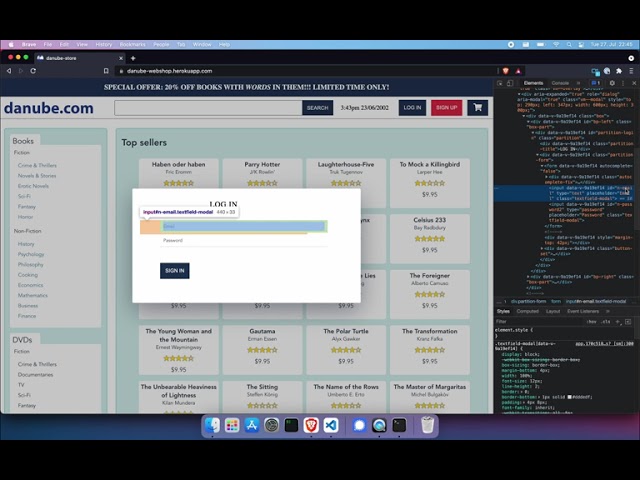
Показать описание
A Playwright intro tutorial that aims at getting you started writing Playwright code as quickly as possible.
Goals:
- Learn to set up Playwright on macOS
- Learn to write a basic script
a.Opening and closing the browser
b.Clicking, typing and waiting
c. Inspecting the page
d. Headless and headful launch
Resources shown:
Machine specs: MacBook Pro (13-inch, M1, 2020)
Next steps:
- Write a script performing a full checkout procedure on Danube
- Add screenshots to your script
- Add an assertion library like chai and assert against different elements
- Start writing scripts running against a different website
Additional resources:
- I sometimes post automation threads on Twitter @rag0g (get in touch!)
Thanks for watching!
Goals:
- Learn to set up Playwright on macOS
- Learn to write a basic script
a.Opening and closing the browser
b.Clicking, typing and waiting
c. Inspecting the page
d. Headless and headful launch
Resources shown:
Machine specs: MacBook Pro (13-inch, M1, 2020)
Next steps:
- Write a script performing a full checkout procedure on Danube
- Add screenshots to your script
- Add an assertion library like chai and assert against different elements
- Start writing scripts running against a different website
Additional resources:
- I sometimes post automation threads on Twitter @rag0g (get in touch!)
Thanks for watching!
Code-first Playwright intro tutorial on macOS (install to first script)
Getting Started with Playwright and VS Code
What is Playwright? (🎭 Playwright introduction tutorial, features & demo)
Playwright Beginner Tutorial 4 | How to write 1st Test
Playwright Beginner Tutorial 8 | Demo Login Test
Playwright Python Tutorial - Introduction
End-to-End Testing with Playwright (an Intro)
Introduction to Playwright: What is Playwright?
Scraping Indeed.com | 2024 | HTML Download via Playwright | Split Method | Step By Step
Introduction to Playwright for End-to-End Testing with Debbie O'Brien | JS Drops
Playwright Beginner Tutorial 2 | How to install
#13 Codegen Code Generator in Playwright #playwright #automation #tutorial #testing #softwaretesting
Playwright C# - Installation, Introduction & Setup
Getting Started with Codeceptjs - Playwright , Web Automation Setup
#1 What is Playwright? Playwright Tutorial #playwright #testautomation #qa #automationtesting
Playwright Automation Tutorial For Beginners From Scratch
Playwright with TS - Intro
#1 - Playwright with NodeJS (JavaScript/TypeScript) - Part 1 - Setup & Installation
#10 - Install Playwright In Visual Studio Code
Record Playwright scripts using Codegen
Setup playwright & automate your first test
#1 - Playwright - Test Automation Tool | Overview & Introduction
Playwright - Intro
No code automation testing - Playwright Codegen tutorial!
Комментарии
 0:10:59
0:10:59
 0:07:23
0:07:23
 0:12:18
0:12:18
 0:24:54
0:24:54
 0:20:35
0:20:35
 0:21:54
0:21:54
 0:13:24
0:13:24
 0:00:30
0:00:30
 0:29:34
0:29:34
 1:20:30
1:20:30
 0:25:46
0:25:46
 0:00:25
0:00:25
 0:10:21
0:10:21
 0:11:25
0:11:25
 0:00:36
0:00:36
 8:17:31
8:17:31
 0:12:52
0:12:52
 0:26:30
0:26:30
 0:10:58
0:10:58
 0:22:40
0:22:40
 0:11:40
0:11:40
 0:24:44
0:24:44
 0:09:20
0:09:20
 0:07:16
0:07:16