filmov
tv
Customize dock panel on Ubuntu

Показать описание
In this video i will show how to customize dock panel on ubuntu for centering dock in the center of window like mac and windows 11. For that we will use dconf-editor. Make you dock like MacOs.
➡️:Ubuntu Installation Playlist :
-----------------------------------------------------------------------------------------------------------------------
➡️ SpringBoot Playlist ArjunCodes :
-----------------------------------------------------------------------------------------------------------------------
Follow me on :
Stay Connected :
Join Community :
#ubuntu #dock #arjuncodes #productivity
➡️:Ubuntu Installation Playlist :
-----------------------------------------------------------------------------------------------------------------------
➡️ SpringBoot Playlist ArjunCodes :
-----------------------------------------------------------------------------------------------------------------------
Follow me on :
Stay Connected :
Join Community :
#ubuntu #dock #arjuncodes #productivity
How to Customize Dock Panel on Ubuntu 24.04 LTS
Customize dock panel on Ubuntu
How to Customize Dock Panel on Ubuntu 22.04 LTS
Ubuntu 20.04 : How to Customize Dock Panel
How to Customize Dock Panel on Ubuntu 20.04 LTS
How To Change The Dock In Ubuntu 20.04 LTS [Beginner's Tutorial]
How to Customize Dock Panel on Ubuntu 20.04 - dconf-editor
Linux Tips - Gnome Extensions You Need to Know (Dash to Dock to Panel)
Customizing GNOME Desktop | Gnome Customization Guide
Transparent Top Bar and Dock in Ubuntu 22.04.1 LTS
How to customize dock on ubuntu 18.04 linux
The Best Gnome Extensions ...
Ubuntu Basics - Taskbar / Dock Settings
How to Make Ubuntu Look Like Mac OS Ventura ( NEW )
KDE Plasma Customization | Add Global Menu | Latte Dock | Panel Desktop Customization | NCX Tech
How To Customize Dock in Ubuntu 20.04.1 LTS | Resize Auto Hide change position Dock in Linux
Top 10 Best GNOME Extensions For Ubuntu 22.04 [2022 Edition]
Customize the Ubuntu Dock with dconf-editor
Ubuntu GNOME: Change Color Transparent Dock Panel
Moving the Dock Launcher to Bottom in Ubuntu + Change Icon Size
How to Set Ubuntu Dock Panel Transparency
Customize the Ubuntu dock!
how to customize ubuntu 22.04
Top 10 Must Install Best GNOME Extensions [ 2023 Edition ]
Комментарии
 0:02:04
0:02:04
 0:01:44
0:01:44
 0:03:00
0:03:00
 0:02:41
0:02:41
 0:04:24
0:04:24
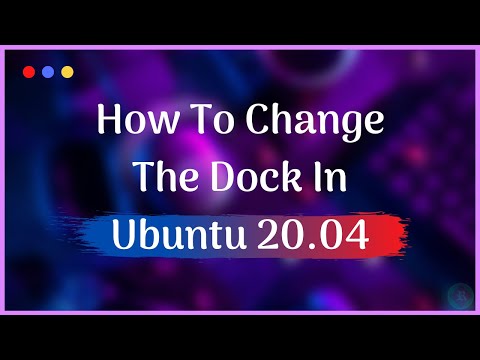 0:06:07
0:06:07
 0:03:27
0:03:27
 0:14:01
0:14:01
 0:22:22
0:22:22
 0:03:40
0:03:40
 0:01:03
0:01:03
 0:09:30
0:09:30
 0:01:00
0:01:00
 0:10:26
0:10:26
 0:08:40
0:08:40
 0:03:19
0:03:19
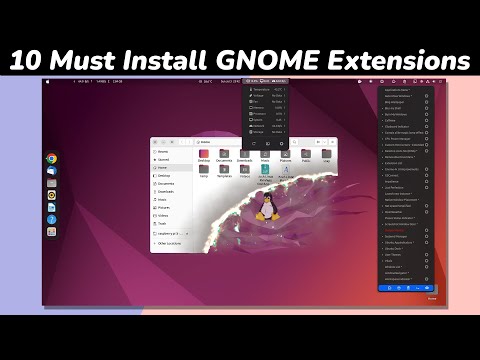 0:13:11
0:13:11
 0:12:08
0:12:08
 0:11:30
0:11:30
 0:01:05
0:01:05
 0:01:05
0:01:05
 0:05:12
0:05:12
 0:09:08
0:09:08
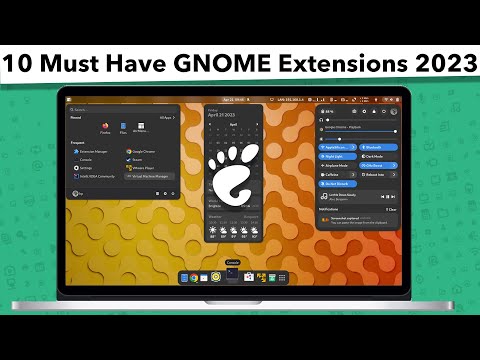 0:10:17
0:10:17