filmov
tv
MSI Creator 15 Review

Показать описание
Checking out the MSI Creator 15 laptop
Questions? Not all test results make it into the video to avoid clutter, so just ask if anything is unclear!
You can also follow me here :)
Spec Summary:
MSI Creator 15
CPU - Intel Core i7-10750H (6 cores, 12 threads)
GPU - Nvidia GeForce GTX 1660 Ti Max-Q (60W)
Display - 15.6" 1920x1080p 60Hz IPS TOUCH
Memory - 16GB DDR4 2666MHz
Storage - 1x 512GB NVMe SSD
Other - WiFi 6, White Backlit Keyboard
Timestamps:
0:00 - Introduction
2:00 - Design, Materials, Build Quality
3:02 - Keyboard, Touchpad
3:53 - Connections
4:42 - Display Performance
6:40 - CPU Performance
7:08 - Gaming Performance
7:47 - Battery Life
8:33 - Thermals and Noise, Profile Recommendations
9:51 - Internals, Maintenance, Upgrades
10:24 - Speakers, Webcam
11:581 - Conclusion
Disclosure:
- This product was provided by MSI for the purpose of making this review. As per my own guidelines, they don't get any say about anything in this video or any of my other reviews. It's not sponsored by them, they also did not get to preview this video beforehand, or any other nonsense like that. If my video says "review" that means it reflects my own views, nothing more, nothing less.
- Amazon links I provide are (typically) affiliate links. Using these does not cost you anything extra at all. As an Amazon Associate, I earn from qualifying purchases. This means they do provide me with a small commission when you decide to buy a product at no extra cost to you.
#MSI #Creator15 #Laptop
Questions? Not all test results make it into the video to avoid clutter, so just ask if anything is unclear!
You can also follow me here :)
Spec Summary:
MSI Creator 15
CPU - Intel Core i7-10750H (6 cores, 12 threads)
GPU - Nvidia GeForce GTX 1660 Ti Max-Q (60W)
Display - 15.6" 1920x1080p 60Hz IPS TOUCH
Memory - 16GB DDR4 2666MHz
Storage - 1x 512GB NVMe SSD
Other - WiFi 6, White Backlit Keyboard
Timestamps:
0:00 - Introduction
2:00 - Design, Materials, Build Quality
3:02 - Keyboard, Touchpad
3:53 - Connections
4:42 - Display Performance
6:40 - CPU Performance
7:08 - Gaming Performance
7:47 - Battery Life
8:33 - Thermals and Noise, Profile Recommendations
9:51 - Internals, Maintenance, Upgrades
10:24 - Speakers, Webcam
11:581 - Conclusion
Disclosure:
- This product was provided by MSI for the purpose of making this review. As per my own guidelines, they don't get any say about anything in this video or any of my other reviews. It's not sponsored by them, they also did not get to preview this video beforehand, or any other nonsense like that. If my video says "review" that means it reflects my own views, nothing more, nothing less.
- Amazon links I provide are (typically) affiliate links. Using these does not cost you anything extra at all. As an Amazon Associate, I earn from qualifying purchases. This means they do provide me with a small commission when you decide to buy a product at no extra cost to you.
#MSI #Creator15 #Laptop
Комментарии
 0:13:59
0:13:59
 0:11:54
0:11:54
 0:11:32
0:11:32
 0:13:15
0:13:15
 0:16:06
0:16:06
 0:09:49
0:09:49
 0:10:11
0:10:11
 0:25:25
0:25:25
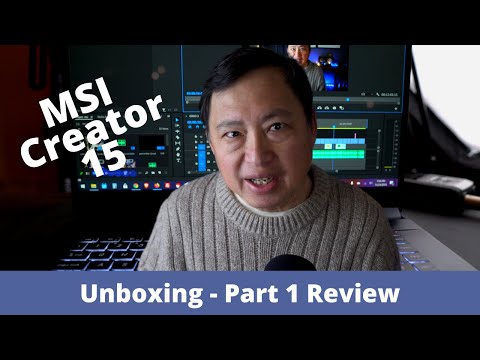 0:12:01
0:12:01
 0:22:55
0:22:55
 0:07:29
0:07:29
 0:07:46
0:07:46
 0:03:21
0:03:21
 0:12:44
0:12:44
 0:08:46
0:08:46
 0:13:54
0:13:54
 0:15:59
0:15:59
 0:00:20
0:00:20
 0:20:16
0:20:16
 0:01:25
0:01:25
 0:05:31
0:05:31
 1:19:02
1:19:02
 0:10:06
0:10:06
 0:08:28
0:08:28