filmov
tv
Basic & Advanced VBA Macro in 30 Days in Hindi || Excel VBA Macro || Day -1

Показать описание
Basic & Advanced VBA Macro in 30 Days
VBA Programming: Introduction to VBA
What Is VBA? Need and Application of VBA
Working In the Visual Basic Editor: Project Explorer, Properties window, Object Browser, Standard Module and Sheet Module, Debugging mode, Breakpoints, Bookmarks, Watch window, immediate window and Locals window, Inbuilt VBE Help feature
Introducing the Excel Object Model: Application, Workbooks, Worksheet Objects.
Variable, Constant and Data types: Variable Naming rules, Declaring, Initializing Variables, Option Explicit, Object Variables.
Simple Dialog Boxes: Message boxes and Input boxes
Scope and lifetime of variables
VBA Sub and Function Procedures
Using VBA and Worksheet Functions
Working with Range Objects: Properties and Methods of Ranges – Range referencing, selection, Active cell, cells and offset properties, resize ranges, value, formula and text properties, clear, delete, copy, paste and format ranges, Filters, special cells method, union and intersect ranges, current region property, working with dynamic ranges, last cell, last row and last column
Workbooks and Worksheets: The Workbooks Collection, Getting a Filename from a Path, Files in the Same Directory, Overwriting an Existing Workbook, Saving Changes, The Sheets Collection, Worksheets, Copy and Move
@SharmajikaGyanTricks
#msexcel2016
#vbamacro
#exceltipshindi
#vbahindi
VBA Programming: Introduction to VBA
What Is VBA? Need and Application of VBA
Working In the Visual Basic Editor: Project Explorer, Properties window, Object Browser, Standard Module and Sheet Module, Debugging mode, Breakpoints, Bookmarks, Watch window, immediate window and Locals window, Inbuilt VBE Help feature
Introducing the Excel Object Model: Application, Workbooks, Worksheet Objects.
Variable, Constant and Data types: Variable Naming rules, Declaring, Initializing Variables, Option Explicit, Object Variables.
Simple Dialog Boxes: Message boxes and Input boxes
Scope and lifetime of variables
VBA Sub and Function Procedures
Using VBA and Worksheet Functions
Working with Range Objects: Properties and Methods of Ranges – Range referencing, selection, Active cell, cells and offset properties, resize ranges, value, formula and text properties, clear, delete, copy, paste and format ranges, Filters, special cells method, union and intersect ranges, current region property, working with dynamic ranges, last cell, last row and last column
Workbooks and Worksheets: The Workbooks Collection, Getting a Filename from a Path, Files in the Same Directory, Overwriting an Existing Workbook, Saving Changes, The Sheets Collection, Worksheets, Copy and Move
@SharmajikaGyanTricks
#msexcel2016
#vbamacro
#exceltipshindi
#vbahindi
 1:57:23
1:57:23
 0:00:33
0:00:33
 0:50:20
0:50:20
 0:14:02
0:14:02
 0:10:09
0:10:09
 0:00:35
0:00:35
 0:03:25
0:03:25
 0:24:48
0:24:48
 0:04:41
0:04:41
 0:12:59
0:12:59
 2:24:10
2:24:10
 0:00:39
0:00:39
 0:21:53
0:21:53
 2:10:31
2:10:31
 0:00:56
0:00:56
 1:26:53
1:26:53
 0:08:37
0:08:37
 0:09:17
0:09:17
 6:42:53
6:42:53
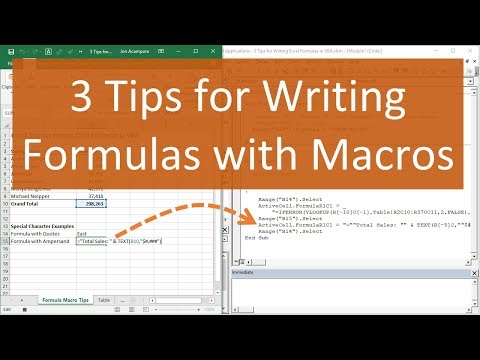 0:08:09
0:08:09
 0:06:49
0:06:49
 0:01:00
0:01:00
 0:14:09
0:14:09
 0:09:07
0:09:07