filmov
tv
Install Google Play Game for Windows setting Virtualization on Computer
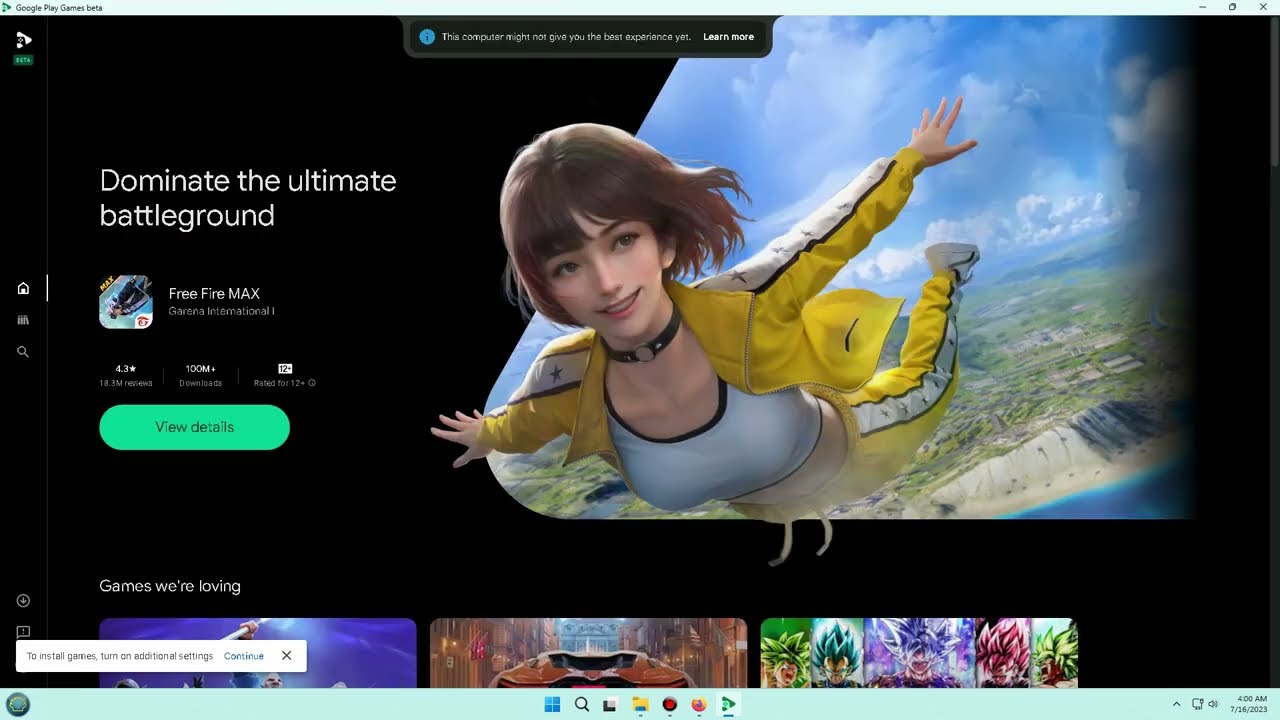
Показать описание
Download Google Play Game for Windows
Install to PC
00:04 Login your Account
Add your Profile game
00:18 Start Play game for Windows
Like Android Play Store, Play Game only display what the game you want play.
00:23 Old PC for Google Play game
Old PC still run Google Play game beta version witout problem.
This test using Intel Core i5 2600K, 16GB RAM and Windows 11 22H2.
But optimal game running with new hardware or addtional external GPU.
00:35 Library Google Play Game Windows
You can see many game, about 100 titles game available (July 2023)
00:40 Download and Play
Cliek one game you want play, and Google Play Game for Windows will download
00:41 Setting Virtualization
Google Play Game for Windows need Virtualization from CPU
Go to BIOS, and enable Virtualization
Check the BIOS, like press Del keyboard
Setting Virtualization on PC board
Find Advanced, and a few model procesor like AMD, Intel have different name like below
- Intel Virtualization Technology
- Virtualization Technology
- Virtualization
- Intel VMX
- Intel VT-x
- Secure Virtual Machine Mode
- SVM Mode
Enable this setting
Save, and Boot your PC
00:58 Play game
Install to PC
00:04 Login your Account
Add your Profile game
00:18 Start Play game for Windows
Like Android Play Store, Play Game only display what the game you want play.
00:23 Old PC for Google Play game
Old PC still run Google Play game beta version witout problem.
This test using Intel Core i5 2600K, 16GB RAM and Windows 11 22H2.
But optimal game running with new hardware or addtional external GPU.
00:35 Library Google Play Game Windows
You can see many game, about 100 titles game available (July 2023)
00:40 Download and Play
Cliek one game you want play, and Google Play Game for Windows will download
00:41 Setting Virtualization
Google Play Game for Windows need Virtualization from CPU
Go to BIOS, and enable Virtualization
Check the BIOS, like press Del keyboard
Setting Virtualization on PC board
Find Advanced, and a few model procesor like AMD, Intel have different name like below
- Intel Virtualization Technology
- Virtualization Technology
- Virtualization
- Intel VMX
- Intel VT-x
- Secure Virtual Machine Mode
- SVM Mode
Enable this setting
Save, and Boot your PC
00:58 Play game
Комментарии
 0:04:04
0:04:04
 0:01:14
0:01:14
 0:01:22
0:01:22
 0:01:29
0:01:29
 0:00:23
0:00:23
 0:01:06
0:01:06
 0:00:19
0:00:19
 0:00:16
0:00:16
 0:00:59
0:00:59
 0:01:08
0:01:08
 0:00:40
0:00:40
 0:00:55
0:00:55
 0:19:28
0:19:28
 0:08:41
0:08:41
 0:03:49
0:03:49
 0:05:13
0:05:13
 0:01:22
0:01:22
 0:14:03
0:14:03
 0:21:40
0:21:40
 0:02:35
0:02:35
 0:03:04
0:03:04
 0:01:52
0:01:52
 0:14:01
0:14:01
 0:01:57
0:01:57