filmov
tv
IO Ninja Makes Working With Modbus EASY!

Показать описание
This video demonstrates the capabilities of IO Ninja's Modbus Analyzer layer and packet templates. The combination of these features significantly simplifies working with Modbus. No more manually transcribing packets!
IO Ninja is a professional all-in-one terminal emulator, sniffer, and protocol analyzer. It is highly modular and has plug-ins for most transports and protocols: network (TCP, UDP, SSL, SSH, WebSockets, etc.), serial (UART, I²C, SPI, Modbus, etc.), and others (USB, Pipes, J-Link RTT, etc.).
IO Ninja is the ultimate debugger for any IO-related task and a must-have tool for network security experts, system administrators, and all developers who deal with network programming.
Notes:
1. Automatic calculation of the CRC for Modbus RTU packets is only available from IO Ninja V5.1.0 and later. If you used the Modbus RTU packet template in an earlier version of IO Ninja, reload it as shown in the video after updating to the latest version.
2. In this video, we use the Web485 board as a USB-to-RS485 adapter. To do this, you need to use the Silicon Labs CP210x USB-to-UART Bridge Virtual COM Port driver for Windows. This alternate usage method is not supported by Tibbo.
For more information on the Tibbo hardware featured in this video, see:
This video is comprised of the following chapters:
00:00 Title and Introduction
00:17 Hardware Introduction
00:44 Setting up a serial connection in IO Ninja
01:22 Enabling the Modbus Analyzer layer
01:58 Using the Modbus RTU packet template
IO Ninja is a professional all-in-one terminal emulator, sniffer, and protocol analyzer. It is highly modular and has plug-ins for most transports and protocols: network (TCP, UDP, SSL, SSH, WebSockets, etc.), serial (UART, I²C, SPI, Modbus, etc.), and others (USB, Pipes, J-Link RTT, etc.).
IO Ninja is the ultimate debugger for any IO-related task and a must-have tool for network security experts, system administrators, and all developers who deal with network programming.
Notes:
1. Automatic calculation of the CRC for Modbus RTU packets is only available from IO Ninja V5.1.0 and later. If you used the Modbus RTU packet template in an earlier version of IO Ninja, reload it as shown in the video after updating to the latest version.
2. In this video, we use the Web485 board as a USB-to-RS485 adapter. To do this, you need to use the Silicon Labs CP210x USB-to-UART Bridge Virtual COM Port driver for Windows. This alternate usage method is not supported by Tibbo.
For more information on the Tibbo hardware featured in this video, see:
This video is comprised of the following chapters:
00:00 Title and Introduction
00:17 Hardware Introduction
00:44 Setting up a serial connection in IO Ninja
01:22 Enabling the Modbus Analyzer layer
01:58 Using the Modbus RTU packet template
Комментарии
 0:02:51
0:02:51
 0:21:28
0:21:28
 0:13:40
0:13:40
 0:02:09
0:02:09
 0:00:36
0:00:36
 0:00:10
0:00:10
 0:00:32
0:00:32
 0:00:17
0:00:17
 0:01:59
0:01:59
 0:00:11
0:00:11
 0:00:15
0:00:15
 0:00:47
0:00:47
 0:06:01
0:06:01
 0:00:11
0:00:11
 0:00:50
0:00:50
 0:00:18
0:00:18
 0:00:14
0:00:14
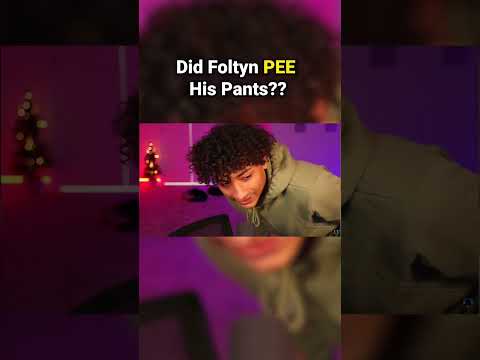 0:00:29
0:00:29
 0:00:23
0:00:23
 0:00:33
0:00:33
 0:00:25
0:00:25
 0:00:20
0:00:20
 0:00:44
0:00:44
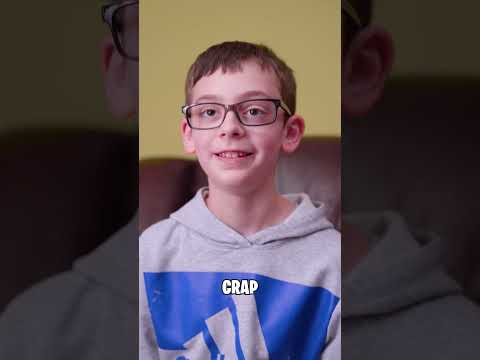 0:00:24
0:00:24