filmov
tv
Build a Movie APP With React | React Tutorial for Beginners

Показать описание
Learn how to code an interactive Movie Database app using ReactJS. We look into the implementations of using an API to get information about movies and display them on screen using react components. We also look into hooks such as the useState hook to create a functional state.
A Javascript Project
Day 5 #31Days31Videos
// MY GEAR FOR CODING AND YOUTUBE
All of these products I own and have tested!
FOLLOW ME ON TWITTER!!!
LIKE, SUBSCRIBE & SHARE
Music: DEAF KEV - Invincible (NCS Release)
A Javascript Project
Day 5 #31Days31Videos
// MY GEAR FOR CODING AND YOUTUBE
All of these products I own and have tested!
FOLLOW ME ON TWITTER!!!
LIKE, SUBSCRIBE & SHARE
Music: DEAF KEV - Invincible (NCS Release)
FlutterFlow - Create a Movie app in 90 seconds
Build a Movie App - FlutterFlow - Episode 1 - Speed code
Build and Deploy movie app with React & Redux | Mobile Responsive
Build a Movie App with React JS (The Ultimate Guide)
Creating Movie App based on TMDB || Build the movie app with JavaScript || With Source code
🔴 Build Movie App Using React Native | React Native Projects | Beginners
Build a Movie App with NextJS ReactJS Tailwind CSS and Databse Movie API
React Movie App Tutorial
How to Create Fire Animation on Mobile Part-1 🙄| #shorts
SwiftUI - Build movie app using TheMovieDB API
Build a Disney Movie App with React Native & TheMovieDB API | Full Demo
Create Movie App Using HTML | CSS | JS
Build and Deploy Movie App - React 18, Chakra UI, Firebase Auth and Database
Let’s Build a Movie Recommendations Next.js App with Vector Embeddings (Generative AI for beginners)...
react movie app tutorial in hindi 2023 || reactjs movie app with api - react js projects
Build a Movie APP With React | React Tutorial for Beginners
Creating Movie App using MERN
📍Build a full-stack movie app with ReactJS and Firebase
Build the latest movie app with JavaScript
Building a Movie App in 10 Minutes with Flutter
Build and Publish a Movie App || React Native and Expo Projects | Beginner 2024
Movie App: Build a Movie App using JavaScript | JavaScript Beginner Project
Build a Movie Booking App with SwiftUI - Full Course
Build a Movie App with Flutter from Scratch | FULL STACK DEVELOPMENT SERIES Getting Started: Part 1
Комментарии
 0:02:47
0:02:47
 0:08:26
0:08:26
 5:30:18
5:30:18
 0:04:48
0:04:48
 0:01:52
0:01:52
 1:36:38
1:36:38
 0:52:47
0:52:47
 0:42:49
0:42:49
 0:00:44
0:00:44
 0:00:38
0:00:38
 0:00:29
0:00:29
 0:00:19
0:00:19
 5:06:22
5:06:22
 0:34:23
0:34:23
 0:00:57
0:00:57
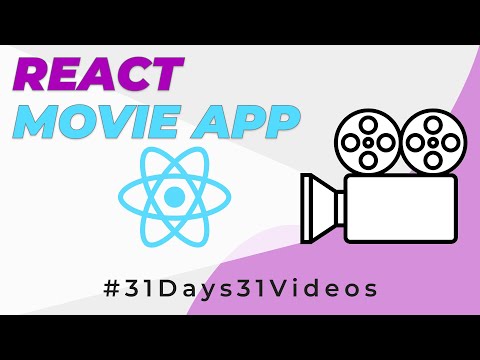 0:42:30
0:42:30
 0:00:44
0:00:44
 0:09:44
0:09:44
 1:34:53
1:34:53
 0:11:06
0:11:06
 0:23:40
0:23:40
 0:21:44
0:21:44
 1:15:12
1:15:12
 0:08:58
0:08:58