filmov
tv
Undo a Commit on Git

Показать описание
If you did a commit but there's still something to add, or you simply want to remove it, here you can find 4 different ways by using amend and reset for different scenarios.
git commit --amend is a nice way to update an existing state, while git reset can be useful for removing a commit and/or deleting the changes entirely.
Bonus: at the end, we'll also see how to restore something after a hard reset.
_______________________________
Hit like and subscribe for more content! :D
You can also follow me on the other platforms:
_______________________________
TIMESTAMPS
00:00 Add files to an existing commit
01:28 Change commit message
02:39 Remove commit & keep changes
04:01 Remove commit & delete changes
05:10 Restore after hard reset
#git #commit #reset
git commit --amend is a nice way to update an existing state, while git reset can be useful for removing a commit and/or deleting the changes entirely.
Bonus: at the end, we'll also see how to restore something after a hard reset.
_______________________________
Hit like and subscribe for more content! :D
You can also follow me on the other platforms:
_______________________________
TIMESTAMPS
00:00 Add files to an existing commit
01:28 Change commit message
02:39 Remove commit & keep changes
04:01 Remove commit & delete changes
05:10 Restore after hard reset
#git #commit #reset
How to revert a commit in git after push in terminal | 1 min. GitHub tutorial
How to UNDO / REVERT a PUSHED COMMIT in GIT - 2 Ways - Which One Suits Your Needs?
5. Git Tutorial - Revert commits (undoing things)
how to undo the commit pushed using git revert | git revert | git tutorials
Undo a Commit on Git
How to Undo a Pushed Git Commit - Reset & Revert a Git Commit After Push
How to exit Git Bash commit message window in Windows
Deleting commits | How, why and why not | GitHub Tutorial
Git Conflicts, Resolutions and Rebasing
Undo Git commit + VS Code
Delete commits and edit commits with git rebase. Crazy simple and useful
How to UNDO / REVERT a LOCAL COMMIT in GIT
Delete Git Commits Tutorial
GitKraken Desktop Tutorials: How to REVERT a commit in Git
Learn how to rewrite Git history - Amend, Reword, Delete, Reorder, Squash and Split
Git Revert a Commit
Undo Git Add Before a Commit
How to undo a pushed commit #coding #technology #tech #git #github
Undo git commit with git revert command #shorts
How to Revert a Git Commit
Git: Урок 7. Revert - Отмена коммита
GitKraken Tutorial: Make and Undo Commits in Git
How to Undo Mistakes With Git Using the Command Line
Git MERGE vs REBASE: Everything You Need to Know
Комментарии
 0:01:08
0:01:08
 0:02:37
0:02:37
 0:04:30
0:04:30
 0:05:57
0:05:57
 0:07:35
0:07:35
 0:12:25
0:12:25
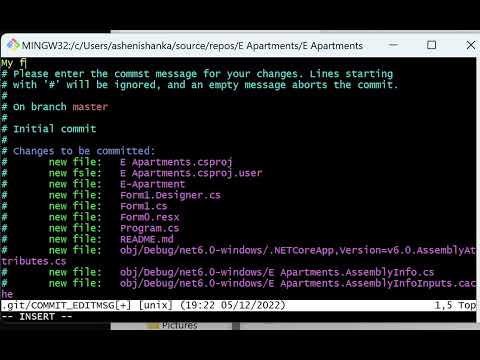 0:00:35
0:00:35
 0:05:38
0:05:38
 0:10:51
0:10:51
 0:00:23
0:00:23
 0:04:57
0:04:57
 0:01:29
0:01:29
 0:05:03
0:05:03
 0:01:18
0:01:18
 0:12:59
0:12:59
 0:01:00
0:01:00
 0:04:02
0:04:02
 0:00:40
0:00:40
 0:00:51
0:00:51
 0:06:52
0:06:52
 0:05:05
0:05:05
 0:00:45
0:00:45
 0:55:21
0:55:21
 0:04:34
0:04:34