filmov
tv
Navigating Pages & Storyboard | FlutterFlow University

Показать описание
In this FlutterFlow tutorial, the host introduces and explains the key concepts and methods for navigating around your FlutterFlow project when you're in the process of building. The video outlines three main ways to navigate: through the widget tree and page selector, the command palette, and using the storyboard feature. The host demonstrates each method in detail, elaborating on how to manage views, create new components, and navigate to specific pages. The video also emphasizes the importance of semantic names for pages and components for efficient navigation. The storyboard feature's function as a tool for visualizing user flow and its ability to remember states is highlighted, making this video a comprehensive guide to navigating your FlutterFlow project effectively.
--------------
FlutterFlow is a low-code builder for native apps, bringing design and development into one tool. With drag-and-drop functionality, you can build pixel-perfect UIs and easily connect your app to live data via Firebase or APIs. Plus, you can add advanced features like push notifications, payments, animations, and more. Whether you build your own custom widgets or write custom code, FlutterFlow makes it easy to bring your app ideas to life.
--------------
FlutterFlow is a low-code builder for native apps, bringing design and development into one tool. With drag-and-drop functionality, you can build pixel-perfect UIs and easily connect your app to live data via Firebase or APIs. Plus, you can add advanced features like push notifications, payments, animations, and more. Whether you build your own custom widgets or write custom code, FlutterFlow makes it easy to bring your app ideas to life.
Комментарии
 0:07:06
0:07:06
 0:09:35
0:09:35
 0:03:03
0:03:03
 0:01:09
0:01:09
 0:11:24
0:11:24
 0:18:39
0:18:39
 0:15:34
0:15:34
![[Update-0223] Storyboard feature,](https://i.ytimg.com/vi/hpZ_8-NX0gE/hqdefault.jpg) 0:21:47
0:21:47
 0:12:50
0:12:50
 0:01:43
0:01:43
 0:10:28
0:10:28
 0:12:45
0:12:45
 0:21:23
0:21:23
 0:13:39
0:13:39
 0:19:31
0:19:31
 0:04:36
0:04:36
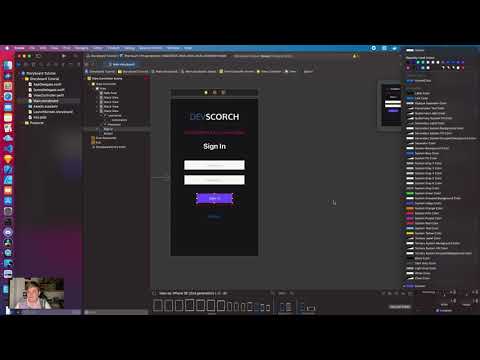 0:25:49
0:25:49
 0:00:13
0:00:13
 0:05:00
0:05:00
![[IOS102] Navigate Between](https://i.ytimg.com/vi/9EHxBS2f1hs/hqdefault.jpg) 0:03:27
0:03:27
 0:08:20
0:08:20
 0:15:16
0:15:16
 0:08:22
0:08:22
 0:49:10
0:49:10