filmov
tv
Unity Remote 5 Setup and First Test (Multi-Touch)

Показать описание
Jump to:
1:09 - Setup the Device
3:17 - Install JDK / Android SDK
6:40 - Setting up Unity to use Unity Remote
13:29 - Testing the setup with a multi touch debug demo (coding required)
Developing for mobile devices? Here's how you can use the features (like multi-touch, GPS, Camera etc.) from the comfort of the Unity Editor.
Use Unity Remote! This guide shows you how to set up the SDKs for Android development and troubleshooting and Unity Remote as well as Unity itself to help you test your game on your target device.
In addition, a simple test is coded to show multi-touch in action.
**** NOTE: This video only covers Windows and Android. ****
1:09 - Setup the Device
3:17 - Install JDK / Android SDK
6:40 - Setting up Unity to use Unity Remote
13:29 - Testing the setup with a multi touch debug demo (coding required)
Developing for mobile devices? Here's how you can use the features (like multi-touch, GPS, Camera etc.) from the comfort of the Unity Editor.
Use Unity Remote! This guide shows you how to set up the SDKs for Android development and troubleshooting and Unity Remote as well as Unity itself to help you test your game on your target device.
In addition, a simple test is coded to show multi-touch in action.
**** NOTE: This video only covers Windows and Android. ****
How to setup and use Unity remote 5 .
Unity Remote 5 Tutorial
How to setup Unity Remote 5
Unity Remote 5 einrichten - Unity Game Engine Tutorial
Unity Remote 5 Setup and First Test (Multi-Touch)
How to setup/configure Unity Remote 5 - Xiaomi - Redmi Note 3 (Android device)
Unity + Android | Unity Remote 5 Setup Tutorial [ENG SUBS]
Unity Remote on iPhone With Windows PC (WORKS)
Quickly preview your game on Android device | Unity tutorial
How to setup unity remote 5 with Android device ( Step by Step manner) #10
Wireless Remote for Unity 5 installation and demo
How to setup Unity Remote for Any Android Device
Unity Remote 5 Andoid Setup
Mobile Game Testing Made EASY - Unity Remote 5 Tutorial
[Unity Remote 5] a common problem and fix when setting up Unity Remote 5 to play test your game.
Unity Remote 5 setup.
Unity 2019 Setting up Unity Remote & building to mobile
Unity Remote 5 | Подключение к Android | Tutorial
Unity Remote 5 Tutorial
How to play your Unity Game on iPhone or Android in 2024! (Unity Remote 5)
Unity Remote 5 Android Fix
Unity Tutorial on Unity Remote 5 not working IOS 13.4 for windows
Unity Remote 5 : Test Your Unity Game In Android Phone without build and run
Unity remote troubleshooting
Комментарии
 0:05:31
0:05:31
 0:01:39
0:01:39
 0:02:56
0:02:56
 0:06:21
0:06:21
 0:21:08
0:21:08
 0:04:50
0:04:50
 0:03:32
0:03:32
 0:05:55
0:05:55
 0:06:29
0:06:29
 0:06:33
0:06:33
 0:02:46
0:02:46
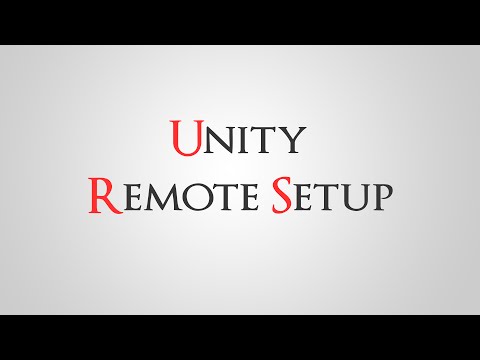 0:03:43
0:03:43
 0:04:53
0:04:53
 0:01:07
0:01:07
![[Unity Remote 5]](https://i.ytimg.com/vi/IfaOExImBOk/hqdefault.jpg) 0:05:28
0:05:28
 0:09:54
0:09:54
 0:05:51
0:05:51
 0:02:11
0:02:11
 0:06:34
0:06:34
 0:02:06
0:02:06
 0:01:09
0:01:09
 0:02:43
0:02:43
 0:04:42
0:04:42
 0:04:34
0:04:34