filmov
tv
Understanding MySQL Data Directory Location

Показать описание
Explore the significance of the MySQL data directory location, its default settings, and how to configure it as per your needs. Learn the essentials for efficient database management.
---
Disclaimer/Disclosure: Some of the content was synthetically produced using various Generative AI (artificial intelligence) tools; so, there may be inaccuracies or misleading information present in the video. Please consider this before relying on the content to make any decisions or take any actions etc. If you still have any concerns, please feel free to write them in a comment. Thank you.
---
Understanding MySQL Data Directory Location
When working with MySQL, one crucial aspect to grasp is the location of the MySQL data directory, as it directly impacts the performance and manageability of your databases. This guide will delve into the significance of the MySQL data directory location, its default settings, and the process of configuring it to suit your specific requirements.
What is the MySQL Data Directory?
The MySQL data directory is a critical component where all the database-related files are stored. This includes database data files, binary logs, and other essential MySQL components. Proper placement of this directory ensures optimal performance and effective data management.
Default Location
The default location of the MySQL data directory varies depending on the operating system:
Linux: /var/lib/mysql/
Windows: C:\ProgramData\MySQL\MySQL Server [version]\Data
macOS: /usr/local/mysql/data
It's vital to be aware of these default paths, especially for troubleshooting and managing storage effectively.
Why Change the Data Directory Location?
Changing the data directory location can be beneficial for several reasons:
Performance Optimization: Placing the data directory on a separate physical disk can enhance I/O performance.
Disk Space Management: Utilizing a disk with more capacity or faster speed helps in managing large datasets efficiently.
Security: For enhanced security, setting the data directory to a more controlled and secure location can be crucial.
How to Change the MySQL Data Directory Location
Step-by-Step Process:
Stop the MySQL Service:
On Linux: sudo systemctl stop mysql
Copy the Existing Data Directory:
Use commands like cp -a on Linux or relevant copy methods on Windows to move the data directory to the new location.
Update the MySQL Configuration File:
Update the datadir entry to the new location.
[[See Video to Reveal this Text or Code Snippet]]
Adjust Permissions:
Ensure MySQL has the necessary permissions to read/write to the new directory.
Example for Linux:
[[See Video to Reveal this Text or Code Snippet]]
Start the MySQL Service:
Restart the service and ensure it points to the new data directory.
On Linux: sudo systemctl start mysql
Verification:
Verify the change by checking the SHOW VARIABLES LIKE 'datadir'; command within the MySQL shell.
Conclusion
Understanding the MySQL data directory location and knowing how to modify it is essential for database administrators and developers. It provides flexibility in managing storage, optimizing performance, and ensuring security. Proper configuration and management of the data directory can significantly impact the efficiency and reliability of your MySQL databases.
By following the steps outlined in this post, you can confidently manage and configure the MySQL data directory location to meet your specific needs, paving the way for a more organized and high-performing database environment.
---
Disclaimer/Disclosure: Some of the content was synthetically produced using various Generative AI (artificial intelligence) tools; so, there may be inaccuracies or misleading information present in the video. Please consider this before relying on the content to make any decisions or take any actions etc. If you still have any concerns, please feel free to write them in a comment. Thank you.
---
Understanding MySQL Data Directory Location
When working with MySQL, one crucial aspect to grasp is the location of the MySQL data directory, as it directly impacts the performance and manageability of your databases. This guide will delve into the significance of the MySQL data directory location, its default settings, and the process of configuring it to suit your specific requirements.
What is the MySQL Data Directory?
The MySQL data directory is a critical component where all the database-related files are stored. This includes database data files, binary logs, and other essential MySQL components. Proper placement of this directory ensures optimal performance and effective data management.
Default Location
The default location of the MySQL data directory varies depending on the operating system:
Linux: /var/lib/mysql/
Windows: C:\ProgramData\MySQL\MySQL Server [version]\Data
macOS: /usr/local/mysql/data
It's vital to be aware of these default paths, especially for troubleshooting and managing storage effectively.
Why Change the Data Directory Location?
Changing the data directory location can be beneficial for several reasons:
Performance Optimization: Placing the data directory on a separate physical disk can enhance I/O performance.
Disk Space Management: Utilizing a disk with more capacity or faster speed helps in managing large datasets efficiently.
Security: For enhanced security, setting the data directory to a more controlled and secure location can be crucial.
How to Change the MySQL Data Directory Location
Step-by-Step Process:
Stop the MySQL Service:
On Linux: sudo systemctl stop mysql
Copy the Existing Data Directory:
Use commands like cp -a on Linux or relevant copy methods on Windows to move the data directory to the new location.
Update the MySQL Configuration File:
Update the datadir entry to the new location.
[[See Video to Reveal this Text or Code Snippet]]
Adjust Permissions:
Ensure MySQL has the necessary permissions to read/write to the new directory.
Example for Linux:
[[See Video to Reveal this Text or Code Snippet]]
Start the MySQL Service:
Restart the service and ensure it points to the new data directory.
On Linux: sudo systemctl start mysql
Verification:
Verify the change by checking the SHOW VARIABLES LIKE 'datadir'; command within the MySQL shell.
Conclusion
Understanding the MySQL data directory location and knowing how to modify it is essential for database administrators and developers. It provides flexibility in managing storage, optimizing performance, and ensuring security. Proper configuration and management of the data directory can significantly impact the efficiency and reliability of your MySQL databases.
By following the steps outlined in this post, you can confidently manage and configure the MySQL data directory location to meet your specific needs, paving the way for a more organized and high-performing database environment.
 0:08:13
0:08:13
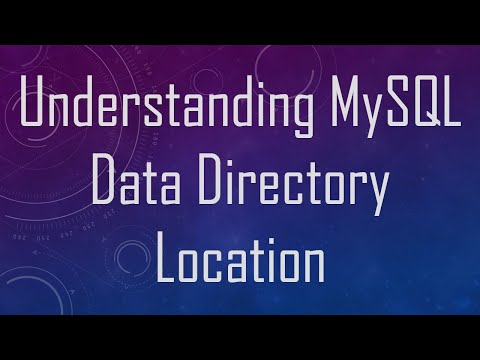 0:01:44
0:01:44
 0:00:26
0:00:26
 0:10:40
0:10:40
 0:03:51
0:03:51
 0:11:12
0:11:12
 0:06:16
0:06:16
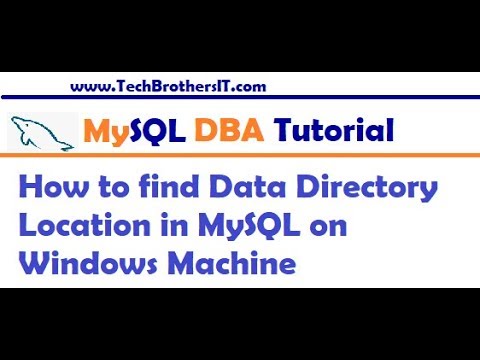 0:03:51
0:03:51
 0:02:13
0:02:13
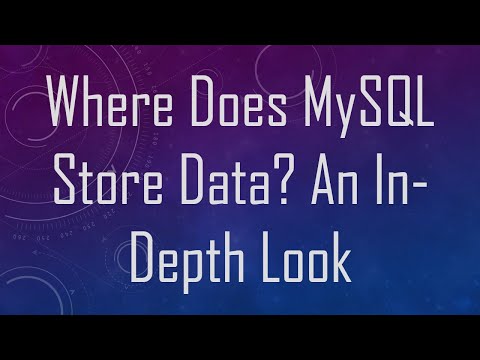 0:01:19
0:01:19
 0:02:02
0:02:02
 0:05:37
0:05:37
 0:08:36
0:08:36
 0:04:12
0:04:12
 0:02:05
0:02:05
 0:00:48
0:00:48
 0:01:21
0:01:21
 0:07:36
0:07:36
 0:01:19
0:01:19
 0:01:32
0:01:32
 0:00:52
0:00:52
 0:01:00
0:01:00
 0:02:55
0:02:55
 0:03:22
0:03:22