filmov
tv
Word Tables Best Practices - 2023 - The ultimate guide

Показать описание
Word tables are powerful, flexible and fully customizable.
This video will help you learn how to use tables to your advantage.
It will also give you new ideas and may be, solve some problems as well.
Download my Quick Access Toolbar:
Contents
---------------
00:00 - Introduction - why tables - data or layout
00:39 - View Gridlines vs Borders
01:38 - Add title above table
01:54 - Table in header
03:01 - Menus - Design and Layout
03:14 - Choose Style
03:56 - Add images to tables
04:24 - Add table inside a table
05:01 - Edit data inside a table
06:15 - Rearrange Rows
07:01 - How to fit the table
08:25 - Wrap text around tables
09:09 - Adjust row heights
09:52 - Paragraph spacing problem
10:50 - Row breaks across pages - solution
11:56 - Repeat Header Rows
13:13 - Same Column Widths
14:27 - Merge and Split
15:14 - Cell Alignment
16:30 - Borders and Shading
17:35 - Formulas in Tables
18:36 - Quick Tables
19:31 - Quick Access Toolbar
20:48 - Summary
More Word Videos
Buy Dr Nitin's latest book
-----------------------------------------
Efficiency Best Practices for Microsoft 365
130 best practices everyone must know
Work Smarter, Grow Faster
Dr Nitin Paranjape is the pioneer in maximizing work efficiency in a modern work scenario.
Dr Nitin's Office Masterclass
----------------------------------------------
Udemy Courses by Dr Nitin Paranjape
--------------------------------------------------------------
Learn more from 1000+ blog articles by Dr Nitin Paranjape
Production
--------------------
This video will help you learn how to use tables to your advantage.
It will also give you new ideas and may be, solve some problems as well.
Download my Quick Access Toolbar:
Contents
---------------
00:00 - Introduction - why tables - data or layout
00:39 - View Gridlines vs Borders
01:38 - Add title above table
01:54 - Table in header
03:01 - Menus - Design and Layout
03:14 - Choose Style
03:56 - Add images to tables
04:24 - Add table inside a table
05:01 - Edit data inside a table
06:15 - Rearrange Rows
07:01 - How to fit the table
08:25 - Wrap text around tables
09:09 - Adjust row heights
09:52 - Paragraph spacing problem
10:50 - Row breaks across pages - solution
11:56 - Repeat Header Rows
13:13 - Same Column Widths
14:27 - Merge and Split
15:14 - Cell Alignment
16:30 - Borders and Shading
17:35 - Formulas in Tables
18:36 - Quick Tables
19:31 - Quick Access Toolbar
20:48 - Summary
More Word Videos
Buy Dr Nitin's latest book
-----------------------------------------
Efficiency Best Practices for Microsoft 365
130 best practices everyone must know
Work Smarter, Grow Faster
Dr Nitin Paranjape is the pioneer in maximizing work efficiency in a modern work scenario.
Dr Nitin's Office Masterclass
----------------------------------------------
Udemy Courses by Dr Nitin Paranjape
--------------------------------------------------------------
Learn more from 1000+ blog articles by Dr Nitin Paranjape
Production
--------------------
Комментарии
 0:21:52
0:21:52
 0:03:29
0:03:29
 0:09:41
0:09:41
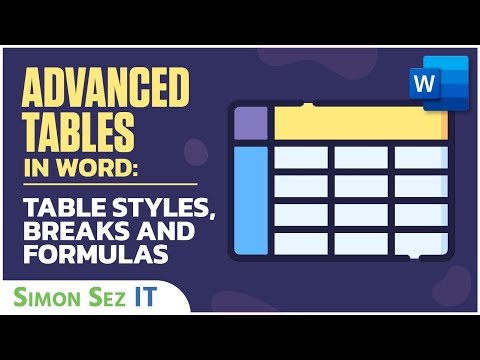 0:30:51
0:30:51
 0:22:48
0:22:48
 0:14:10
0:14:10
 0:15:35
0:15:35
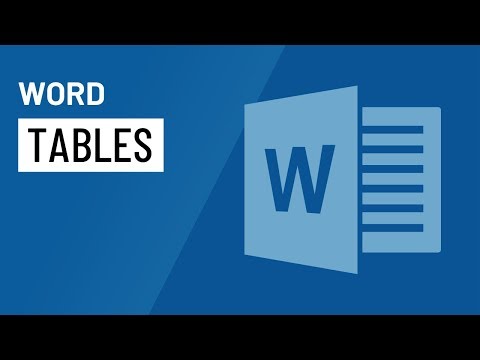 0:05:07
0:05:07
 7:44:19
7:44:19
 0:20:34
0:20:34
 0:08:52
0:08:52
 0:15:23
0:15:23
 0:04:31
0:04:31
 0:00:44
0:00:44
 0:10:59
0:10:59
 0:10:18
0:10:18
 0:03:02
0:03:02
 0:10:08
0:10:08
 0:03:07
0:03:07
 0:22:53
0:22:53
 0:00:36
0:00:36
 0:03:22
0:03:22
 0:34:33
0:34:33
 0:13:40
0:13:40