filmov
tv
How to Use Autodesk Sketchbook App for iPad - Beginners Sketchbook Inc Tutorial

Показать описание
I hope the chill energy vibes well, I was under the weather when I made this so it lacks the excitement and high energy of my other videos 😅
TABLE OF CONTENTS:
Intro: 00:00
Brush Menu: 00:15
Layers Menu: 00:45
Color Menus: 00:58
Background Editor: 01:52
Layer Functions: 02:25
Copy Paste Duplicate: 03:30
Scaling: 03:55
Flip Canvas: 04:18
Top Toolbar: 04:31
Edit Undo: 04:55
Selection Tools: 05:40
Transform Tools: 06:22
Rulers: 06:57
Symmetry Tools: 08:08
Shapes & Predictive Stroke: 10:13
Importing an image: 10:34
Perspective Tools: 10:49
Text Menu: 12:38
Timelapse Recording: 12:52
Minimalist Workspace: 13:33
Final Thoughts: 14:00
°˖✧˖° If you have any suggestions for future videos, please let know down in the comments! °˖✧˖°
------------------------------------------------------------
-- SOCIAL MEDIA LINKS --
------------------------------------------------------------
▶ PUBLISHED ARTWORK:
------------------------------------------------------------
-- MUSIC USED --
TABLE OF CONTENTS:
Intro: 00:00
Brush Menu: 00:15
Layers Menu: 00:45
Color Menus: 00:58
Background Editor: 01:52
Layer Functions: 02:25
Copy Paste Duplicate: 03:30
Scaling: 03:55
Flip Canvas: 04:18
Top Toolbar: 04:31
Edit Undo: 04:55
Selection Tools: 05:40
Transform Tools: 06:22
Rulers: 06:57
Symmetry Tools: 08:08
Shapes & Predictive Stroke: 10:13
Importing an image: 10:34
Perspective Tools: 10:49
Text Menu: 12:38
Timelapse Recording: 12:52
Minimalist Workspace: 13:33
Final Thoughts: 14:00
°˖✧˖° If you have any suggestions for future videos, please let know down in the comments! °˖✧˖°
------------------------------------------------------------
-- SOCIAL MEDIA LINKS --
------------------------------------------------------------
▶ PUBLISHED ARTWORK:
------------------------------------------------------------
-- MUSIC USED --
Autodesk SketchBook - Tutorial for Beginners in 11 MINUTES!
How to Use Autodesk Sketchbook App for iPad - Beginners Sketchbook Inc Tutorial
Intro to Sketchbook in 12 minutes - Quick Overview of Features
Simple and easy landscape tutorial - Autodesk Sketchbook Mobile
Autodesk Sketchbook Blending Tutorial | For Beginners 🔥
Autodesk Sketchbook Mobile Beginner Tutorial
Autodesk Sketchbook Blending Tutorial | For Beginners 🔥
Autodesk Sketchbook: The Ultimate Illustration App!!
Sketchbook ideas for beginners #aestheticart #shorts #Sketchbook
Tyring out Sketchbook (autodesk) For the 1st time!
Create Clean Lineart in Autodesk Sketchbook | Tutorial
How I paint skin [Autodesk Sketchbook] - Skin tutorial-
Clean Flat Design In Autodesk Sketchbook | Tutorial For Beginners
Sketchbook Tips and Tricks Selections and Masks
EASIEST Animation Ever In Autodesk Sketchbook | On IPad & Tablet | Sketchbook Tutorial
Autodesk Sketchbook Shading Tutorial For Beginners | Autodesk Sketchbook Tutorial
All the Basics you need to know about Autodesk Sketchbook(IOS & Android)|A Beginner's Guide...
Procreate VS Sketchbook
BASIC TUTORIAL FOR AUTODESK SKETCHBOOK | AUTODESK SKETCHBOOK TUTORIAL FOR BEGINNERS 😍 #TUTORIAL #art...
How to use Autodesk Sketchbook (for iPad) || Basics and Features||
How to Use Autodesk Sketchbook for Windows on a Surface Pro - Beginners Sketchbook Inc Tutorial!
Brushes Guide for Autodesk Sketchbook Mobile
Perspective Drawing Tutorial - Autodesk Sketchbook Mobile
How to Use Pencils in Autodesk Sketchbook (Sketching Tutorial)
Комментарии
 0:11:07
0:11:07
 0:14:38
0:14:38
 0:11:47
0:11:47
 0:11:02
0:11:02
 0:05:02
0:05:02
 0:29:42
0:29:42
 0:15:20
0:15:20
 0:23:42
0:23:42
 0:00:56
0:00:56
 0:29:28
0:29:28
 0:07:29
0:07:29
 0:02:59
0:02:59
 0:08:14
0:08:14
 0:10:05
0:10:05
 0:09:04
0:09:04
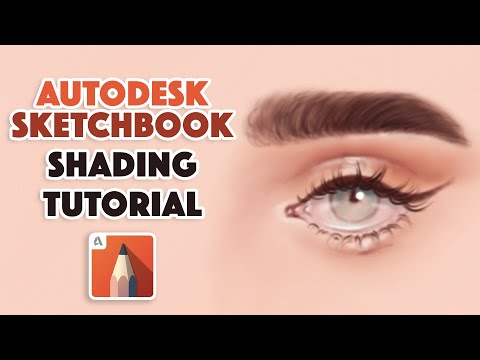 0:15:41
0:15:41
 0:34:24
0:34:24
 0:08:59
0:08:59
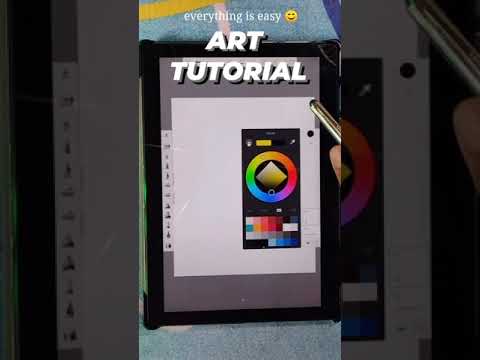 0:00:59
0:00:59
 0:23:37
0:23:37
 0:20:20
0:20:20
 0:04:56
0:04:56
 0:11:56
0:11:56
 0:10:51
0:10:51