filmov
tv
Basic Form in Power Pages | EP 02

Показать описание
Welcome to the complete Power Pages Step-by-Step Beginner Series. During this episode, we will create our first form in Power Pages. We all know that Power Pages uses Dataverse behind the scene to create Power Pages form. We will create very basic Employee Forms with the help of Power Pages and Dataverse. This video covers step by step process of creating a Basic form for the Power Pages site. Also, we will discuss Portal Management App in the Power Apps Portal.
Once we create the Basic Form in Power Pages, we will test and apply Permissions as well!
Key Takeaways:
1. Power Pages Learning
2. Power Pages for Beginners
3. Power Pages Concepts
4. Power Pages Rookie to Rockstar
5. Power Pages Zero to Hero
6. Create your first Power Pages Form
7. Power Pages Basic Form
8. Get Strted with your first Power Pages form Devleopment
Chapters:
00:00 Start
00:30 Precap
01:30 Overview of Portal Management App
03:50 Overview of Form Field
05:12 Power Pages Portal Studio Overview
06:30 Overview of Dataverse Table
07:00 Create Entity Form in Dataverse Table
09:34 Create Basic Form in Power Pages - Method 1
10:10 Create Basic Form from Portal Management App
11:39 Add Basic Form in Power Pages Site
12:12 Preview Application
13:49 Provide Roles
15:30 Form Settings
16:23 Test Form
*******
Complete Power Pages Playlist:
*******
Follow Dhruvin on Social Media:
Follow my other channel for short content: @DigitalDhruvin
Follow me on Instagram:
Looking for a Consultancy? Connect Here!
Follow me on all social Media Handles:
*******
#PowerPages #PowerAppsPortals #PowerPlatform #PowerApps #PowerAddicts #DigitalDhruvin #dhruvinShah
Once we create the Basic Form in Power Pages, we will test and apply Permissions as well!
Key Takeaways:
1. Power Pages Learning
2. Power Pages for Beginners
3. Power Pages Concepts
4. Power Pages Rookie to Rockstar
5. Power Pages Zero to Hero
6. Create your first Power Pages Form
7. Power Pages Basic Form
8. Get Strted with your first Power Pages form Devleopment
Chapters:
00:00 Start
00:30 Precap
01:30 Overview of Portal Management App
03:50 Overview of Form Field
05:12 Power Pages Portal Studio Overview
06:30 Overview of Dataverse Table
07:00 Create Entity Form in Dataverse Table
09:34 Create Basic Form in Power Pages - Method 1
10:10 Create Basic Form from Portal Management App
11:39 Add Basic Form in Power Pages Site
12:12 Preview Application
13:49 Provide Roles
15:30 Form Settings
16:23 Test Form
*******
Complete Power Pages Playlist:
*******
Follow Dhruvin on Social Media:
Follow my other channel for short content: @DigitalDhruvin
Follow me on Instagram:
Looking for a Consultancy? Connect Here!
Follow me on all social Media Handles:
*******
#PowerPages #PowerAppsPortals #PowerPlatform #PowerApps #PowerAddicts #DigitalDhruvin #dhruvinShah
Комментарии
 0:17:48
0:17:48
 0:21:28
0:21:28
 1:07:39
1:07:39
 0:15:58
0:15:58
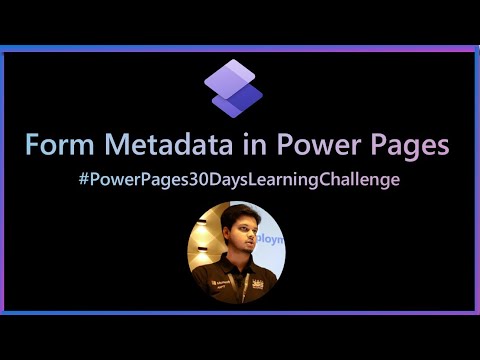 0:51:45
0:51:45
 0:13:41
0:13:41
 0:29:20
0:29:20
 0:20:47
0:20:47
 2:09:05
2:09:05
 0:02:26
0:02:26
 0:08:47
0:08:47
 0:02:18
0:02:18
 0:09:07
0:09:07
 0:08:57
0:08:57
 0:07:27
0:07:27
 0:56:55
0:56:55
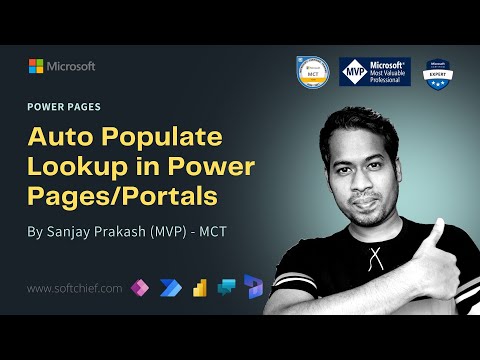 0:05:33
0:05:33
 0:02:11
0:02:11
 0:04:32
0:04:32
 0:14:34
0:14:34
 0:02:25
0:02:25
 0:07:07
0:07:07
 0:01:27
0:01:27
 0:03:03
0:03:03