filmov
tv
Beginner Introduction To Variables In Excel VBA - Excel VBA Beginner Fundamentals (3/6)

Показать описание
If you’re a beginner in Excel VBA, you may be wondering: What’s An Excel VBA Variable?
📊DOWNLOAD COURSE HANDBOOK / EXCEL FILES
Excel, like computer programming more generally, is full of terms that are difficult to understand. I’ve often said, for example, that the OFFSET formula should be renamed ‘MOVE AWAY FROM’. So, what about a ‘variable’? Does it ‘vary’ in some way? Well, kind of. But, as you might expect, its function cannot be easily understood from its name. It’s a shame because variables in Excel VBA are one of the building blocks of powerful Excel applications.
🔥Excel VBA Beginner Fundamentals Playlist
I’m offering you a simple definition today: a variable is a place to store information. In this way, it can be compared to a cell in the spreadsheet – we are very used to inputting data there! So, why do you need variables? Well, unlike cells, variables live in VBA and are only ‘seen’ if we specifically ask to externlise their value for some reason (for example, by using a message box, as we do in the video.) This means they can be more efficient and easier to control - variables drive all the ‘slick’ Excel VBA applications I have developed over the years.
But, you’ve got plenty of time to get to the more powerful applications later. In this video, I take you through variables from an absolute beginner perspective. We explore the concept of a variable (look out for the ‘mic pack’!), create three variables in Excel VBA, then pass data to them and use them to perform a simple operation. In the final step, we see how variables can ‘read’ and ‘write’ data to the spreadsheet. In this sense, they facilitate a thing of beauty and a feature of many powerful Excel applications: interaction between the spreadsheet and the VBA editor.
ABOUT THE EXCEL VBA BUILDING BLOCKS COURSE
📊DOWNLOAD COURSE HANDBOOK / EXCEL FILES
Learn the fundamentals of Excel VBA in around an hour with Tiger's FREE Excel VBA Building Blocks course. The course is based on Chris' 10 years of Excel training, consultancy and content creation, and teaches the basics of Excel VBA around 18 simple ideas or 'building blocks'. In addition to the 6 basic videos on Excel VBA, on the website you can find 3 'metaskill' videos (to be uploaded through Summer 2021) about next level concepts that could unlock your potential with Excel VBA.
A course handbook is provided for free that lists each of the Excel VBA beginner building blocks and includes a learning template for each session - make sure you download and use it to support your learning.
Use the link below to download the course handbook and access the learning template for this session.
📊DOWNLOAD COURSE HANDBOOK / EXCEL FILES
📊DOWNLOAD COURSE HANDBOOK / EXCEL FILES
Excel, like computer programming more generally, is full of terms that are difficult to understand. I’ve often said, for example, that the OFFSET formula should be renamed ‘MOVE AWAY FROM’. So, what about a ‘variable’? Does it ‘vary’ in some way? Well, kind of. But, as you might expect, its function cannot be easily understood from its name. It’s a shame because variables in Excel VBA are one of the building blocks of powerful Excel applications.
🔥Excel VBA Beginner Fundamentals Playlist
I’m offering you a simple definition today: a variable is a place to store information. In this way, it can be compared to a cell in the spreadsheet – we are very used to inputting data there! So, why do you need variables? Well, unlike cells, variables live in VBA and are only ‘seen’ if we specifically ask to externlise their value for some reason (for example, by using a message box, as we do in the video.) This means they can be more efficient and easier to control - variables drive all the ‘slick’ Excel VBA applications I have developed over the years.
But, you’ve got plenty of time to get to the more powerful applications later. In this video, I take you through variables from an absolute beginner perspective. We explore the concept of a variable (look out for the ‘mic pack’!), create three variables in Excel VBA, then pass data to them and use them to perform a simple operation. In the final step, we see how variables can ‘read’ and ‘write’ data to the spreadsheet. In this sense, they facilitate a thing of beauty and a feature of many powerful Excel applications: interaction between the spreadsheet and the VBA editor.
ABOUT THE EXCEL VBA BUILDING BLOCKS COURSE
📊DOWNLOAD COURSE HANDBOOK / EXCEL FILES
Learn the fundamentals of Excel VBA in around an hour with Tiger's FREE Excel VBA Building Blocks course. The course is based on Chris' 10 years of Excel training, consultancy and content creation, and teaches the basics of Excel VBA around 18 simple ideas or 'building blocks'. In addition to the 6 basic videos on Excel VBA, on the website you can find 3 'metaskill' videos (to be uploaded through Summer 2021) about next level concepts that could unlock your potential with Excel VBA.
A course handbook is provided for free that lists each of the Excel VBA beginner building blocks and includes a learning template for each session - make sure you download and use it to support your learning.
Use the link below to download the course handbook and access the learning template for this session.
📊DOWNLOAD COURSE HANDBOOK / EXCEL FILES
Комментарии
 0:04:45
0:04:45
 0:06:36
0:06:36
 0:08:24
0:08:24
 0:13:31
0:13:31
 0:14:51
0:14:51
 0:13:17
0:13:17
 0:24:38
0:24:38
 0:06:54
0:06:54
 1:13:01
1:13:01
 0:08:53
0:08:53
 0:03:57
0:03:57
 0:04:23
0:04:23
 0:25:39
0:25:39
 0:03:51
0:03:51
 0:10:26
0:10:26
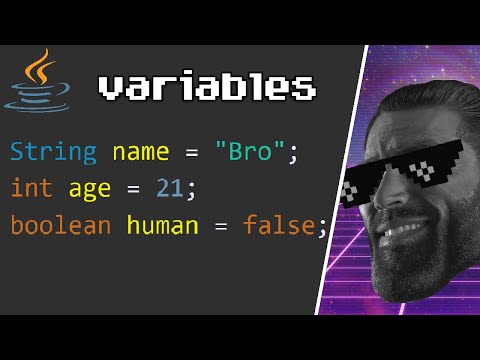 0:12:32
0:12:32
 0:10:03
0:10:03
 0:10:22
0:10:22
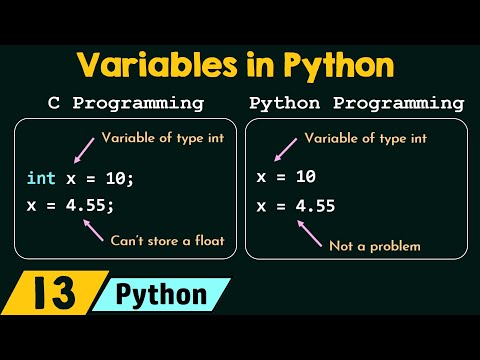 0:13:09
0:13:09
 0:04:04
0:04:04
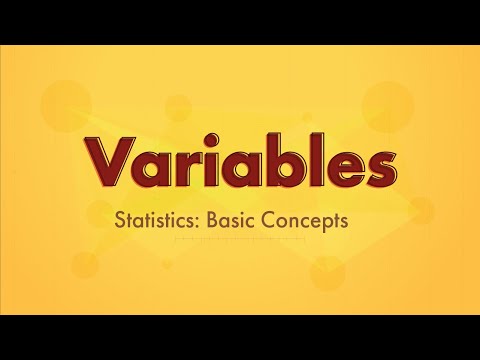 0:02:12
0:02:12
 0:04:04
0:04:04
 0:07:13
0:07:13
 0:09:10
0:09:10