filmov
tv
VS Code tips — Cycle through file name components while renaming files

Показать описание
Press F2 when renaming files in the VS Code explorer to cycle through the parts of the file name. This loops through:
- Just the name (without ext)
- The entire filename
- Just the extension
#vscode
- Just the name (without ext)
- The entire filename
- Just the extension
#vscode
25 VS Code Productivity Tips and Speed Hacks
10 Best VSCode Keyboard Shortcuts
Use these shortcuts for selecting text in VS Code!
VS Code tips — Quickly moving around lines of code
Code editor hacks every developer wishes they knew sooner! #programming #vscode #webdevelopment
VS Code tips — Cycle through file name components while renaming files
Folders & files in VS Code made super fast like this!
5 VS Code Shortcuts You Must Know | VS Code Tips and Tricks #shorts #vscode
How to Download and Install VS Code on Your Laptop | Step-by-Step Guide #shorts#ytshorts#viralvideo
VS Code tips — Using F4 to navigate through search results/references
Format Code in VS Code - Shortcut
Navigate your code more quickly with the outline view!
VS Code tips — Fast scroll
Easily Navigate Through VS Code With This Shortcut!
Split and Move Window In VSCode - VSCode Pro Tips
Navigate Your Code Faster Using This VS Code Shortcut!
Code faster with these VS Code shortcuts
VS Code shortcuts & tips to help you work faster
How To Easily Navigate Your Code With This VS Code Shortcut!
VS Code tips: Open next/previous editors
VSCode Tips - Quickly open and navigate through files
VS Code tips — Move to new file refactoring for JavaScript and TypeScript
Don't Use a Mouse Anymore! VSCode Shortcuts Tips and Tricks
VS Code Tutorial – Become More Productive
Комментарии
 0:11:35
0:11:35
 0:01:00
0:01:00
 0:00:25
0:00:25
 0:00:32
0:00:32
 0:00:48
0:00:48
 0:00:57
0:00:57
 0:00:29
0:00:29
 0:00:37
0:00:37
 0:00:53
0:00:53
 0:01:06
0:01:06
 0:00:07
0:00:07
 0:00:15
0:00:15
 0:00:49
0:00:49
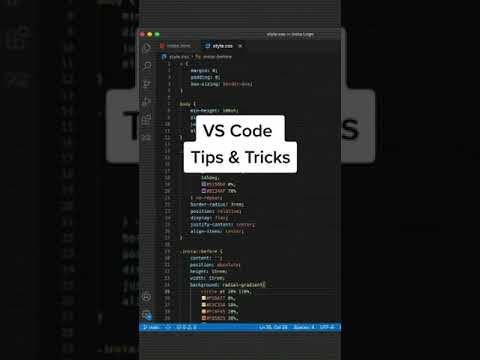 0:00:11
0:00:11
 0:03:21
0:03:21
 0:00:08
0:00:08
 0:08:44
0:08:44
 0:07:46
0:07:46
 0:00:13
0:00:13
 0:01:41
0:01:41
 0:03:34
0:03:34
 0:01:30
0:01:30
 0:17:24
0:17:24
 5:55:51
5:55:51