filmov
tv
How To Connect to MySQL in Visual Studio Code (VSCode) on Windows 11 and Run SQL Queries (2025)

Показать описание
Looking to manage your MySQL database directly from Visual Studio Code (VSCode) on Windows 11? This step-by-step tutorial will show you how to connect to a MySQL database, set up your environment, and run SQL queries efficiently. Whether you’re a beginner or an experienced developer, this guide will help you streamline your database workflow using VSCode.
### **What You’ll Learn in This Video:**
1️⃣ **Installing MySQL and Required Tools:** Learn how to set up MySQL on Windows 11 and install the necessary tools for integration with VSCode.
2️⃣ **Installing VSCode Extensions for MySQL:** Discover the best VSCode extensions for managing MySQL, such as MySQL Management or SQLTools.
3️⃣ **Connecting to a MySQL Database:** Step-by-step instructions on configuring a connection to your local or remote MySQL database using VSCode.
4️⃣ **Running SQL Queries:** Learn how to write and execute SQL queries directly from the VSCode interface.
5️⃣ **Troubleshooting Connection Issues:** Tips to resolve common problems like authentication errors or incorrect configuration.
### **Why Use MySQL with VSCode?**
VSCode offers a powerful and lightweight environment for database management and development. With the right extensions, you can connect to MySQL, write queries, and manage your database without switching between multiple tools.
### **Who Is This Tutorial For?**
- Developers working with MySQL databases who want a simpler workflow.
- Students learning database management and looking for easy-to-use tools.
- Anyone using Windows 11 and VSCode for development projects.
### **Resources Mentioned in This Video:**
### **Pro Tips for Success:**
✅ Use a secure username and password for your MySQL database.
✅ Ensure the MySQL server is running before connecting through VSCode.
✅ Use extensions like SQLTools for advanced database management features.
### **Don’t Forget to Subscribe!**
If you found this tutorial helpful, please like, comment, and subscribe for more content on database management, development tools, and programming tips. Let us know in the comments if you have any questions or suggestions for future videos!
### **Hashtags:**
#MySQL #VSCode #SQLQueries #DatabaseManagement #Windows11 #ProgrammingTutorial #MySQLInVSCode #SQLTools #WebDevelopment #CodeTips
Learn how to connect to MySQL in VSCode and streamline your database tasks today! 💻✨
### **What You’ll Learn in This Video:**
1️⃣ **Installing MySQL and Required Tools:** Learn how to set up MySQL on Windows 11 and install the necessary tools for integration with VSCode.
2️⃣ **Installing VSCode Extensions for MySQL:** Discover the best VSCode extensions for managing MySQL, such as MySQL Management or SQLTools.
3️⃣ **Connecting to a MySQL Database:** Step-by-step instructions on configuring a connection to your local or remote MySQL database using VSCode.
4️⃣ **Running SQL Queries:** Learn how to write and execute SQL queries directly from the VSCode interface.
5️⃣ **Troubleshooting Connection Issues:** Tips to resolve common problems like authentication errors or incorrect configuration.
### **Why Use MySQL with VSCode?**
VSCode offers a powerful and lightweight environment for database management and development. With the right extensions, you can connect to MySQL, write queries, and manage your database without switching between multiple tools.
### **Who Is This Tutorial For?**
- Developers working with MySQL databases who want a simpler workflow.
- Students learning database management and looking for easy-to-use tools.
- Anyone using Windows 11 and VSCode for development projects.
### **Resources Mentioned in This Video:**
### **Pro Tips for Success:**
✅ Use a secure username and password for your MySQL database.
✅ Ensure the MySQL server is running before connecting through VSCode.
✅ Use extensions like SQLTools for advanced database management features.
### **Don’t Forget to Subscribe!**
If you found this tutorial helpful, please like, comment, and subscribe for more content on database management, development tools, and programming tips. Let us know in the comments if you have any questions or suggestions for future videos!
### **Hashtags:**
#MySQL #VSCode #SQLQueries #DatabaseManagement #Windows11 #ProgrammingTutorial #MySQLInVSCode #SQLTools #WebDevelopment #CodeTips
Learn how to connect to MySQL in VSCode and streamline your database tasks today! 💻✨
 0:08:50
0:08:50
 0:05:30
0:05:30
 0:01:00
0:01:00
 0:05:58
0:05:58
 0:13:11
0:13:11
 0:12:04
0:12:04
 0:11:06
0:11:06
 0:01:56
0:01:56
 0:08:30
0:08:30
 0:01:00
0:01:00
 0:00:47
0:00:47
 0:06:23
0:06:23
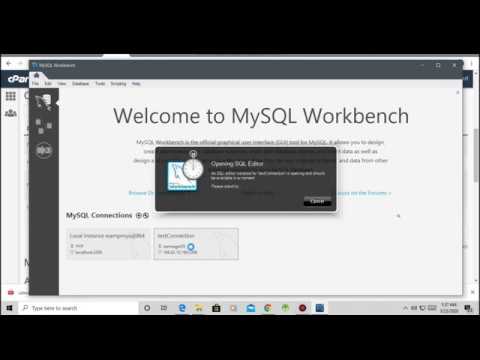 0:07:04
0:07:04
 0:06:21
0:06:21
 0:12:46
0:12:46
 0:15:01
0:15:01
 0:06:46
0:06:46
 0:09:54
0:09:54
 0:06:41
0:06:41
 0:04:49
0:04:49
 0:13:10
0:13:10
 0:00:29
0:00:29
 0:03:28
0:03:28
 0:03:12
0:03:12