filmov
tv
How to Install MongoDB on Ubuntu 20.04 (Community Edition) Tutorial

Показать описание
How to Install MongoDB on Ubuntu 20.04 (Community Edition Tutorial): MongoDB is a cross-platform document-oriented database program. It can be used on different platforms and languages like Perl, Java, C++, Ruby, Python, etc.
This video will show how you can install MongoDB on Ubuntu 20.04
Enjoy the Video.
⏰Timestamps⏰
00:00 Intro MongoDB Community
00:39 Add GPG Key For MongoDB
01:07 Add MongoDB Repo as Source
01:44 Install MongoDB
02:06 Start MongoDB Services
02:53 Verify Operability Of MongoDB
03:07 Open Mongo Shell
03:33 Configure MongoDB For Remote Access
04:08 Outro MongoDB Server Installation
🔗 How to Install MongoDB on Ubuntu 20.04 Linux Tutorial (Step-by-step Blog Post):
🔗 Install/Setup MongoDB Server on Ubuntu 20.04 on AWS:
🔗 MongoDB Server on Ubuntu 20.04 on AWS Marketplace listing:
🔗 Install/Setup MongoDB Server on Ubuntu 20.04 on Azure:
🔗 MongoDB Server on Ubuntu 20.04 on Azure Marketplace listing:
🔗 How to Install MongoDB Community Server onAzure OR AWS Setup Tutorial:
If this Video has helped, then leave a like and subscribe!
This video will show how you can install MongoDB on Ubuntu 20.04
Enjoy the Video.
⏰Timestamps⏰
00:00 Intro MongoDB Community
00:39 Add GPG Key For MongoDB
01:07 Add MongoDB Repo as Source
01:44 Install MongoDB
02:06 Start MongoDB Services
02:53 Verify Operability Of MongoDB
03:07 Open Mongo Shell
03:33 Configure MongoDB For Remote Access
04:08 Outro MongoDB Server Installation
🔗 How to Install MongoDB on Ubuntu 20.04 Linux Tutorial (Step-by-step Blog Post):
🔗 Install/Setup MongoDB Server on Ubuntu 20.04 on AWS:
🔗 MongoDB Server on Ubuntu 20.04 on AWS Marketplace listing:
🔗 Install/Setup MongoDB Server on Ubuntu 20.04 on Azure:
🔗 MongoDB Server on Ubuntu 20.04 on Azure Marketplace listing:
🔗 How to Install MongoDB Community Server onAzure OR AWS Setup Tutorial:
If this Video has helped, then leave a like and subscribe!
How to install MongoDB 6 on Windows 10/ Windows 11
How to install MongoDB 7 on Windows 10 | Amit Thinks [Updated 2024]
Install mongoDB and MongoDB Compass and MongoDB Shell (mongosh) on Windows
How to Install MongoDB on Mac | Install MongoDB on macOS (2024)
How to install MongoDB 7 on Windows 11 | Amit Thinks
Complete MongoDB Tutorial #2 - Installing MongoDB
How To Install MongoDB In 2 Minutes
How to install MongoDB on Windows 10/11 [ 2024 Update ] MongoDB Compass | Complete Guide
MongoDB Installation and Configuration with User Authentication on Fedora 41 Linux
How to install MongoDB on Windows 10/11 [2022 Update] Step by Step guide for Command-Line & GUI
How to install MongoDB 7.0.14 on Windows 10/11 [2024]|Install MongoDB & Mongo Shell| MongoDB Com...
How to install MongoDB 8 on Windows 11 | Amit Thinks
How to install MongoDB 7 on Windows 10/11 [ 2023 Update ] MongoDB Compass
How to install MongoDB 6 on Ubuntu 22.04 LTS Linux
How to install MongoDB 6.0 Server on Ubuntu 22.04
How to install MongoDB 8 on Windows 11 | MongoDB Shell | MongoDB Compass
Install MongoDB Shell Mongosh on windows | MongoDB Tutorial
How to install MongoDB 8 on Windows 10 | Amit Thinks
How To Install MongoDB On Windows 10 | MongoDB Installation | MongoDB Tutorial | Simplilearn
Install mongoDB and MongoDB Compass and MongoDB Shell (mongosh) on Ubuntu
How to Install MongoDB on Windows 10
How to install MongoDB 7.0.0 on Windows 10 [2023]|Install MongoDB 7.0.0 & Mongo Shell |MongoDB S...
How to install MongoDB 8 on Windows 10/11 [ 2023 Update ] MongoDB Compass
How To Install MongoDB On Windows 10/11 | Install MongoDB | [2024 Update] | MyCodeWorks
Комментарии
 0:13:32
0:13:32
 0:06:14
0:06:14
 0:05:24
0:05:24
 0:15:47
0:15:47
 0:06:15
0:06:15
 0:04:29
0:04:29
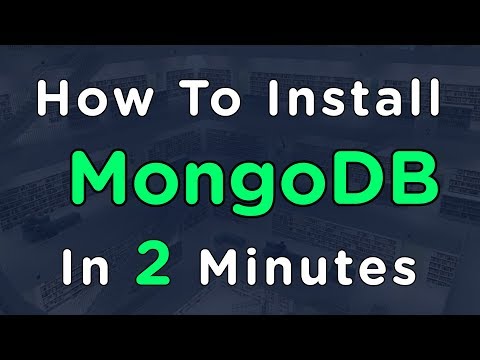 0:02:35
0:02:35
 0:09:39
0:09:39
 0:12:24
0:12:24
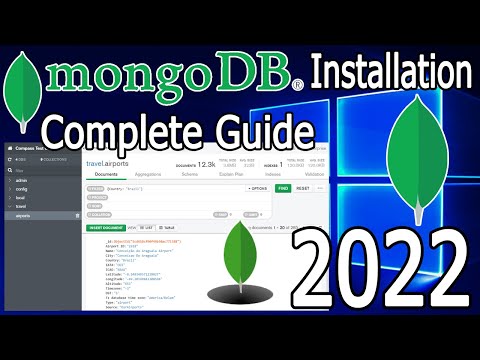 0:08:03
0:08:03
 0:11:02
0:11:02
 0:06:40
0:06:40
 0:08:09
0:08:09
 0:14:55
0:14:55
 0:04:21
0:04:21
 0:09:23
0:09:23
 0:05:36
0:05:36
 0:06:42
0:06:42
 0:04:17
0:04:17
 0:05:27
0:05:27
 0:13:21
0:13:21
 0:13:49
0:13:49
 0:09:31
0:09:31
 0:08:11
0:08:11