filmov
tv
In Depth Tips and Tricks for New Pixel 8 Users!

Показать описание
#GiftFromGoogle #TeamPixel #Pixel8Pro @madebygoogle
If you're planning on buying the Pixel 8, consider using my links to support the channel!
Amazon (Affiliate link)
Best Buy (Affiliate Links)
Google Store (Not Affiliate Link)
Assume all links are affiliate links and help support the channel
Intro 0:00
Customization 0:18
Lock screen 3:19
Widget 4:12
Recents screen 4:50
Display settings 5:47
Camera 7:07
Photos app 12:05
System settings 16:52
Outro 19:27
If you're planning on buying the Pixel 8, consider using my links to support the channel!
Amazon (Affiliate link)
Best Buy (Affiliate Links)
Google Store (Not Affiliate Link)
Assume all links are affiliate links and help support the channel
Intro 0:00
Customization 0:18
Lock screen 3:19
Widget 4:12
Recents screen 4:50
Display settings 5:47
Camera 7:07
Photos app 12:05
System settings 16:52
Outro 19:27
SOLIDWORKS In depth - Tips & Tricks 2014
OSRS Pking Guide (In Depth) Tips/Tricks
20 Must know AutoCAD Shortcuts & Commands! AutoCAD Tips & Tricks
FILMIC PRO 2022 | in depth tutorial | camera settings | tips and tricks
1 MINUTE OF ADVANCED THRESH TIPS & TRICKS *Season 11 Guide*
Create cinematic DOF | Tips & Tricks | Twinmotion
Viego Tips and Tricks That PRO Players Use
Samira Tips and Tricks That PRO Players Use
Bazo Design #ZIP Ke Sath: Full Tutorial and Review! #sewing
DJI Osmo Pocket in-depth review + tips, tricks and hacks
🎬 BEST CapCut Video Editing Tips and Tricks
Eye Makeup Tutorial For Beginners | In-depth Tips & Tricks | TheMakeupChair
In Depth Winged Liner Tutorial! Updated Tips & Tricks 2018 \\ Chloe Morello
In Depth Bridal Tutorial + Lots Of Tips & Tricks | Jaclyn Hill
Essential Router Skills - Tips, Tricks and Buying Advice
Jigsaw Orbital Blade Settings | Tricks of the Trade
101 Apex Legends Tips and Tricks - LEARN EVERYTHING
Ezreal Tips and Tricks That PRO Players Use
20 Must-Know Tips And Tricks For Beginner Players | The Sims 4 Guide
PTE Reading Fill in the Blanks Tips and Tricks | EASY GRAMMAR HACK (in-depth tutorial)
Wood Router Tips and Tricks from Colin Knecht
How to Add DETAIL To a Minecraft Build (EASY Tips and Tricks)
Jake and Randy's Fantastic Notch Depth EXTRAVAGANZA! Tree Felling Tips and Tricks!
Event Photography Tips and Tricks (6 Shot Types)
Комментарии
 0:32:47
0:32:47
 0:20:46
0:20:46
 0:09:07
0:09:07
 0:22:57
0:22:57
 0:01:00
0:01:00
 0:01:30
0:01:30
 0:04:32
0:04:32
 0:04:46
0:04:46
 0:00:51
0:00:51
 0:27:43
0:27:43
 0:14:47
0:14:47
 0:07:31
0:07:31
 0:15:21
0:15:21
 0:30:20
0:30:20
 0:13:09
0:13:09
 0:03:20
0:03:20
 0:16:45
0:16:45
 0:03:30
0:03:30
 0:11:11
0:11:11
 0:26:36
0:26:36
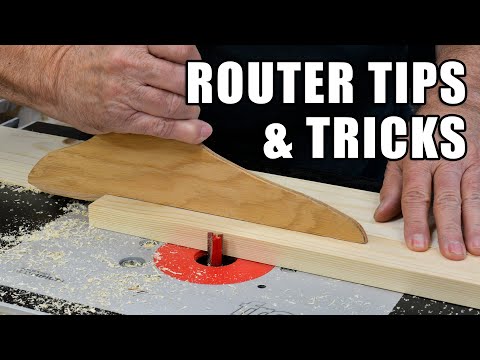 0:11:55
0:11:55
 0:09:53
0:09:53
 0:34:59
0:34:59
 0:09:32
0:09:32