filmov
tv
.NET Core 3.0 Desktop Apps - Creating and Publishing WPF and WinForm Apps in .NET Core

Показать описание
.NET Core 3.0 promises to be a big update to how we build desktop applications in C#. With it comes upgrades to .NET Core for Winform apps and WPF apps. In this video, we are going to look at how to build and package WPF apps in .NET Core 3.0. We will also look at a .NET Framework WPF application for comparison to see what has changed. Finally, we will look at a WinForm app in .NET Core 3.0, although that will be a bit different.
This video uses the preview 7 release of .NET Core 3.0. We are looking ahead at what will be, not what you should be using today for production applications. WPF is now stable enough to demo, but you will notice that the WinForm app is more difficult to work with since it does not yet have a visual designer.
0:00 - Intro
1:36 - About .NET Core
3:44 - WPF App: .Net Core vs. .NET Framework
10:18 - WPF design
12:15 - ? Caliburn.Micro and WPF .NET core */
14:01 - ? .NET Core WPF cross-platform */
14:53 - ? Why .NET core */
18:02 - WPF builds: Core vs Framework
20:04 - Deploying WPF Core App: framework dependent
23:01 - Deploying WPF Core App: self contained
25:24 - Deploying WPF Core App: single exe
30:33 - Summary
33:06 - WinForms Core project
35:04 - Summary and concluding remarks
Thanks to Ralfs HBK for the Chapters breakdown
This video uses the preview 7 release of .NET Core 3.0. We are looking ahead at what will be, not what you should be using today for production applications. WPF is now stable enough to demo, but you will notice that the WinForm app is more difficult to work with since it does not yet have a visual designer.
0:00 - Intro
1:36 - About .NET Core
3:44 - WPF App: .Net Core vs. .NET Framework
10:18 - WPF design
12:15 - ? Caliburn.Micro and WPF .NET core */
14:01 - ? .NET Core WPF cross-platform */
14:53 - ? Why .NET core */
18:02 - WPF builds: Core vs Framework
20:04 - Deploying WPF Core App: framework dependent
23:01 - Deploying WPF Core App: self contained
25:24 - Deploying WPF Core App: single exe
30:33 - Summary
33:06 - WinForms Core project
35:04 - Summary and concluding remarks
Thanks to Ralfs HBK for the Chapters breakdown
Комментарии
 0:40:45
0:40:45
 0:34:48
0:34:48
 0:08:04
0:08:04
 0:34:48
0:34:48
 0:19:12
0:19:12
 0:37:42
0:37:42
 1:18:11
1:18:11
 0:13:37
0:13:37
 0:20:47
0:20:47
 0:19:12
0:19:12
 0:58:46
0:58:46
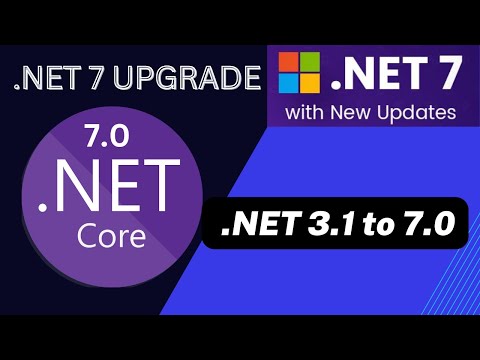 0:08:14
0:08:14
 0:20:31
0:20:31
 0:20:18
0:20:18
 0:08:19
0:08:19
 0:03:35
0:03:35
 0:23:39
0:23:39
 1:34:20
1:34:20
 0:01:20
0:01:20
 0:29:12
0:29:12
 0:08:10
0:08:10
 0:25:20
0:25:20
 0:46:26
0:46:26
 1:18:11
1:18:11