filmov
tv
Driving Biological Project - Step 1
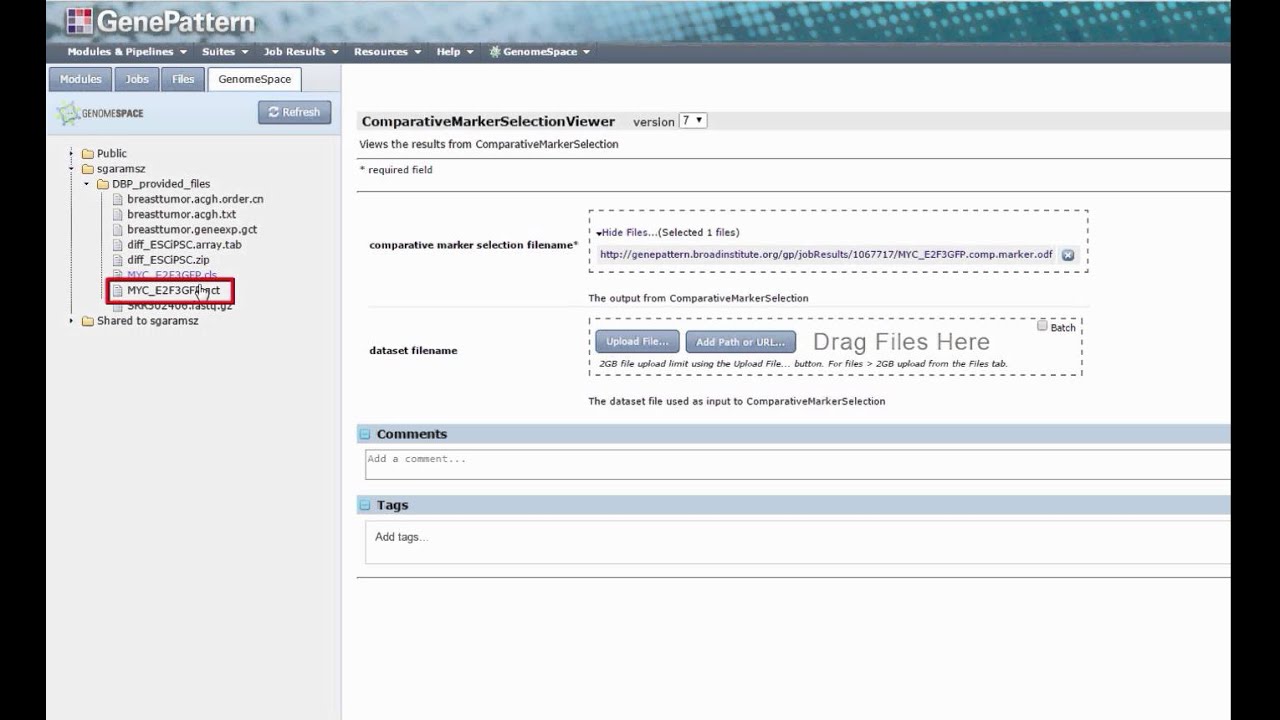
Показать описание
-----
Step 1. Examine gene expression differences between induced cancer stem cells (iCSCs) and parental cells or non-tumorigenic transformants.
-----
Step 1A. Launch GenePattern from GenomeSpace.
From your GenomeSpace home page, click the GenePattern icon in the toolbar. The GenePattern main page should open in a new browser tab.
Step 1B. Identify features of differential expression using GenePattern's "ComparativeMarkerSelection" module.
In the modules tab, either search or browse for the module, "ComparativeMarkerSelection", and select it from the slide out menu. Click the GenomeSpace tab and navigate through your directories to the files, "MYC_E2F3GFP.gct" and "MYC_E2F3GFP.cls". Click and drag the GCT file to the "input file" field, and the CLS file to the "cls file" field. Click "run" to submit your job.
Step 1C. Identify differentially expressed genes using GenePattern's "ComparativeMarkerSelectionViewer" module.
Upon completion, GenePattern should automatically launch the visualizer as a Java application. If not, click the "Open Visualizer" link. In the visualizer, you should see a plot of features, sorted by their scores.
To filter the data, navigate to the "Edit" menu, and select "Filter Features", "Custom Filter". Choose "Score" from the drop-down menu, and set less than or equal to "0". Click "Add filter". Choose "FDR(BH)" from the drop-down menu, and set less than or equal to "0.05". Click "Add filter". Choose "Feature P High" from the drop-down menu, and set less than or equal to "0.05". Click "OK". Only features up-regulated in MYC should now be displayed.
Under "File", click "Saved derived dataset". Click "Browse" to choose a local directory in which to save the filtered dataset, and give it a filename, e.g. "Up_regulated_in_MYC_over_E2F3GFP.gct". Click "Save", and then "Create". Close the save dialog box and the visualizer application.
Step 1D. Save the file back to GenomeSpace.
In your web browser, return to the GenomeSpace home page. Drag and drop the file "Up_regulated_in_MYC_over_E2F3GFP.gct" from your local file explorer, to your GenomeSpace user folder.
Step 1E. Extract the list of Gene Symbols using the GenomeSpace "Extract rows / cols" feature.
 0:04:18
0:04:18
 0:04:50
0:04:50
 0:04:45
0:04:45
 0:09:10
0:09:10
 0:04:01
0:04:01
 0:01:02
0:01:02
 0:00:53
0:00:53
 0:02:40
0:02:40
 13:43:28
13:43:28
 0:01:08
0:01:08
 0:06:22
0:06:22
 0:08:34
0:08:34
 0:03:00
0:03:00
 0:04:15
0:04:15
 0:02:17
0:02:17
 0:01:00
0:01:00
 0:33:00
0:33:00
 0:16:49
0:16:49
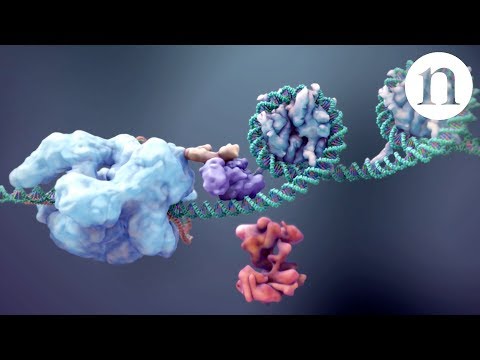 0:04:32
0:04:32
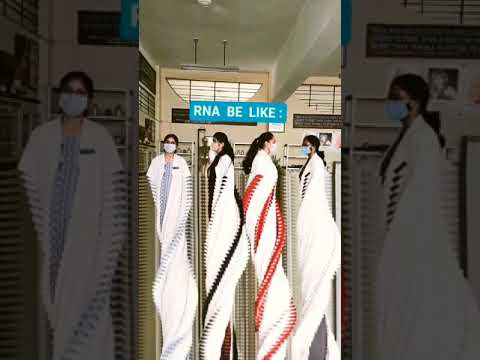 0:00:12
0:00:12
 0:02:03
0:02:03
 0:10:36
0:10:36
 0:08:47
0:08:47
 0:10:48
0:10:48