filmov
tv
Custom Crossword Generator Tutorial: Create Dynamic Grids with HTML, CSS & JavaScript

Показать описание
#Piyush
DIY Custom Crossword Generator: Build a Fully Functional Custom Grid Puzzle with HTML, CSS & JS
How to Build a Custom Crossword Puzzle Generator with Custom Grid Size (HTML/CSS/JS)
Join My WhatsApp Channel
Join My Telegram Channel
Welcome to the ultimate guide for building a fully functional custom Crossword Generator using HTML, CSS, and JavaScript. In this comprehensive tutorial, we demonstrate how to design and develop a dynamic puzzle creator that adapts to any grid size you desire. Whether you’re a beginner eager to explore web development or a seasoned coder looking for new challenges, this step‑by‑step video will break down each aspect of developing an interactive crossword puzzle generator.
In this project, we start by setting up a robust HTML structure that forms the backbone of our generator. You’ll learn how to create a flexible grid system and allow users to specify custom dimensions—giving them the freedom to design puzzles that perfectly fit their requirements. Our approach emphasizes both functionality and visual appeal. With modern CSS techniques such as Flexbox and CSS Grid, we craft a responsive layout that adjust seamlessly across devices. You’ll see how carefully designed grid cells can host input fields, decorative borders, and dynamic styling that make the puzzle engaging and easy to read.
Next, we dive into the JavaScript core of the project. Here, we explain the logic behind generating the crossword grid dynamically. Watch as we implement essential algorithms for word placement, intersection checking, and collision detection. Using backtracking methods, you’ll learn how to ensure that every word fits accurately even when working with variable grid sizes. We cover how to handle both horizontal and vertical placements, manage edge cases when words collide, and update clues and references in real time. Detailed code walkthroughs and live demos help to demystify complex logic while empowering you to customize and build your own extensions.
Beyond the grid generation, this tutorial examines advanced interactivity features. Learn to capture user input, validate entries in live time, and trigger custom animations to highlight active or correct cells. We illustrate best practices to optimize performance and maintain a smooth, lag‑free experience—even on larger, custom grids. An in‑depth discussion of UI/UX elements explains how to achieve a polished interface using minimal yet powerful code. Comments and debugging techniques are shared along the way, offering insights that will help you troubleshoot and refine your application.
Throughout the tutorial, we detail common pitfalls encountered during the development of crossword puzzles. From unsynchronized grid updates to inefficient backtracking routines, every hurdle is addressed with practical, real‑world solutions. By the end of this video, you will not only have a fully operational custom crossword generator capable of handling any grid size, but also a deeper understanding of algorithm design, responsive web design, and creative coding practices.
Join us on this creative coding journey and unlock the full potential of custom puzzle design. If you love blending logic with artistic interface design, this video is tailor‑made for you. We invite you to like, share, and subscribe if you enjoy the video, and please drop your feedback in the comments so we can keep enhancing our tutorials. Transform the way you design interactive puzzles with our comprehensive guide and bring your web development projects to new heights!
#CustomCrosswordGenerator #HTMLCSSJS #CrosswordPuzzle #WebDevelopment #DIYCode #PuzzleCoding #JavaScriptTutorial #CustomGridDesign
DIY Custom Crossword Generator: Build a Fully Functional Custom Grid Puzzle with HTML, CSS & JS
How to Build a Custom Crossword Puzzle Generator with Custom Grid Size (HTML/CSS/JS)
Join My WhatsApp Channel
Join My Telegram Channel
Welcome to the ultimate guide for building a fully functional custom Crossword Generator using HTML, CSS, and JavaScript. In this comprehensive tutorial, we demonstrate how to design and develop a dynamic puzzle creator that adapts to any grid size you desire. Whether you’re a beginner eager to explore web development or a seasoned coder looking for new challenges, this step‑by‑step video will break down each aspect of developing an interactive crossword puzzle generator.
In this project, we start by setting up a robust HTML structure that forms the backbone of our generator. You’ll learn how to create a flexible grid system and allow users to specify custom dimensions—giving them the freedom to design puzzles that perfectly fit their requirements. Our approach emphasizes both functionality and visual appeal. With modern CSS techniques such as Flexbox and CSS Grid, we craft a responsive layout that adjust seamlessly across devices. You’ll see how carefully designed grid cells can host input fields, decorative borders, and dynamic styling that make the puzzle engaging and easy to read.
Next, we dive into the JavaScript core of the project. Here, we explain the logic behind generating the crossword grid dynamically. Watch as we implement essential algorithms for word placement, intersection checking, and collision detection. Using backtracking methods, you’ll learn how to ensure that every word fits accurately even when working with variable grid sizes. We cover how to handle both horizontal and vertical placements, manage edge cases when words collide, and update clues and references in real time. Detailed code walkthroughs and live demos help to demystify complex logic while empowering you to customize and build your own extensions.
Beyond the grid generation, this tutorial examines advanced interactivity features. Learn to capture user input, validate entries in live time, and trigger custom animations to highlight active or correct cells. We illustrate best practices to optimize performance and maintain a smooth, lag‑free experience—even on larger, custom grids. An in‑depth discussion of UI/UX elements explains how to achieve a polished interface using minimal yet powerful code. Comments and debugging techniques are shared along the way, offering insights that will help you troubleshoot and refine your application.
Throughout the tutorial, we detail common pitfalls encountered during the development of crossword puzzles. From unsynchronized grid updates to inefficient backtracking routines, every hurdle is addressed with practical, real‑world solutions. By the end of this video, you will not only have a fully operational custom crossword generator capable of handling any grid size, but also a deeper understanding of algorithm design, responsive web design, and creative coding practices.
Join us on this creative coding journey and unlock the full potential of custom puzzle design. If you love blending logic with artistic interface design, this video is tailor‑made for you. We invite you to like, share, and subscribe if you enjoy the video, and please drop your feedback in the comments so we can keep enhancing our tutorials. Transform the way you design interactive puzzles with our comprehensive guide and bring your web development projects to new heights!
#CustomCrosswordGenerator #HTMLCSSJS #CrosswordPuzzle #WebDevelopment #DIYCode #PuzzleCoding #JavaScriptTutorial #CustomGridDesign
 0:00:00
0:00:00
 0:00:26
0:00:26
 0:23:24
0:23:24
 0:15:31
0:15:31
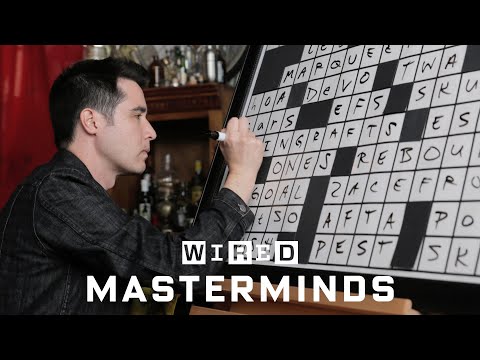 0:11:28
0:11:28
 0:03:31
0:03:31
 0:18:46
0:18:46
 0:15:20
0:15:20
 0:01:58
0:01:58
 0:00:50
0:00:50
 0:34:56
0:34:56
 0:05:00
0:05:00
 0:13:05
0:13:05
 0:01:28
0:01:28
 0:00:19
0:00:19
 0:16:38
0:16:38
 0:00:14
0:00:14
 0:02:56
0:02:56
 0:00:33
0:00:33
 0:00:17
0:00:17
 0:00:19
0:00:19
 0:00:30
0:00:30
 0:00:24
0:00:24
 0:00:16
0:00:16