filmov
tv
Do you know 10 ways you can filter a Power Apps gallery?

Показать описание
#powerapps #PowerPlatform #CanvasApps #dataverse
You're going to learn about 10 different ways to filter data in Power Apps, making your apps more dynamic and user-friendly. This video is a comprehensive guide that dives into various methods to apply filters in a Power Apps Gallery using Dataverse, though the concepts can apply to other data sources like SQL, SharePoint, and Excel with minor adjustments. From filtering by date, current user, text inputs, dropdowns, and even checkboxes, you'll discover practical examples to enhance your app's functionality. Whether you're looking to filter project data by specific dates, the logged-in user's email, or through user selections in dropdowns and combo boxes, this video has got you covered. Plus, learn how to tackle common challenges like delegation issues and making your filters work with multiple selection scenarios. Perfect for beginners and intermediate Power Apps users alike, this tutorial is packed with tips and tricks to take your data handling skills to the next level.
Up your Power Apps Skills Today!
0:00 Start
0:22 The Setup
1:37 Filter By Date and Date Range
3:00 Filter By User
4:28 Filter By Text Input and StartsWith
5:27 Filter By Dropdown and Radio
6:30 Filter By Combobox
7:30 Filter By Another Gallery
8:26 Filter By Button
9:10 Filter By Checkbox
Do you need some help with something that you are working on, contact us!
PowerApps911
Let's connect on social!
You're going to learn about 10 different ways to filter data in Power Apps, making your apps more dynamic and user-friendly. This video is a comprehensive guide that dives into various methods to apply filters in a Power Apps Gallery using Dataverse, though the concepts can apply to other data sources like SQL, SharePoint, and Excel with minor adjustments. From filtering by date, current user, text inputs, dropdowns, and even checkboxes, you'll discover practical examples to enhance your app's functionality. Whether you're looking to filter project data by specific dates, the logged-in user's email, or through user selections in dropdowns and combo boxes, this video has got you covered. Plus, learn how to tackle common challenges like delegation issues and making your filters work with multiple selection scenarios. Perfect for beginners and intermediate Power Apps users alike, this tutorial is packed with tips and tricks to take your data handling skills to the next level.
Up your Power Apps Skills Today!
0:00 Start
0:22 The Setup
1:37 Filter By Date and Date Range
3:00 Filter By User
4:28 Filter By Text Input and StartsWith
5:27 Filter By Dropdown and Radio
6:30 Filter By Combobox
7:30 Filter By Another Gallery
8:26 Filter By Button
9:10 Filter By Checkbox
Do you need some help with something that you are working on, contact us!
PowerApps911
Let's connect on social!
Комментарии
 0:10:53
0:10:53
 0:07:00
0:07:00
 0:03:12
0:03:12
 0:07:38
0:07:38
 0:17:54
0:17:54
 0:09:43
0:09:43
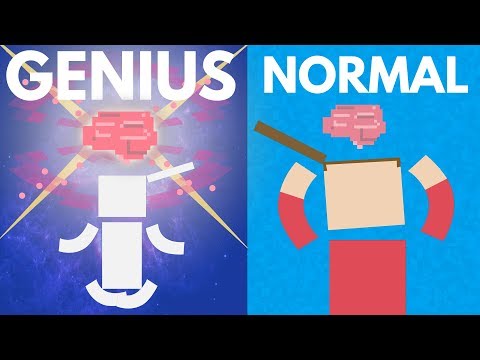 0:03:46
0:03:46
 0:10:33
0:10:33
 0:03:35
0:03:35
 0:05:56
0:05:56
 0:18:24
0:18:24
 0:12:21
0:12:21
 0:04:43
0:04:43
 0:09:18
0:09:18
 0:03:34
0:03:34
 0:11:15
0:11:15
 0:25:14
0:25:14
 0:13:22
0:13:22
 0:08:00
0:08:00
 0:14:51
0:14:51
 0:06:38
0:06:38
 0:11:37
0:11:37
 0:04:29
0:04:29
 0:09:31
0:09:31