filmov
tv
Basic Features of Jupyter Notebook | BioCode: Learn Bioinformatics

Показать описание
If you’re interested in learning about the Jupyter Notebook and its features and functionalities, this tutorial is for you.
To give you an idea about the features in the Jupyter Notebook I’ve taken the Print command here as an example. Its syntax is correct so if you want to get the number 7 printed click on the play button where “Run” is written and you can see the number 7 will be printed.
To give you an idea about how the Jupyter notebook shows you errors I then write an incorrect Print command with syntax error and after pressing the Run button it shows a syntax error. To delete such an incorrect command from your code, you will select it and then click on the scissors button in order to delete it.
Similarly in order to save your file, you can click on the button with a floppy disk on it. If you want to create a new line, click on the button with the plus sign and thus there are many other similar functionalities as well. Hence Jupyter Notebook provides you with such multiple features that help you work seamlessly on your Python/BioPython code.
Join BioCode’s Advanced Bioinformatics Scripting in Python, BioPython, R & BioConductor course to intensify your biological programming career by learning through various useful & informative pre-recorded lectures on various biological programming/scripting languages. This course includes:
-Introduction to Python, BioPython, R, Linux & BioConductor
-BLAST Database Searching, Parsing and Extraction
-Sequence Analysis, Sequence Data Parsing, Sequence Retrieval and Alignment
-Phylogenetic Analysis
-Processing and Analysis of Biological Datasets
-Data Visualization: ggplot2
-Bioinformatics File Parsing and Writing
-Gene Enrichment Analysis
-MicroArray Analysis: BioConductor
-RNA-Seq Analysis
-Variant Calling
To learn more about Python/BioPython DM us, we can help you get started. BioCode provides an interactive platform to learn biological programming in Python & R, bioinformatics techniques, tools, databases, and biological data analysis in a cooperative manner covering both theoretical and practical aspects of the computational biology topics. BioCode provides you with videos regarding every topic along with exercises. BioCode gives you the opportunity to learn at your pace according to your own schedule. Along with every video BioCode provides you with the transcriptions and powerpoint presentation regarding that topic. In case you have any query during the lectures, there’s a dedicated section available for you to ask questions from your tutor.
#bioinformatics #computationalbiology #datascience #biology #biotechnology #scripting #coding #molecularbiology #programming #learncode #datavisualization #dataanalysis #drugdesigning #science #evolution #learn #biochemistry #microbiology #zoology #courses #python #immunology #shorts
To give you an idea about the features in the Jupyter Notebook I’ve taken the Print command here as an example. Its syntax is correct so if you want to get the number 7 printed click on the play button where “Run” is written and you can see the number 7 will be printed.
To give you an idea about how the Jupyter notebook shows you errors I then write an incorrect Print command with syntax error and after pressing the Run button it shows a syntax error. To delete such an incorrect command from your code, you will select it and then click on the scissors button in order to delete it.
Similarly in order to save your file, you can click on the button with a floppy disk on it. If you want to create a new line, click on the button with the plus sign and thus there are many other similar functionalities as well. Hence Jupyter Notebook provides you with such multiple features that help you work seamlessly on your Python/BioPython code.
Join BioCode’s Advanced Bioinformatics Scripting in Python, BioPython, R & BioConductor course to intensify your biological programming career by learning through various useful & informative pre-recorded lectures on various biological programming/scripting languages. This course includes:
-Introduction to Python, BioPython, R, Linux & BioConductor
-BLAST Database Searching, Parsing and Extraction
-Sequence Analysis, Sequence Data Parsing, Sequence Retrieval and Alignment
-Phylogenetic Analysis
-Processing and Analysis of Biological Datasets
-Data Visualization: ggplot2
-Bioinformatics File Parsing and Writing
-Gene Enrichment Analysis
-MicroArray Analysis: BioConductor
-RNA-Seq Analysis
-Variant Calling
To learn more about Python/BioPython DM us, we can help you get started. BioCode provides an interactive platform to learn biological programming in Python & R, bioinformatics techniques, tools, databases, and biological data analysis in a cooperative manner covering both theoretical and practical aspects of the computational biology topics. BioCode provides you with videos regarding every topic along with exercises. BioCode gives you the opportunity to learn at your pace according to your own schedule. Along with every video BioCode provides you with the transcriptions and powerpoint presentation regarding that topic. In case you have any query during the lectures, there’s a dedicated section available for you to ask questions from your tutor.
#bioinformatics #computationalbiology #datascience #biology #biotechnology #scripting #coding #molecularbiology #programming #learncode #datavisualization #dataanalysis #drugdesigning #science #evolution #learn #biochemistry #microbiology #zoology #courses #python #immunology #shorts
Комментарии
 0:25:12
0:25:12
 0:08:50
0:08:50
 0:05:15
0:05:15
 0:01:00
0:01:00
 0:09:10
0:09:10
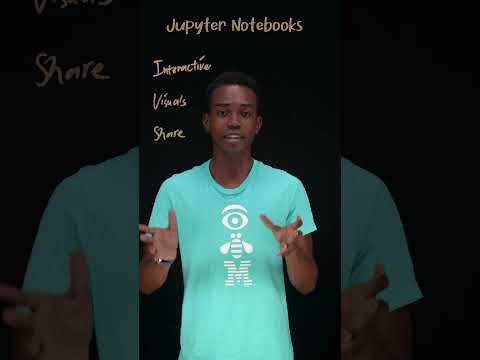 0:00:43
0:00:43
 0:19:23
0:19:23
 0:03:56
0:03:56
 0:09:18
0:09:18
 0:14:46
0:14:46
 0:21:07
0:21:07
 0:14:47
0:14:47
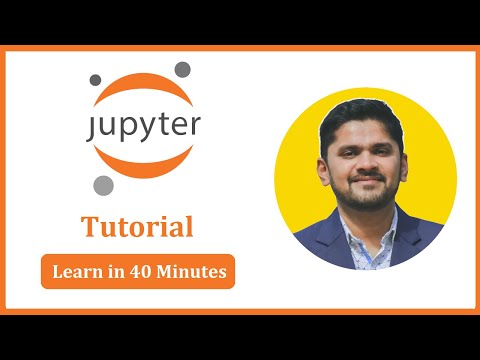 0:38:10
0:38:10
 0:03:10
0:03:10
 0:07:12
0:07:12
 0:05:17
0:05:17
 0:00:58
0:00:58
 0:12:20
0:12:20
 0:05:54
0:05:54
 0:03:33
0:03:33
 0:07:02
0:07:02
 0:03:37
0:03:37
 0:09:34
0:09:34
 0:07:24
0:07:24