filmov
tv
How to See Your Twitch Clips

Показать описание
Twitch allows you to save small highlights of a stream as a clip. Clips can be created on your own stream, or a stream you are viewing. The clips created on your channel, and the clips you create from other streamers will all be saved and listed in the creator dashboard.
All of your saved Twitch clips can be accessed from the one location, and sorted using the available options. The search bar allows you to find clips from a specific channel, or category.
The amount of views for each clip will also be shown, allowing you to sort for the clips with the most amount of engagement.
▶ Background Music
Harris Heller - Paths Less Traveled
Disclaimer: The advice provided in our tutorials and guides are based on our personal knowledge and experience. No advice given should be considered that of a professional, and comes with no guarantee. We strongly recommended that you do your own research to ensure what you're doing is safe, and will accomplish the results that you're looking for.
#Twitch #Streaming #Tutorial
All of your saved Twitch clips can be accessed from the one location, and sorted using the available options. The search bar allows you to find clips from a specific channel, or category.
The amount of views for each clip will also be shown, allowing you to sort for the clips with the most amount of engagement.
▶ Background Music
Harris Heller - Paths Less Traveled
Disclaimer: The advice provided in our tutorials and guides are based on our personal knowledge and experience. No advice given should be considered that of a professional, and comes with no guarantee. We strongly recommended that you do your own research to ensure what you're doing is safe, and will accomplish the results that you're looking for.
#Twitch #Streaming #Tutorial
🔴 HOW TO SEE YOUR TWITCH CHAT IN OBS STUDIO #streamertips #twitchtv #obsstudiotutorial
How to share your twitch channel/stream 2023 (UPDATED)
Beginner Stream Tips - How To Turn On Past Broadcasts for Twitch - PC -
How to Find Past Streams on Twitch
How to see who’s lurking in your streams! #twitch #twitchstreamer
How To Grow On Twitch Day 30 - Should I Continue These? #streamingtips #twitchtips
View Twitch Chat (While Streaming) #Shorts
How to get viewers on Twitch… (watch what the chat says at the end lol) #SHORTS
🤯🤯 HOW TO INCREASE TWITCH VIEWERS 🤯🤯 #shorts
Setting up Twitch on Xbox #Shorts
How To Stream On Twitch In UNDER 5 Minutes
How to see who’s watching your streams #twitch #twitchstreamer #streamer
How to stream on Twitch on your phone
How to see chat on 1 monitor 2022⚠️ My twitch: TheOneVex #shorts #tiktok #fyp #tips
How to check your revenue on Twitch
How to Start Streaming on Twitch (The EASY Way) 😎
How to add chat to OBS✅ My twitch: TheOneVex #shorts #tiktok #fyp #tips #stream #twitch #obsstudio ...
How to See Your Twitch Clips
How to Look at your Past Streams on Twitch
How to Set Up Twitch Alerts
Twitch streams not showing up - How to fix
Change this one thing up to get more viewers on Twitch
Channel points for any twitch streamer🔥 My twitch: TheOneVex #shorts #fyp #tiktok #tips #twitch
How to see WHOS VIEWING YOUR TWITCH Livestream #twitch #gamergirl
Комментарии
 0:00:17
0:00:17
 0:00:23
0:00:23
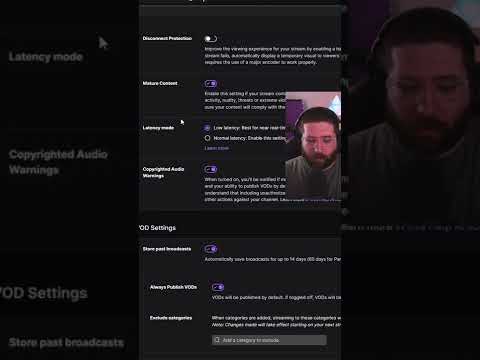 0:00:38
0:00:38
 0:01:18
0:01:18
 0:00:17
0:00:17
 0:00:23
0:00:23
 0:00:10
0:00:10
 0:00:22
0:00:22
 0:00:20
0:00:20
 0:00:36
0:00:36
 0:04:39
0:04:39
 0:00:45
0:00:45
 0:00:28
0:00:28
 0:00:16
0:00:16
 0:00:19
0:00:19
 0:01:00
0:01:00
 0:00:16
0:00:16
 0:01:04
0:01:04
 0:01:41
0:01:41
 0:00:37
0:00:37
 0:00:36
0:00:36
 0:00:16
0:00:16
 0:00:16
0:00:16
 0:00:42
0:00:42