filmov
tv
Intro to Python for Finance: A Beginner's Guide

Показать описание
Ryan O'Connell, CFA, FRM presents an Intro to Python for Finance: A Beginner's Guide.
Chapters:
0:00 - Intro To Python For Finance
0:23 - Install Python And Anaconda
2:16 - Create A New Jupyter Notebook File In VS Code
2:39 - Print "Hello World!" In Python
3:28 - Print A Variable's Type
5:05 - Create A String Variable In Python
5:51 - Create A New Code Cell In A Jupyter Notebook
6:27 - Multiply Two Integers
8:03 - Create A For Loop In Python
9:54 - Create An IF Statement In Python
11:38 - Run An IF Statement Inside A For Loop
12:31 - Import Python Libraries/Packages
14:10 - Create A Range Of Dates
17:23 - Download Stock Data From yFinance Into A DataFrame
19:28 - Create Dataframe With Just Stock Prices
20:14 - Calculate Daily & Cumulative Returns On Stocks
23:00 - Plot The Stock Prices Over Time
💻 Find the Code Written In this Video Here:
🎓 Tutor With Me: 1-On-1 Video Call Sessions Available
👨💼 My Freelance Financial Modeling Services:
*Disclosure: This is not financial advice and should not be taken as such. The information contained in this video is an opinion. Some of the information could be wrong. This channel is owned and operated by Portfolio Constructs LLC
Alternative Titles:
"Mastering Financial Analysis with Python: A Beginner's Guide"
"Python in Finance: Unleashing the Power of Data Analysis"
"Financial Programming 101: Python for Finance Explained"
"Step-by-Step: Python for Finance Fundamentals and Applications"
"Money Matters: Learn Python for Financial Data Management"
"Financial Wizards: Harness Python for Better Investing"
"Get Started with Python in Finance: A Comprehensive Tutorial"
"Python for Finance: Discover the Key to Profitable Data Analysis"
"The Essential Python for Finance Toolkit: A Complete Introduction"
"Financial Data Science: Dive into Python for Finance Today"
Chapters:
0:00 - Intro To Python For Finance
0:23 - Install Python And Anaconda
2:16 - Create A New Jupyter Notebook File In VS Code
2:39 - Print "Hello World!" In Python
3:28 - Print A Variable's Type
5:05 - Create A String Variable In Python
5:51 - Create A New Code Cell In A Jupyter Notebook
6:27 - Multiply Two Integers
8:03 - Create A For Loop In Python
9:54 - Create An IF Statement In Python
11:38 - Run An IF Statement Inside A For Loop
12:31 - Import Python Libraries/Packages
14:10 - Create A Range Of Dates
17:23 - Download Stock Data From yFinance Into A DataFrame
19:28 - Create Dataframe With Just Stock Prices
20:14 - Calculate Daily & Cumulative Returns On Stocks
23:00 - Plot The Stock Prices Over Time
💻 Find the Code Written In this Video Here:
🎓 Tutor With Me: 1-On-1 Video Call Sessions Available
👨💼 My Freelance Financial Modeling Services:
*Disclosure: This is not financial advice and should not be taken as such. The information contained in this video is an opinion. Some of the information could be wrong. This channel is owned and operated by Portfolio Constructs LLC
Alternative Titles:
"Mastering Financial Analysis with Python: A Beginner's Guide"
"Python in Finance: Unleashing the Power of Data Analysis"
"Financial Programming 101: Python for Finance Explained"
"Step-by-Step: Python for Finance Fundamentals and Applications"
"Money Matters: Learn Python for Financial Data Management"
"Financial Wizards: Harness Python for Better Investing"
"Get Started with Python in Finance: A Comprehensive Tutorial"
"Python for Finance: Discover the Key to Profitable Data Analysis"
"The Essential Python for Finance Toolkit: A Complete Introduction"
"Financial Data Science: Dive into Python for Finance Today"
Комментарии
 0:24:35
0:24:35
 0:25:27
0:25:27
 0:00:38
0:00:38
 0:11:35
0:11:35
 0:02:16
0:02:16
 0:03:05
0:03:05
 1:00:06
1:00:06
 0:14:50
0:14:50
 0:00:51
0:00:51
 0:03:13
0:03:13
 0:07:07
0:07:07
 0:08:37
0:08:37
 0:14:33
0:14:33
 0:49:24
0:49:24
 0:12:43
0:12:43
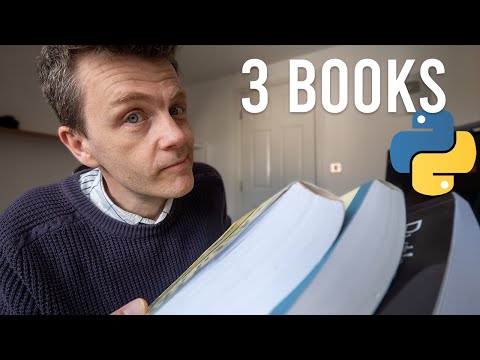 0:05:06
0:05:06
 6:14:07
6:14:07
 0:01:05
0:01:05
 0:19:01
0:19:01
 0:09:38
0:09:38
 2:05:17
2:05:17
 0:02:00
0:02:00
 0:03:28
0:03:28
 0:15:19
0:15:19