filmov
tv
How to replace Null literals in Tableau

Показать описание
In this silent video, you'll learn how to replace the word "Null" (Null literal) with a different string or blank space.
- - - - - - - - - - - - - -
Replace a null literal in the primary or only data source
1. Select Analysis and then Create Calculated Field
2. Name the field, enter the following calculation, and click OK:
IFNULL([Field Containing The Null Literal], 'string to replace the null literal')
For example,
IFNULL([Customer Name], '')
3. Use the new field you created in place of the original field.
Replace a null literal in a secondary data source (when data blending)
1. From the view, select the primary data source.
2. Select Analysis and then Create Calculated Field
3. Name the calculation, enter the following formula, then click OK:
IFNULL(ATTR([Data Source Name].[Field Name])), 'string to replace the null literal')
For example,
IFNULL(ATTR([Sample - Coffee Chain (Access)].[State]), '')
4. Use the new field you created in place of the original field.
Related solutions:
- - - - - - - - - - - - - -
- - - - - - - - - - - - - -
Replace a null literal in the primary or only data source
1. Select Analysis and then Create Calculated Field
2. Name the field, enter the following calculation, and click OK:
IFNULL([Field Containing The Null Literal], 'string to replace the null literal')
For example,
IFNULL([Customer Name], '')
3. Use the new field you created in place of the original field.
Replace a null literal in a secondary data source (when data blending)
1. From the view, select the primary data source.
2. Select Analysis and then Create Calculated Field
3. Name the calculation, enter the following formula, then click OK:
IFNULL(ATTR([Data Source Name].[Field Name])), 'string to replace the null literal')
For example,
IFNULL(ATTR([Sample - Coffee Chain (Access)].[State]), '')
4. Use the new field you created in place of the original field.
Related solutions:
- - - - - - - - - - - - - -
 0:02:17
0:02:17
 0:01:00
0:01:00
 0:01:36
0:01:36
 0:00:39
0:00:39
 0:02:08
0:02:08
 0:14:20
0:14:20
 0:09:34
0:09:34
 0:01:02
0:01:02
 0:14:07
0:14:07
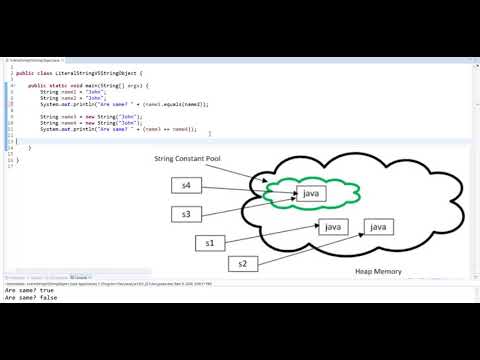 0:02:51
0:02:51
 0:10:43
0:10:43
 0:09:58
0:09:58
 0:01:19
0:01:19
 0:11:22
0:11:22
 0:42:28
0:42:28
 0:18:05
0:18:05
 0:04:55
0:04:55
 0:12:50
0:12:50
 0:01:25
0:01:25
 0:20:09
0:20:09
 0:13:14
0:13:14
 0:01:07
0:01:07
 1:02:56
1:02:56
 0:16:34
0:16:34