filmov
tv
How to Fix Missing Suggestion Strip on Gboard (Google Keyboard)?
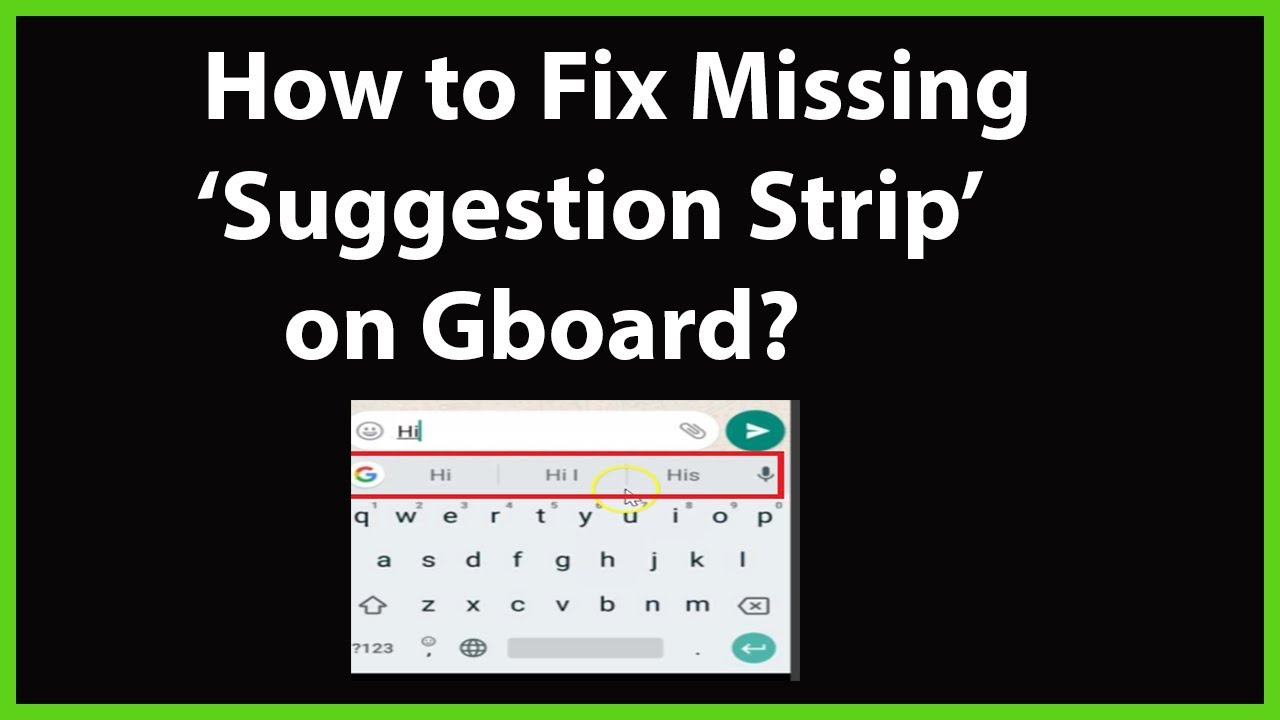
Показать описание
How to Fix Missing Suggestion Strip on Gboard(Google keyboard)?
Step 1: Tap on 'Settings'.
Step 2: Tap on Search box or button on the top of the screen.
Step 2: Type 'Language and input', and then Tap on it.
Step 3: Tap on 'Virtual keyboard', and then tap on Gboard.
Step 4: Tap on 'Text correction.'
Step 5: Tap Toggle next to 'show suggestion strip' to enable it.
It's done.
Thanks for watching, please like and subscribe
==============================================
#howto #fixmissingsuggestionstripongboard #Googlekeyboard
Step 1: Tap on 'Settings'.
Step 2: Tap on Search box or button on the top of the screen.
Step 2: Type 'Language and input', and then Tap on it.
Step 3: Tap on 'Virtual keyboard', and then tap on Gboard.
Step 4: Tap on 'Text correction.'
Step 5: Tap Toggle next to 'show suggestion strip' to enable it.
It's done.
Thanks for watching, please like and subscribe
==============================================
#howto #fixmissingsuggestionstripongboard #Googlekeyboard
How to Fix Missing Suggestion Strip on Gboard (Google Keyboard)?
How to Fix Missing Suggestion Strip on Gboard
How to fix missing suggestion strip on gboard on infinix
How to Fix Missing Suggestion Strip on Gboard |keyboard kaise use kare |gboard settings android
How to Fix Sidebar with Grammarly's Suggestions Missing
iPhone Notes App: Missing Toolbar (Camera, Scan, Font, etc)? Fixed!
YouTube Sidebar Missing 2024 - FIXED (YouTube Navigation Bar )
How To FIX Missing Apps On Android! (2022)
How To Fix TikTok Features Missing
VSCode Quick Fix for Missing Auto-suggestion | Import Issues in Next.js React
How to fix missing enter key in WhatsApp | WhatsApp enter button not working |enter is send kya hai
SERVERS CHANNELS Missing in DISCORD !? (FIXED)
RetroArch Missing Cores Fix
Action Center icon is missing from the taskbar in Windows 10 - How To Fix Notifications Area ✅
missing microphone icon from Android keyboard on one plus 6t
How To FIX Missing Emojis On iPhone! (2022)
How to Fix Default Apps Missing In Windows
How To Fix YouTube Sidebar Missing (YouTube Navigation Bar)
Phone icon missing android | How to fix app icons disappear Not showing Android phone | Malayalam
Fix Advanced Options Missing in Windows 11 / 10 | How To Get advanced recovery options Not Showing
Android Setting Icon Missing / Not Showing On Home Screen
How To Fix Missing iOS 15.4 Emojis On Android 2022 😍
Reasoning Classes | Number Series | Missing Number| SSC CGL Reasoning Questions in Hindi | #shorts
Number series missing number #maths #learnmath
Комментарии
 0:03:10
0:03:10
 0:02:15
0:02:15
 0:01:19
0:01:19
 0:01:48
0:01:48
 0:02:18
0:02:18
 0:00:52
0:00:52
 0:06:11
0:06:11
 0:02:43
0:02:43
 0:01:48
0:01:48
 0:01:41
0:01:41
 0:02:37
0:02:37
 0:01:49
0:01:49
 0:00:47
0:00:47
 0:04:43
0:04:43
 0:05:17
0:05:17
 0:02:35
0:02:35
 0:01:20
0:01:20
 0:01:22
0:01:22
 0:01:43
0:01:43
 0:02:14
0:02:14
 0:01:44
0:01:44
 0:01:38
0:01:38
 0:00:46
0:00:46
 0:00:38
0:00:38