filmov
tv
Load Cignal TV using GCash | Updated 2023

Показать описание
For today's video, we will be featuring how to LOAD Cignal tv using Gcash
------------- Contents of the video -------------------------------
00:00 - Intro
00:45 - Installing GCash app from Playstore
01:20 - Login Gcash using MPIN
01:34 - Non-Telco Load
02:10 - PayTV Selection
02:59 - Cignal Web Loading Tool
How to load Cignal TV using Gcash
1. Open the Gcash App
2. Click View All
3. Go to Pay - Non-Telco Load
4. Click Next and Select Pay TV
5. Choose the Promo you want
6. Click Next and Pay
Activating the Cignal Web Loading Tool
1. Open your Browser
2. Type cignal web loading
3. Input your cignal account #
4. Input the PIN from the text message
5. Input the Captcha
6. Click Submit
Wait for the confirmation message.
Congratulations! You have successfully loaded the signal using Gcash!
For updated tech news, tutorials, and software updates. Please don't forget to connect with us through these social media platforms:
Useful Video Tutorials:
Interests: Application Development, Technical Support, Website Development, and Technological Innovations
#howtoloadcignalviagcash
#howtoloadcignalingcash
#loadcignalusinggcash
how to load satellite using gcash
how to pay cignal using gcash
how to buy cignal load using gcash
how to load cignal thru gcash
how to load cignal tv using gcash
how to load prepaid cignal using gcash
how to load cignal from gcash
how to load cignal using pin from gcash
how to load cignal on gcash
how to load cignal through gcash
how to buy load for cignal using gcash
how load cignal using gcash
how to load in cignal using gcash
how to register cignal using gcash
how to load cignal using gcash tm sim
how to load cignal using gcash step by step
how to load cignal cable using gcash
------------- Contents of the video -------------------------------
00:00 - Intro
00:45 - Installing GCash app from Playstore
01:20 - Login Gcash using MPIN
01:34 - Non-Telco Load
02:10 - PayTV Selection
02:59 - Cignal Web Loading Tool
How to load Cignal TV using Gcash
1. Open the Gcash App
2. Click View All
3. Go to Pay - Non-Telco Load
4. Click Next and Select Pay TV
5. Choose the Promo you want
6. Click Next and Pay
Activating the Cignal Web Loading Tool
1. Open your Browser
2. Type cignal web loading
3. Input your cignal account #
4. Input the PIN from the text message
5. Input the Captcha
6. Click Submit
Wait for the confirmation message.
Congratulations! You have successfully loaded the signal using Gcash!
For updated tech news, tutorials, and software updates. Please don't forget to connect with us through these social media platforms:
Useful Video Tutorials:
Interests: Application Development, Technical Support, Website Development, and Technological Innovations
#howtoloadcignalviagcash
#howtoloadcignalingcash
#loadcignalusinggcash
how to load satellite using gcash
how to pay cignal using gcash
how to buy cignal load using gcash
how to load cignal thru gcash
how to load cignal tv using gcash
how to load prepaid cignal using gcash
how to load cignal from gcash
how to load cignal using pin from gcash
how to load cignal on gcash
how to load cignal through gcash
how to buy load for cignal using gcash
how load cignal using gcash
how to load in cignal using gcash
how to register cignal using gcash
how to load cignal using gcash tm sim
how to load cignal using gcash step by step
how to load cignal cable using gcash
Комментарии
 0:03:24
0:03:24
 0:03:34
0:03:34
 0:05:38
0:05:38
 0:04:54
0:04:54
 0:01:30
0:01:30
 0:03:03
0:03:03
 0:02:12
0:02:12
 0:02:15
0:02:15
 0:00:31
0:00:31
 0:03:16
0:03:16
 0:02:14
0:02:14
 0:03:53
0:03:53
 0:03:23
0:03:23
 0:04:12
0:04:12
 0:00:31
0:00:31
 0:04:04
0:04:04
 0:03:57
0:03:57
 0:03:22
0:03:22
 0:05:10
0:05:10
 0:02:20
0:02:20
 0:05:03
0:05:03
 0:03:06
0:03:06
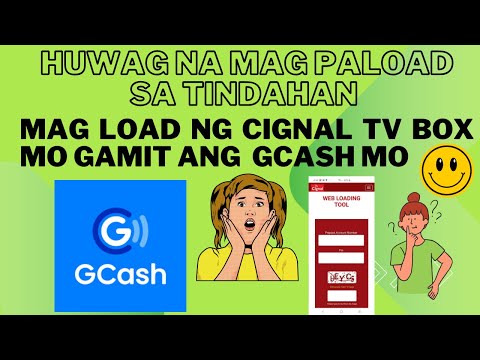 0:01:01
0:01:01
 0:03:36
0:03:36