filmov
tv
Galaxy S22 Ultra: Safety and Security Tips You Should Know

Показать описание
What's up everybody?! My name is Jonathan Casey and welcome to another Jon Casey tutorial! In this video we're taking a look at several Galaxy S22 Ultra safety and security tips you should know! The Galaxy S22 Ultra has tons of features to help you stay safe wether it's protecting your personal information and your physical safety. Today, we're exploring these features and once again going over Galaxy S22 Ultra tips and tricks to help you get the most out of your new phone. For more Galaxy S22 Ultra tips and tricks make sure to check out the playlists and the videos below. Stay tuned for my Samsung Galaxy S22 Ultra review and future comparisons. Currently, I'm working on Galaxy S22 Ultra vs iPhone 13 Pro Max and Galaxy S22 Ultra vs Pixel 6 Pro. If there are any other videos you would like to see please let me know. Additionally, I will be starting Galaxy S22 Plus content very soon.
Get Your Galaxy S22 Here:
►► TIMECODE ◀︎◀︎
⎺⎺⎺⎺⎺⎺⎺⎺⎺⎺⎺⎺⎺⎺⎺⎺
00:00 - Intro
00:15 - Add Contact Info To Lock Screen
01:03 - Safely Use Public Wifi With Secure WiFi (Samsung's Built-In VPN)
02:40 - Share WiFi Network
04:00 - Blockchain Wallet For Crypto Currency and NFT’s
05:10 - Control Microphone and Camera Access
06:10 - Control Clipboard Access
06:45 - Safely Store Important Items With Secure Folder
09:06 - Store ID’s Digital Car Keys, Passwords, and More With Samsung Pass
10:25 - Back Up Photos and Videos With OneDrive
11:36 - Update Medical Info and Emergency Contact
12:31 - Emergency Mode
13:43 - Make Sure Phone My Mobile Is Enabled
14:51 - Wrap Up
►►► OTHER VIDEOS TO CHECK OUT! ◀︎◀︎◀︎
⎺⎺⎺⎺⎺⎺⎺⎺⎺⎺⎺⎺⎺⎺⎺⎺⎺⎺⎺⎺⎺⎺⎺⎺⎺⎺⎺⎺⎺⎺⎺⎺⎺⎺⎺
⎺⎺⎺⎺⎺⎺⎺⎺⎺⎺⎺⎺⎺⎺⎺⎺⎺⎺⎺⎺⎺⎺⎺⎺⎺⎺⎺⎺⎺⎺⎺⎺⎺⎺⎺⎺⎺⎺⎺⎺⎺⎺⎺⎺⎺⎺
*********************Stay Connected************************
#Samsung #GalaxyS22Ultra #GalaxyS22
Get Your Galaxy S22 Here:
►► TIMECODE ◀︎◀︎
⎺⎺⎺⎺⎺⎺⎺⎺⎺⎺⎺⎺⎺⎺⎺⎺
00:00 - Intro
00:15 - Add Contact Info To Lock Screen
01:03 - Safely Use Public Wifi With Secure WiFi (Samsung's Built-In VPN)
02:40 - Share WiFi Network
04:00 - Blockchain Wallet For Crypto Currency and NFT’s
05:10 - Control Microphone and Camera Access
06:10 - Control Clipboard Access
06:45 - Safely Store Important Items With Secure Folder
09:06 - Store ID’s Digital Car Keys, Passwords, and More With Samsung Pass
10:25 - Back Up Photos and Videos With OneDrive
11:36 - Update Medical Info and Emergency Contact
12:31 - Emergency Mode
13:43 - Make Sure Phone My Mobile Is Enabled
14:51 - Wrap Up
►►► OTHER VIDEOS TO CHECK OUT! ◀︎◀︎◀︎
⎺⎺⎺⎺⎺⎺⎺⎺⎺⎺⎺⎺⎺⎺⎺⎺⎺⎺⎺⎺⎺⎺⎺⎺⎺⎺⎺⎺⎺⎺⎺⎺⎺⎺⎺
⎺⎺⎺⎺⎺⎺⎺⎺⎺⎺⎺⎺⎺⎺⎺⎺⎺⎺⎺⎺⎺⎺⎺⎺⎺⎺⎺⎺⎺⎺⎺⎺⎺⎺⎺⎺⎺⎺⎺⎺⎺⎺⎺⎺⎺⎺
*********************Stay Connected************************
#Samsung #GalaxyS22Ultra #GalaxyS22
Комментарии
 0:15:15
0:15:15
 0:02:17
0:02:17
 0:00:29
0:00:29
 0:08:57
0:08:57
 0:00:16
0:00:16
 0:01:18
0:01:18
 0:02:35
0:02:35
 0:01:09
0:01:09
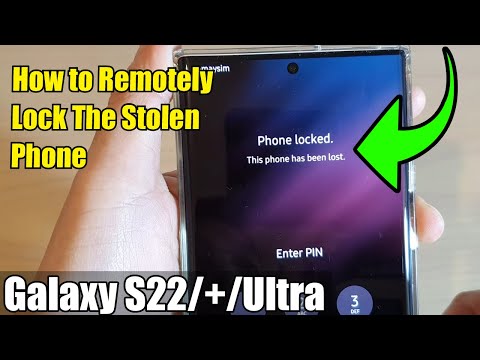 0:02:28
0:02:28
 0:11:26
0:11:26
 0:03:22
0:03:22
 0:02:51
0:02:51
 0:00:16
0:00:16
 0:09:57
0:09:57
 0:05:17
0:05:17
 0:02:08
0:02:08
 0:07:28
0:07:28
 0:05:46
0:05:46
 0:00:49
0:00:49
 0:01:31
0:01:31
 0:08:45
0:08:45
 0:04:04
0:04:04
 0:02:05
0:02:05
 0:01:07
0:01:07