filmov
tv
How to use Autodesk Sketchbook app to trace for art paintings - Free Art App! Tutorial 4 Beginners

Показать описание
- INSTANT access to several full tutorials WITH traceables including a chicken, rooster, dog, cats, landscape, a hummingbird, bengal cat, wedding portrait, and a horse
- Get my FULL SUPPLY LIST with links!
- Get a detailed list of what paint is on my pallet.
- Watch me paint and explain my process in Real Time
- Get free tracing downloads and follow along tutorials - new project every month!
Be sure to watch some of my other popular videos, including....
What Brushes I use...
What I've learned in the last few years
My favorite Alvaro Castagnet brush...
****************Free Stuff****************
Full Length, Patreon Style Black Cat watercolor painting Tutorial with Traceable, Free to the Public!
For free downloads, visit these pages, join as a member for free, and then access get access to…
My favorite supplies(contain affiliate links and I make a small commission when you purchase something):
PAPER
PAINT
Silver black velvet brushes - I bought the set of three with the 3/4 oval.
Instagram at rachelsstudiodotcom
Комментарии
 0:11:07
0:11:07
 0:14:38
0:14:38
 0:11:47
0:11:47
 0:11:02
0:11:02
 0:05:02
0:05:02
 0:29:42
0:29:42
 0:23:42
0:23:42
 0:15:20
0:15:20
 0:00:20
0:00:20
 0:29:28
0:29:28
 0:07:29
0:07:29
 0:02:59
0:02:59
 0:08:14
0:08:14
 0:34:24
0:34:24
 0:10:51
0:10:51
 0:10:05
0:10:05
 0:09:04
0:09:04
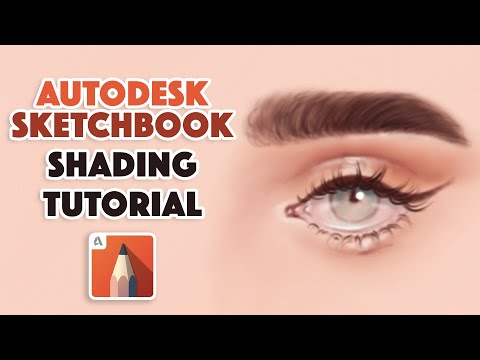 0:15:41
0:15:41
 0:08:17
0:08:17
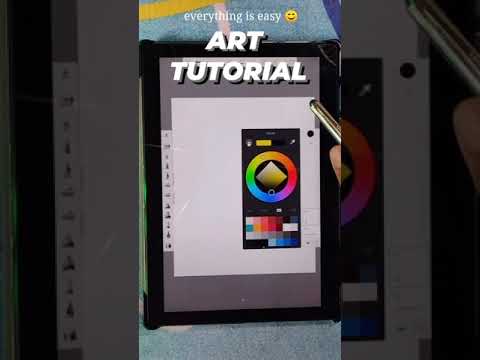 0:00:59
0:00:59
 0:09:57
0:09:57
 0:08:59
0:08:59
 0:04:30
0:04:30
 0:11:56
0:11:56