filmov
tv
Recover & Rebuild a database without a SQL Server Transaction Log File (.LDF).

Показать описание
How to Attach a database with a corrupted or deleted SQL Server Transaction Log File (.LDF)?
If you want to attach a SQL Server database that does not have the transaction log file and when you try to attach the data file (.mdf), you get the following error :
"An exception occurred while executing a Transact-SQL statement or batch.
(Microsoft.SqlServer.ConnectionInfo)
→ Could not open new database 'MyDB'. CREATE DATABASE is aborted.
File activation failure. The physical file name "C:\xxx\MyDB.ldf" may be incorrect.
The log cannot be rebuilt because there were open transactions/users when the database was shutdown, no checkpoint occurred to the database, or the database was read-only. This error could occur if the transaction log file was manually deleted or lost due to a hardware or environment failure. (Microsoft SQL Server, Error: 1813)"
We can use an undocumented ATTACH_FORCE_REBUILD_LOG Command that forces the CREATE DATABASE .. FOR ATTACH statement to recover the database and creates a new log file.
Here is the command:
FOR ATTACH_FORCE_REBUILD_LOG
If you want to attach a SQL Server database that does not have the transaction log file and when you try to attach the data file (.mdf), you get the following error :
"An exception occurred while executing a Transact-SQL statement or batch.
(Microsoft.SqlServer.ConnectionInfo)
→ Could not open new database 'MyDB'. CREATE DATABASE is aborted.
File activation failure. The physical file name "C:\xxx\MyDB.ldf" may be incorrect.
The log cannot be rebuilt because there were open transactions/users when the database was shutdown, no checkpoint occurred to the database, or the database was read-only. This error could occur if the transaction log file was manually deleted or lost due to a hardware or environment failure. (Microsoft SQL Server, Error: 1813)"
We can use an undocumented ATTACH_FORCE_REBUILD_LOG Command that forces the CREATE DATABASE .. FOR ATTACH statement to recover the database and creates a new log file.
Here is the command:
FOR ATTACH_FORCE_REBUILD_LOG
Recover & Rebuild a database without a SQL Server Transaction Log File (.LDF).
How To Rebuild Your Database On PS5 - Playstation 5 Rebuild Database Tutorial
How to Rebuild Your Database on PS5 (Rebuild Tutorial)
How To Rebuild Database On PS4 - Best Practices To Refresh Your PlayStation Like New Again!
Mastering Database Recovery: How to Repair Corrupt MySQL | Best practices
[Top 5] Best SQL Database Recovery Software to Repair Damaged and Corrupted MDF/NDF Database Files
How to Rebuild Database on PS4
SQL Server DBA Tutorial 85-How to Rebuild Master database in SQL Server Method1
How to repair and maintain database in Microsoft Access
How to Rebuild The PS3 Database | Recovery Menu | Safe Menu
How to Rebuild the DATABASE on PS4 in Safe Mode (Fast Tutorial)
WTF Does 'Rebuilding the PS3 Database' Mean? IGN Playstation Conversation
SQL MDF File Recovery: How to Repair MDF Database
How to Rebuild PS5 Database (EASY TUTORIAL) And Why It’s Useful
SQL Recovery Software - Recover & Repair Corrupted MDF Database Files
How to Repair Suspect Database in SQL Server 2008 to 2016 in 2 minutes.
How to Restore SQL Server master Database || SQL Server Master Database Rebuild || System Database
How to Rebuild SQL Server System Databases | SQL Server DBA Tutorial | SQL Server 2017
Revive Your Sql Database With Stellar Repair For Ms Sql!
70. How to Repair Mailbox Database in Exchange Server 2019
How to Recover and Repair Corrupted Access Database Files
Doing this improves performance on your Playstation almost instantly
PS3 Restore File System, Rebuild database, mais rápido e mais fácil.
How to repair exchange database without log files
Комментарии
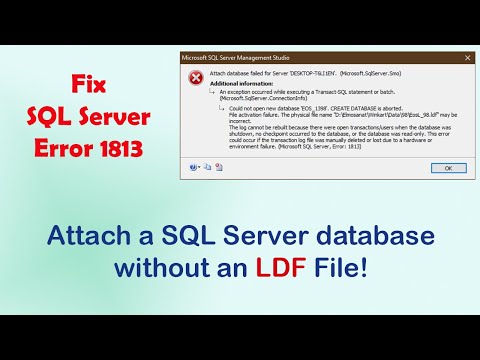 0:01:42
0:01:42
 0:01:52
0:01:52
 0:01:37
0:01:37
 0:10:33
0:10:33
 0:02:49
0:02:49
![[Top 5] Best](https://i.ytimg.com/vi/oC4znaGM8PY/hqdefault.jpg) 0:01:21
0:01:21
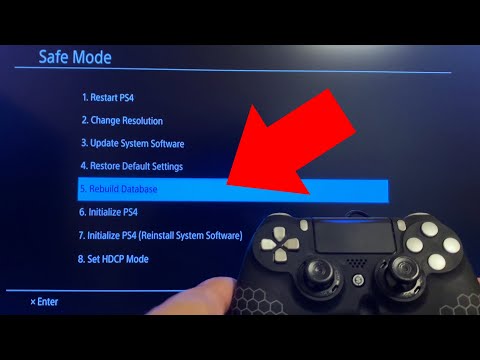 0:03:07
0:03:07
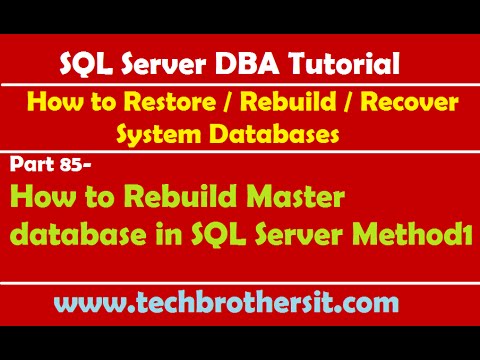 0:19:57
0:19:57
 0:00:50
0:00:50
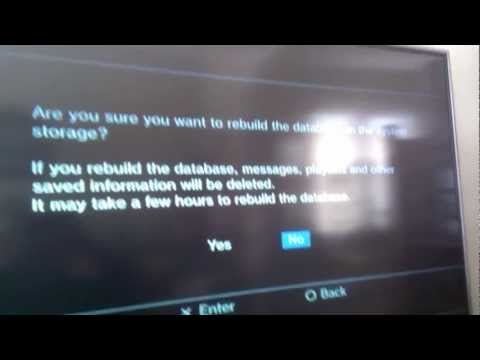 0:05:57
0:05:57
 0:01:54
0:01:54
 0:01:40
0:01:40
 0:01:53
0:01:53
 0:02:28
0:02:28
 0:05:07
0:05:07
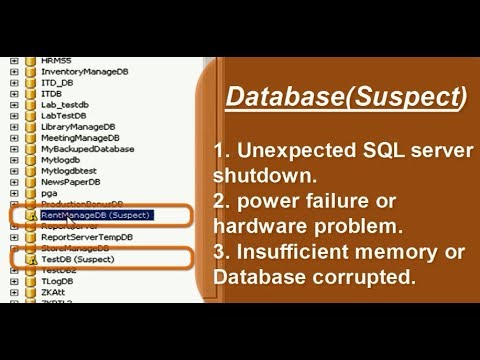 0:02:25
0:02:25
 0:06:17
0:06:17
 0:06:10
0:06:10
 0:03:51
0:03:51
 0:12:07
0:12:07
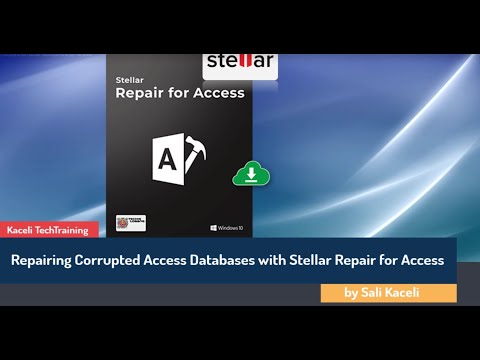 0:04:35
0:04:35
 0:01:41
0:01:41
 0:02:01
0:02:01
 0:09:25
0:09:25