filmov
tv
Files and Attachments in Salesforce Lightning

Показать описание
Salesforce are trying to make you convert all your attachments to Files, and only use Files from now on. But it's just not practical. So I've reviewed almost every app on the Appexchange to work out if there is a way we can still use Files AND Attachments AND see all the info we could see in Classic. We can almost do this... with a couple of Components. It's not ideal, but it does the job.
Table of Contents:
00:00 - Introduction
00:00 - Overview and History
12:06 - The Problems
13:24 - The Options
15:10 - Related Files Component
19:07 - Documents Organiser
21:22 - Other Components
32:05 - Image Sliders
35:34 - Other Apps including Documents
46:37 - Recommendations
47:56 - Email Files
50:37 - Conclusion
Table of Contents:
00:00 - Introduction
00:00 - Overview and History
12:06 - The Problems
13:24 - The Options
15:10 - Related Files Component
19:07 - Documents Organiser
21:22 - Other Components
32:05 - Image Sliders
35:34 - Other Apps including Documents
46:37 - Recommendations
47:56 - Email Files
50:37 - Conclusion
Files and Attachments in Salesforce Lightning
Enable Salesforce Files, disable legacy Notes and Attachments
Salesforce Files and Content Document Object
What is Content Document, Content Document Link
Salesforce: What's the difference between 'Files' and 'Notes & Attachments&a...
File Sharing and Libraries in Salesforce
How to Export, Download and View Attachments in Salesforce
File attachment using Apex
How to configure File Upload and Download Security in Salesforce
How to Import Attachments in Your Org via Data Loader | Salesforce Platform
Salesforce Files in Lightning Experience | Salesforce
Salesforce Mass File Download app
File Access & Security in Salesforce
Salesforce Batch Class To Convert Files Form Attachments Step by Step
Salesforce API in Python | Download Attachments (record files & attachments)
How to Insert Files with Data Loader | Salesforce Platform
upload files in Lightning Web Component LWC Salesforce
How to Upload Files in Salesforce Lightning
generate pdf from apex salesforce
Upload Files in Salesforce using Rest API
Powerful File Storage Solution for Salesforce [In-Depth Review]
Using a File Viewer to display attachments from Salesforce
How to Upload a Document in Salesforce Files Using Rest API | APPSeCONNECT
Download Attachments as Zip (Salesforce)
Комментарии
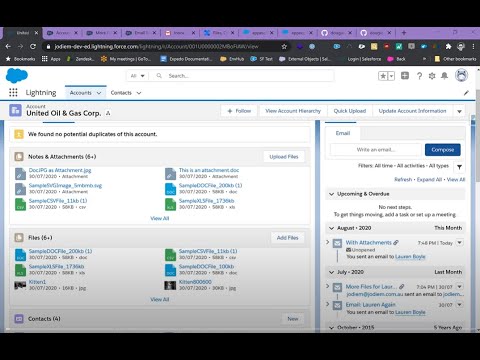 0:51:16
0:51:16
 0:05:24
0:05:24
 0:05:39
0:05:39
 0:10:49
0:10:49
 0:01:12
0:01:12
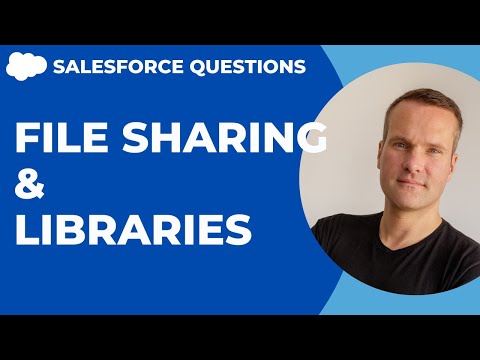 0:02:04
0:02:04
 0:04:08
0:04:08
 0:14:00
0:14:00
 0:03:05
0:03:05
 0:03:54
0:03:54
 0:02:31
0:02:31
 0:04:43
0:04:43
 0:01:59
0:01:59
 0:10:11
0:10:11
 0:15:05
0:15:05
 0:06:16
0:06:16
 0:00:40
0:00:40
 0:00:30
0:00:30
 0:00:18
0:00:18
 0:04:52
0:04:52
 0:01:57
0:01:57
 0:02:10
0:02:10
 0:03:21
0:03:21
 0:01:35
0:01:35