filmov
tv
How to Search Page Breaks and Section Breaks in Word

Показать описание
*************************
If you have included a lot of page breaks or section breaks in your word document, but wanted to review their locations once again, you could see that the effort is a manual one by enabling this paragraph marks icon to see all the breaks in your document one by one. This is a time-consuming process.
But fortunately, there is an easier way to find all of the section breaks or your page breaks using the Find command.
Here's how to do that.
Click on this tiny arrow and select Advanced Find.
Then click on this More button and click on Special button to choose 'Manual Page break' or 'Section break'.
I am going to choose Section break for now, and click on the Find next button to reveal all my section breaks.
The same way, you can also repeat the same steps to select Manual Page break to reveal all your page breaks in the document.
I hope you liked this video, if yes, please hit on that like button, subscribe for more tech solutions for your everyday problems and don't forget to ring that notification bell icon so you will know whenever there is a new tech tip video uploaded. Thanks for watching and I'll see you again in my next video.
Download FREE eBooks:
My Amazon Page:
Tools I use:
Software I use:
*************************
Get in touch with me (Arun Sarathy):
*************************
Also, this video is for educational purposes only. I don't intend to violate any program's, software's, YouTube's, Google's or any brand's guidelines or policies. I respect and follow the terms and conditions of every brand I promote, and every medium I use to express my views.
Комментарии
 0:01:10
0:01:10
 0:01:59
0:01:59
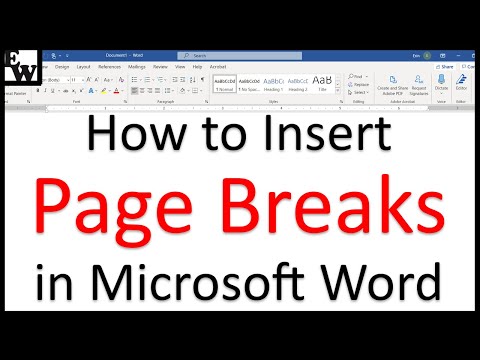 0:04:00
0:04:00
 0:10:30
0:10:30
 0:01:16
0:01:16
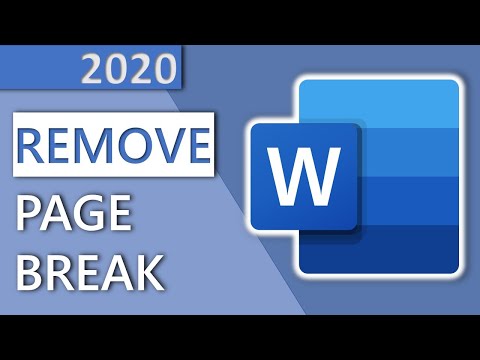 0:00:42
0:00:42
 0:01:08
0:01:08
 0:01:25
0:01:25
 0:01:00
0:01:00
 0:01:25
0:01:25
 0:02:11
0:02:11
 0:02:48
0:02:48
![[WPS Academy] 1.3.6](https://i.ytimg.com/vi/nalHM9ebqdI/hqdefault.jpg) 0:02:13
0:02:13
 0:06:59
0:06:59
 0:00:50
0:00:50
 0:00:40
0:00:40
 0:01:42
0:01:42
 0:03:27
0:03:27
 0:01:14
0:01:14
 0:01:16
0:01:16
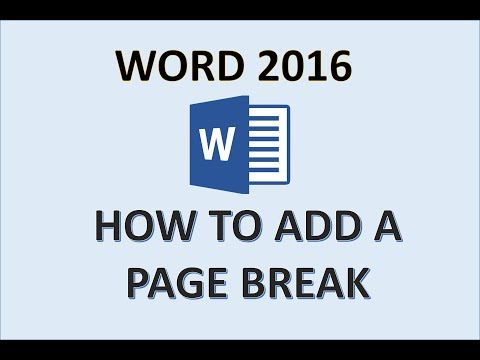 0:03:46
0:03:46
 0:05:02
0:05:02
 0:01:14
0:01:14
 0:01:15
0:01:15