filmov
tv
Waterproof Sticker Paper for Outdoor Use with Cricut Joy Xtra

Показать описание
Let's use the new Printable Waterproof Sticker Set from Cricut and put the new Joy Xtra to the test! This video is sponsored by Cricut, however, all projects and opinions are my own. Learn how to use this set so you add the laminate correctly. When used correctly, these stickers will be waterproof as well as UV resistant. They are perfect for water bottles, coolers, car bumpers, and so much more!
Links below may be affiliate links.
Other videos you may like:
Learning your new Cricut machine:
Be sure to follow me on social as well!
#cricutjoyxtra #cricutjoy #cricutstickers
0:00 Introduction
0:18 Printable Waterproof Sticker Set
1:30 Supplies needed
2:28 What is in the set?
2:54 Designing stickers
6:49 Printing
8:46 Adding laminate
11:01 Calibration
11:14 Cutting stickers
12:59 Applying stickers
13:46 Applications
14:49 More on Joy Xtra
15:26 Wrap up
Links below may be affiliate links.
Other videos you may like:
Learning your new Cricut machine:
Be sure to follow me on social as well!
#cricutjoyxtra #cricutjoy #cricutstickers
0:00 Introduction
0:18 Printable Waterproof Sticker Set
1:30 Supplies needed
2:28 What is in the set?
2:54 Designing stickers
6:49 Printing
8:46 Adding laminate
11:01 Calibration
11:14 Cutting stickers
12:59 Applying stickers
13:46 Applications
14:49 More on Joy Xtra
15:26 Wrap up
Waterproof Sticker Paper for Outdoor Use with Cricut Joy Xtra
Sticker Making Basics: Standard Sticker Paper vs Vinyl Sticker Paper and Weatherproof vs Waterproof
😱STOP! This is The Only TRULY Waterproof Printable Vinyl!😱
STICKER PAPER REVIEW (Amazon, Online Labels, & Cricut!) - I tried 8 Sticker Papers So You Don&ap...
NEW CRICUT WATERPROOF STICKER SETS, A HOW TO VIDEO
The TRUTH About Waterproof Stickers - Everything You Need To Know!
Best Water-Proof Sticker Papers and Laminate for Making Cricut Stickers
Easy Waterproof Stickers with a Cricut!
Sticker Paper Comparison! - Which Is Best?!
How to Make Waterproof Stickers on a Cricut | Die Cut Stickers with Cricut Print and Cut
The ULTIMATE Cricut Sticker Paper Review: Waterproof Set, Paper, & Vinyl | IS IT WORTH the $?
Make Printable Vinyl Stickers at Home | Are they waterproof? Better than outsourcing?
Make Real Stickers - Best Way to Make Vinyl / Pro Stickers
How To Use HTVRont Sublimation Sticker Paper - WATERPROOF STICKERS!
Laser & Inkjet sticker Waterproof
The Best Material for Cricut Car Decals
Is Cricut Waterproof Sticker Vinyl TRULY Waterproof? Watch & Find Out!
Matte Printable Vinyl Sticker Paper for Inkjet Printer -Waterproof - White Decal Paper | Homsto
Creating Stickers using Inkjet Vinyl Sticker Paper
Koala Holographic Sticker Paper - Make Inkjet Decals or Stickers that are Vibrant and WATERPROOF!
Printing Waterproof Sticker Using Epson Printer
I Tested popular water-resistant sticker papers #smallbusinesstips #etsyshop #howtomakestickers
Kitchen Waterproof Oilproof Marble Wallpaper Contact Paper Self Adhesive PVC Wall Sticker Cabinet
How to Laminate Stickers at Home for Waterbottles
Комментарии
 0:15:49
0:15:49
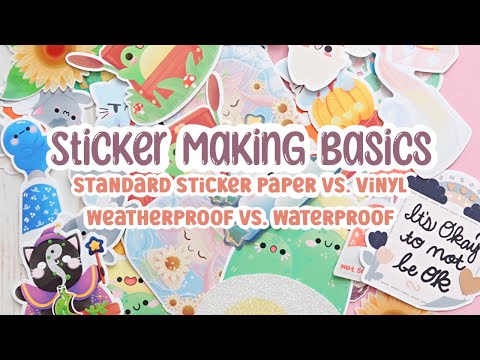 0:06:23
0:06:23
 0:15:18
0:15:18
 0:14:29
0:14:29
 0:09:17
0:09:17
 0:06:03
0:06:03
 0:07:27
0:07:27
 0:09:08
0:09:08
 0:13:15
0:13:15
 0:10:48
0:10:48
 0:18:58
0:18:58
 0:08:02
0:08:02
 0:03:43
0:03:43
 0:08:10
0:08:10
 0:02:03
0:02:03
 0:34:16
0:34:16
 0:18:22
0:18:22
 0:01:23
0:01:23
 0:22:03
0:22:03
 0:02:18
0:02:18
 0:04:21
0:04:21
 0:01:00
0:01:00
 0:01:00
0:01:00
 0:01:21
0:01:21