filmov
tv
How to Fix Roblox Error Code 272 - Fix Disconnected Error Code 272 Roblox

Показать описание
How to Fix Roblox Error Code 272 - Fix Disconnected Error Code 272 Roblox
How to FIX Roblox Error Code 272? In this tutorial, I show you several steps that will fix Roblox error code 272 on your PC or Laptop. Error code 272 has been stopping people from playing Roblox with a message of "Disconnected due to the Security Key Mismatch. Error Code: 272" or “Lost connection due to an error. Error Code: 272”. Let me know in the comments if you have any questions while you fix Roblox error code 272.
Follow the steps below to Fix Roblox Error Code 272:
1. Close the Roblox app on your PC or Laptop.
2. Uninstall any Roblox Mods or Roblox related browser extension you have installed on your PC or Laptop.
3. Reboot your PC or Laptop.
4. Right click the Windows Start button in the bottom left of Windows.
5. Select Network Connections.
6. Select Network troubleshooter.
7. Ensure all network adapters is selected then select Next.
8. Select the Windows Start button in the bottom right of your taskbar and search Roblox.
9. Right click Roblox and select Uninstall.
10. A new window will open. Find and Select Roblox Player, then select Uninstall. Go through the Roblox uninstall process.
11. 8. Now go through the process of reinstalling Roblox on your Windows PC or Laptop. Once reinstalled, Roblox should now open without error code 272.
Join this channel to get access to perks:
Support Me:
How to FIX Roblox Error Code 272? In this tutorial, I show you several steps that will fix Roblox error code 272 on your PC or Laptop. Error code 272 has been stopping people from playing Roblox with a message of "Disconnected due to the Security Key Mismatch. Error Code: 272" or “Lost connection due to an error. Error Code: 272”. Let me know in the comments if you have any questions while you fix Roblox error code 272.
Follow the steps below to Fix Roblox Error Code 272:
1. Close the Roblox app on your PC or Laptop.
2. Uninstall any Roblox Mods or Roblox related browser extension you have installed on your PC or Laptop.
3. Reboot your PC or Laptop.
4. Right click the Windows Start button in the bottom left of Windows.
5. Select Network Connections.
6. Select Network troubleshooter.
7. Ensure all network adapters is selected then select Next.
8. Select the Windows Start button in the bottom right of your taskbar and search Roblox.
9. Right click Roblox and select Uninstall.
10. A new window will open. Find and Select Roblox Player, then select Uninstall. Go through the Roblox uninstall process.
11. 8. Now go through the process of reinstalling Roblox on your Windows PC or Laptop. Once reinstalled, Roblox should now open without error code 272.
Join this channel to get access to perks:
Support Me:
 0:00:29
0:00:29
 0:00:40
0:00:40
 0:00:19
0:00:19
 0:00:21
0:00:21
 0:00:22
0:00:22
 0:00:07
0:00:07
 0:02:09
0:02:09
 0:01:41
0:01:41
 0:01:51
0:01:51
 0:00:07
0:00:07
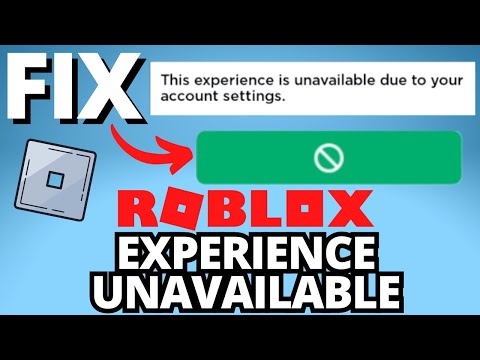 0:01:55
0:01:55
 0:02:04
0:02:04
 0:02:55
0:02:55
 0:01:05
0:01:05
 0:03:04
0:03:04
 0:04:16
0:04:16
 0:02:39
0:02:39
 0:02:54
0:02:54
 0:02:16
0:02:16
 0:00:22
0:00:22
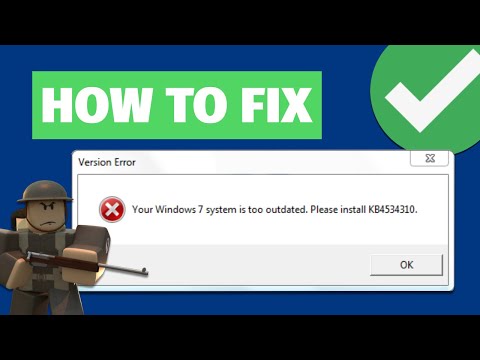 0:01:17
0:01:17
 0:01:27
0:01:27
 0:00:46
0:00:46
 0:00:22
0:00:22